I’m trying to stand up a Lemmy instance, and for some reason I’m just not getting it. I’ve got a fair bit of experience in Linux and Docker. NPM is new to me, but doesn’t seem difficult.
I’ve looked over several walkthroughs but it seems like they all don’t quite work right. Does someone have a clear step-by-step that works, or could take the time to remote in and help me get this up?
I’m running on VMWare ESXi, and I’ve tried both Debian and Ubuntu to get the server up. Closest I got, the Docker containers would start but seem to be throwing errors internally and don’t connect to one another.


Ansible was a breeze once I got it going.
Could you post your inventory file?
Sorry that these are screenshots and not files, but I’m working through Chrome Remote Desktop so my options are a bit limited. This is what I get when I execute ‘ansible-playbook -i inventory/hosts lemmy.yml’ regardless of whether I have it set to terry@ or root@, and whether I use --become or not.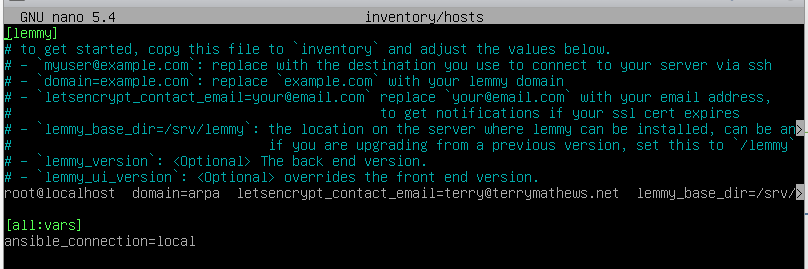
Maybe you’ve already looked into this, but I checked the playbook and the error above is occuring when Ansible tries to run this command:
test -e /usr/bin/python || (apt -y update && apt install -y python3-minimal python3-setuptools)
If you manually run the part of the command in parentheses above you’ll probably get the Release file error also listed above, and from there you might be able to find out what’s up. I think that error usually has to do with your repository setup and/or the version of Ubuntu youre running, but Google can hopefully tell you for sure.
So, I’m having what I assume is a very basic issue. Going through the ansible install steps, I’ve created an /etc/ansible/hosts with
[servers] server1 ansible_host=localhost
[all:vars] ansible_python_interpreter=/usr/bin/python3
My understanding is this should work, but ansible all -m ping is failing.