Hello! I am on Fedora 40 KDE Edition (Wayland). I have monitor with two supported refresh rates (60, 50 Hz). How can I set custom refresh rate? I know, on Windows you can use CRU.
Hello! I am on Fedora 40 KDE Edition (Wayland). I have monitor with two supported refresh rates (60, 50 Hz). How can I set custom refresh rate? I know, on Windows you can use CRU.
I added new refresh rate for testing, but after enabling it I just get black screen.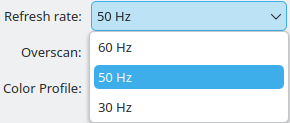
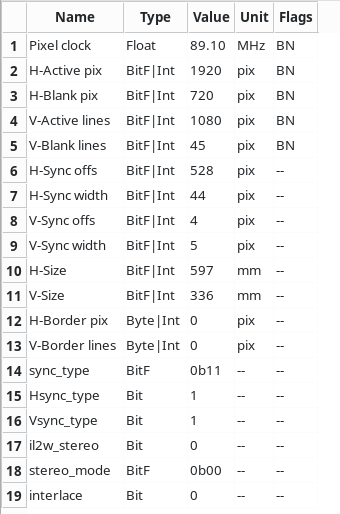 How to fix this issue?
How to fix this issue?
I’m sorry to hear that. Does this system only have access to this single display? Did you use a kernel command to modify your EDID? If so, are you able to temporarily modify your grub before booting into the OS?
deleted by creator
I set modified EDID in GRUB. I have only 1 display.
I see. You can temporarily edit your grub before the OS loads. This should afford you the opportunity to boot into the system without EDID modifications, though im not sure if your modified EDID will still load under this scenario. If so, you may need to switch into a CLI session to undo your changes.