Hello! I am on Fedora 40 KDE Edition (Wayland). I have monitor with two supported refresh rates (60, 50 Hz). How can I set custom refresh rate? I know, on Windows you can use CRU.
You want to look into modifying your display EDID.
I don’t believe there’s a GUI for this on Linux but this post referencing the Archwiki might come in handy
https://foosel.net/til/how-to-override-the-edid-data-of-a-monitor-under-linux/
I added new refresh rate for testing, but after enabling it I just get black screen.
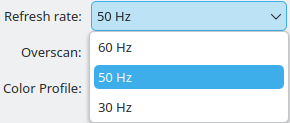
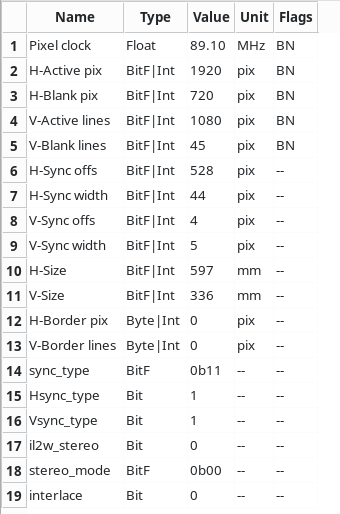 How to fix this issue?
How to fix this issue?I’m sorry to hear that. Does this system only have access to this single display? Did you use a kernel command to modify your EDID? If so, are you able to temporarily modify your grub before booting into the OS?
deleted by creator
I set modified EDID in GRUB. I have only 1 display.
I see. You can temporarily edit your grub before the OS loads. This should afford you the opportunity to boot into the system without EDID modifications, though im not sure if your modified EDID will still load under this scenario. If so, you may need to switch into a CLI session to undo your changes.
In this guide author dumped edid from disaplay and then loaded it without any modifications. So after reloading edid you can choose any resolution? Or I understood something wrong?
I think you’d have to modify the edid, since you’re setting a custom refresh rate, not a hidden one.
I’ve use wxEDID to force enable VRR before.
Archwiki references a
[@<refresh>](presumably denoted as[@144]for something like 144Hz) property, hopefully that’s all you should need to define, though I’m not sure if you’ll need to manually recalculate vertical and horz timings or something.Maybe this can help fill in any gaps
in case you have not solved it, it’s easy on Sway.
man sway-output(kinda) tells you how to do it. Here’s an example sway config line:output HDMI-1 res --custom 1921x1081@61HzYou can even change CRT timings like front porch, if you want that.
Is it possible on KDE Plasma?


