I’m currently using @[email protected] for my music collection after downloading over 2.5k songs from YouTube Music (Premium). While it works fine for most things, I’m looking for a better alternative. My key requirement is to read files from a mounted WebDAV folder (NextCloud Folder).
The Subsonic API in NextCloud Music works fine, and I’ve had no issues streaming through clients like Symfonium and Subtract. However, I want to eliminate the 5-10 second buffering issue I experience on mobile. When I tried @[email protected], my NextCloud AIO instance became unresponsive after about 30 minutes (happened twice, not sure why).
I also tried Navidrome, but I didn’t like how it organizes music—it only recognizes album artists, which doesn’t work for me since I don’t have albums. I downloaded the songs in Playlists using Seal.
Ideally, I’m looking for a solution that streams high-quality music instantly, like Spotify or YouTube Music. If possible, I’d prefer tweaking my Nginx config to resolve the buffering issue rather than setting up new software. What alternatives do you guys use for fast, high-quality music playback with WebDAV support?
Edit: Forgot to mention, the buffering issue only occurs when I use a Subsonic or Ampache client with NC Music. The web version works very smoothly.
Edit: The issue with Nextcloud Music was occurring because of rate limiting.
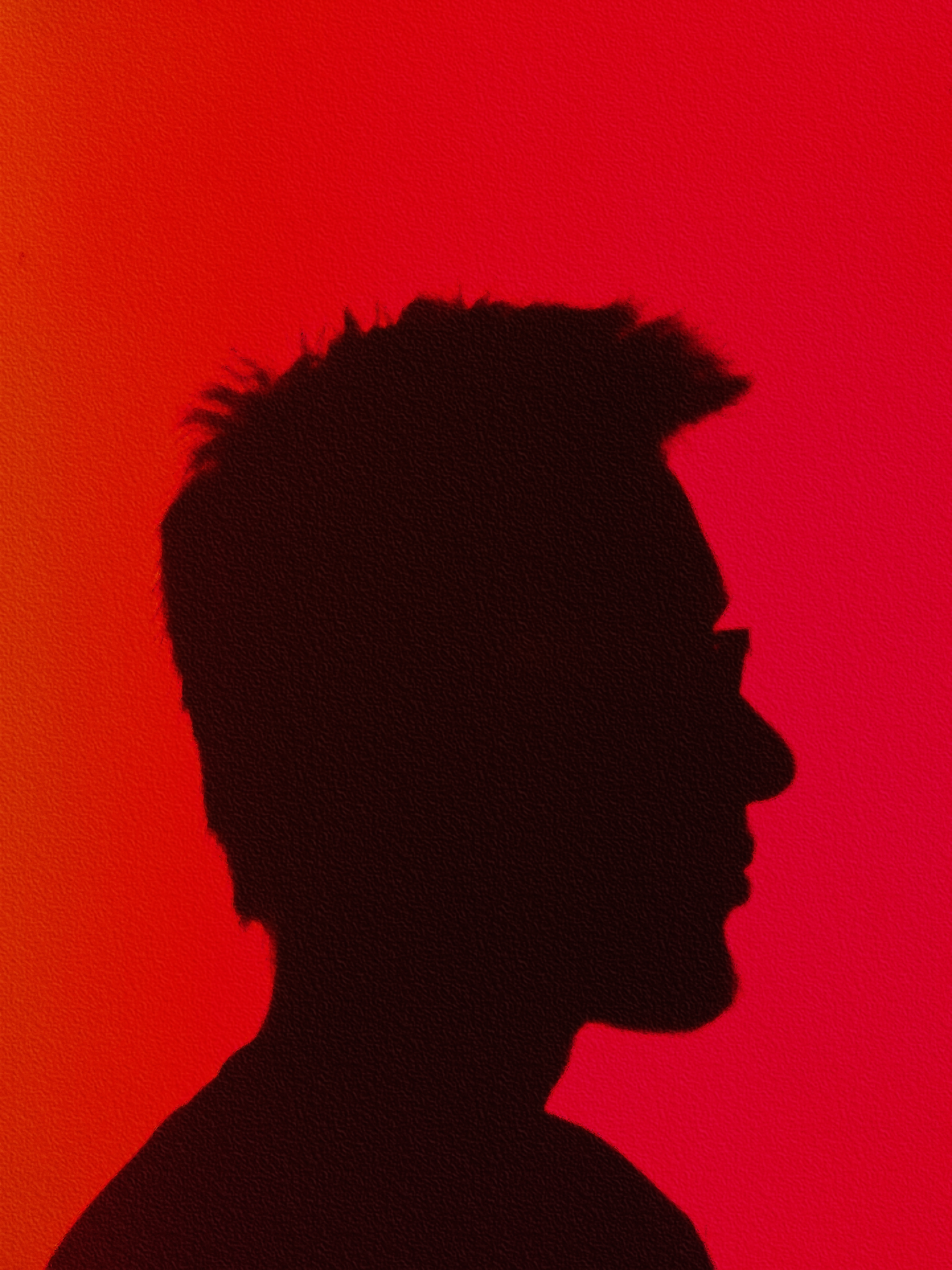

@mitexleo @selfhosted here you can find some information on how to organize your music directories in Jellyfin.
https://jellyfin.org/docs/general/server/media/music/
You need to add media library first.
Organizing them is going to be time consuming for me. Nextcloud Music has everything I need. It can detect genre, language etc. using NextCloud Recognize app. I just need to improve the buffering issue. 🥺
@mitexleo @selfhosted Jellyfin can also do that. You need to configure metada providers in library. But it is required that you organize your library directories by artist/album.
That’s what killed Jellyfin for me, I have like 6000 songs in a flat folder and I’m not gonna spend the time to reorganize all of that lol. Navidrome recognizes albums etc by tags, so that works better for me.
Navidrome wasn’t displaying the artists.