Basically the title. I can’t access the actual AI-Character-Chat. I just wanted to download my characters.
I found the localDB in chrome, but I’m having trouble exporting. The exporters on the extension store don’t work.
Thanks!
Basically the title. I can’t access the actual AI-Character-Chat. I just wanted to download my characters.
I found the localDB in chrome, but I’m having trouble exporting. The exporters on the extension store don’t work.
Thanks!
This isn’t my post, but this is happening to me, too: https://lemmy.world/post/22468056
I can access it in other browsers, so I’d like to export my data and import it elsewhere.
Have you created an account for the website? Logging into an account will remove the Ads that might be causing the problems as said in the Dev’s comment on the post you linked.
Were you able to see the
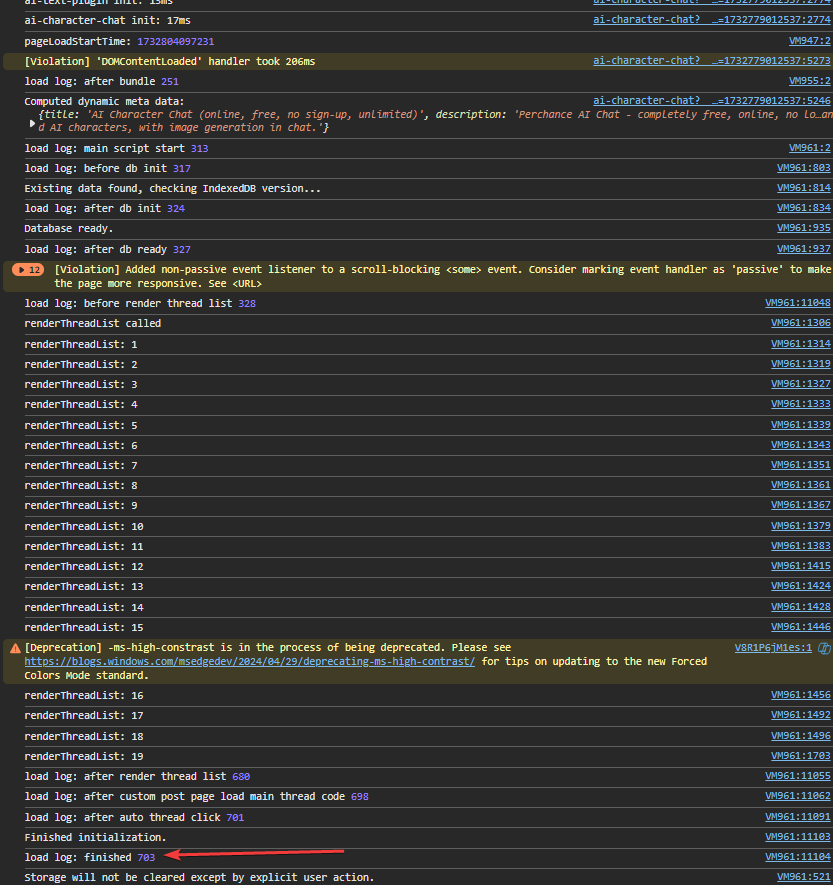
load log: finished <number>on the Developer Console after loading the page? See picture:Note that you need to open the Dev Console first before reloading the page to refresh the console and see the whole loading log.
I tried with both logged in and out. No difference. My render thread stops count stops at 5.
Chrome crashed yesterday and every since I haven’t been able to access only the Character Chat. Everything else works. Also opening up character chat in incognito works too. That’s why I’d like to export my data, then I’ll clear chrome cache.
Hmm, the other linked user has the same stopping point, and also mentioned a Chrome crash. I wonder if a recent Chrome update has made IndexedDB more sensitive to crashes. Can you try two separate things:
Thanks @[email protected] for helping get the initial debug info!
Thanks for the response! I attempted but it didn’t save anything.
I don’t know if this is any help, but I was having a hard time opening the data store with code that I found online. I know its there, but it will keep saying there was nothing there.
Also, I’m not having any problems using the chat in incognito mode.
Okay, please try again now. You’ll need to wait about 5 minutes. I’ve added some code that will hopefully download everything it can, instead of completely failing because there’s some specific data that it can’t get. And it takes a few minutes to “give up” on the data that it can’t seem to get.
Please make sure you screenshot all the “downloadRawDb: …” logs in the console for me - I’ve added some important ones that I need to see to determine what the step after this is.
Thank you! I appreciate the work - if you need any other help I am also on the discord: Sunnydaze. For some reason I could not upload more pictures here. so I put them on Imgur
Thanks for that. So it looks like we have confirmation that the character store specifically (and nothing else) is corrupted. Can you please open the console on the perchance.org/ai-character-chat page again, and this time click the “Applications” tab above the console (you can see it in the last screenshots you sent).
Then click “IndexedDB” in the site bar (it’s under the “Storage” sub-header), and it’ll unfold into some sub-items, one of which is “chatbot-ui-v1”, and if you click that, it’ll unfold into a bunch of items, one of which should be “characters”. If you click the “characters” item, ideally it’ll show you a list of rows, each of which correspond to a character, like in the screenshot below. I’m guessing it might give you an error, or just not load them. Can you try?
I’m hoping that it’s one specific character that’s corrupted, in which case we will hopefully be able to export all the others somehow.
Apologies for the back-and-forth on this. This is hard to fix when I’m not able to replicate the issue myself. I’ve legitimately been thinking about how I could cause my old laptop to crash over and over until I can replicate this, and I might eventually give that a shot.
characters was able to open, but there’s a lot of entries. I drew over a entry because it is chringey lol.
When the crash happened, I think I accidentally pasted the wrong thing into one of the character profile fields. I can’t remember, but I’m thinking it was the image field or something. But then chrome froze up and I had to restart it.
same problem here, also on ChromeOS following a crash
Pinging @dev.