Hi /c/selfhosted,
I want to introduce PdfDing to this community. PdfDing is a PDF manager and viewer that you can host yourself. It offers a seamless user experience on multiple devices. It’s designed be to be minimal, fast, and easy to set up using Docker. The repo can be found here. Features include:
- Seamless browser based PDF viewing on multiple devices
- Dark Mode, colored themes and custom theme colors
- Inverted color mode for reading PDFs
- Remembers current position - continue where you stopped reading
- SSO support via OIDC
- Share PDFs with an external audience via a link or a QR Code
- Shared PDFs can be password protected and access can be controlled with a maximum number of views and an expiration date
- Automated and encrypted backups to S3 compatible storage
I would be very happy if you wold give PdfDing a try. If you like it, be sure to leave a star :)


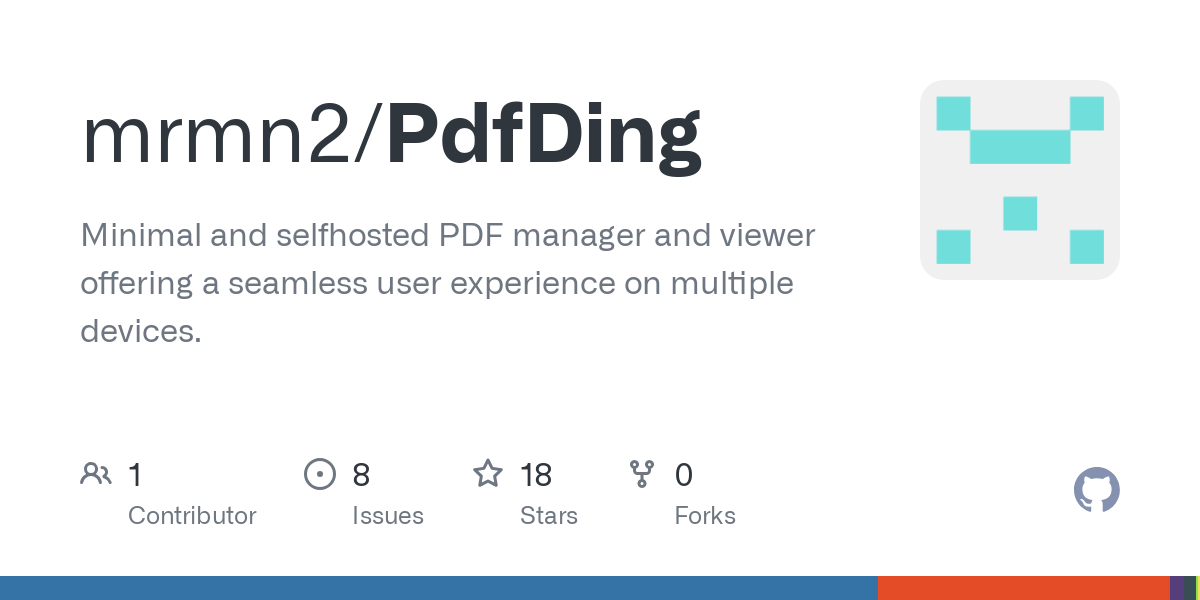
What is the use case for hosting this?
I can open any PDF on any computer, either locally, if the file is on the local filesystem, or via the internet, served using a simple web server and any filesharing system in-between.
You are right, there are solutions to for this, that are using the inbuilt PDF viewer of the browser. This works fine on desktops and laptops but on smartphones it will simply download the PDF file and not display it in the browser (at least it is like this on my mobile devices). This solution also does not allow you to continue reading where you stopped on another device.
I needed wanted other features on top:
So it’s kind of an ebook reader of sorts?
Yes, you could see it like that. I actually started developing PdfDing after I did not find any ebook reader that fulfilled all of my requirements.