Cybersecurity firm ESET is urging Windows 10 users to upgrade to Windows 11 or Linux to avoid a “security fiasco” as the 10-year-old operating system nears the end of support in October 2025.
“It’s five minutes to twelve to avoid a security fiasco for 2025,” explains ESET security expert Thorsten Urbanski.


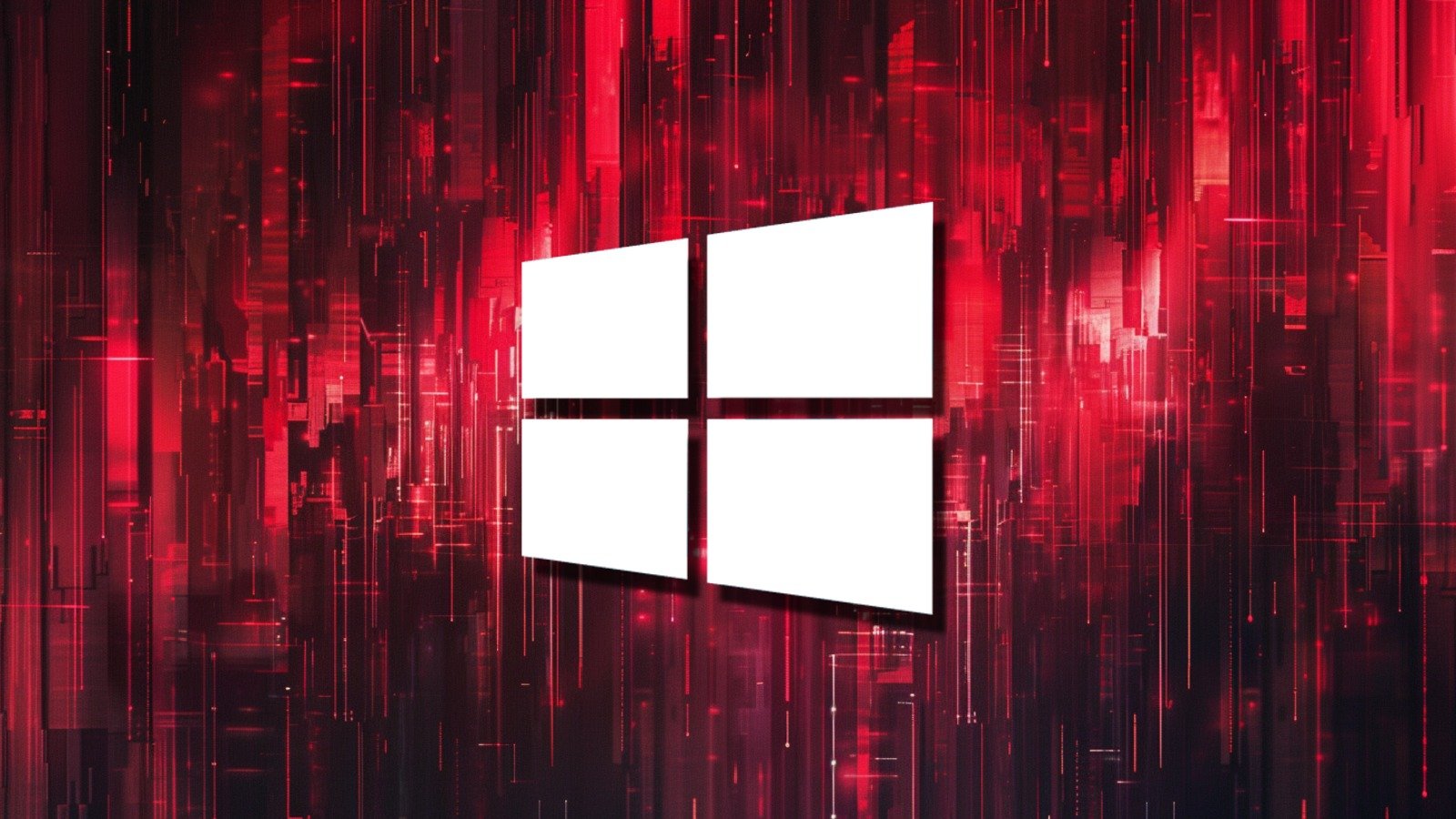
I started duel booting with Linux over the weekend so I can ease myself into outright switching. Unfortunately I’m stuck with Windows 11 for my work computer and it’s honestly surprising how bad it is for productivity. All the bloatware, notifications, and unnecessary addictions/changes makes working with Windows 11 frustrating. I’m sure it’s decent for gaming and general use, but when I have to use it for actual work it’s a significant downgrade. Plus it’s getting significantly harder to use the software that I need for my job. I’ve had to start going into the registry and download 3rd party software just to do my job. And don’t even get me started on Microsoft 365.
En garde!
Just curious, what do you do for work where you need special stuff like that? Also why are you allowed to edit the registry and download third party apps on your work computer? What previously built in features/apps does Win 11 lack so that you need third party apps?
I’m a CAD tech for a land surveying company. We do a lot of things like 3D scanning and hydrographic surveying as well. A lot of the software that we use for hydrographic surveying and 3D scanning is relatively old and cryptic. Still updated to this day but definitely not what some would consider “modern.” Some of the software just doesn’t work or has huge performance issues in Windows 11 without changing the way Windows works with the software. And the compatibility mode that Windows 11 offers isn’t robust enough to get some of them to work so I have to download third party software as a work around. And with every update there’s always a new and exciting way it fucks with the something I need to get my job done.
I’m sure there are more, but off the top of my head the new right click menu doesn’t even have half the shit I need. So I had to go into the registry to get the old one back because I was tired of clicking the “more options” button every time I needed to run a program as administrator for example. Add onto that the constant notifications for features that our company doesn’t use get shoved in my face is constantly annoying. I’ve had to uninstall so much bloatware just to get it to shut up.
It’s not like it’s the worst OS I’ve ever used. It’s just all the little things that add up over time that generally makes things more difficult or frustrating. I’ve had to troubleshoot more issues with using Windows 11 than I can even count and with each update the list only grows.
I highly recommend ExplorerPatcher to anyone I know coming to win 11 from win 10, its a quick way to get the win 10 right click menu back along with a lot of other useful things. Can switch between the previous UIs of windows explorer and it has some cool start menu options too.
Ah, I have heard that CAD stuff can be weird. I hate when software isn’t supported properly by the seller.
It’s pretty bad that the program can’t be run without admin, that could possibly be fixed by IT. But a tip is to hold down shift and ctrl when clicking on a program. It will run the program as an admin.
Just so you know, if you hold down shift and right-click on something, run as admin is there.
Ctrl+Shift+Click or Ctrl+Shift+Enter will launch most things as elevated. Works in Start, taskbar, run dialog, explorer, etc.
also if its on your taskbar you can right click on the icon>properties>Advanced and check the box to run as administrator every time.
This isn’t a Windows issue. It’s a app vendor issue.
Well it’s both. There’s no reason Windows can’t open a program that is still being updated to this day and the vender needs to optimize their shit before everyone switches.
Well, Windows is generally very backwards compatible but there is a limit to that. It’s simply unreasonable of vendors to expect that everything will always be completly backwards compatible and that they don’t have to fix their product. Windows can’t be the one that has to fix every single problem for every single app.
If the vendor actually updates their product they should consider actually updating and making it compatible with the newest releases of the biggest operating system.
Basically if it can’t run on win 11 by now it’s pretty much abandonware even if the vendor technically patches a few things here and there.
Not the other user but I support a whole load of apps that run everything you can think of: printers, x-ray machines, radio frequency modelling, surveying equipment, forensic software/hardware, etc… it’s a lot. The Windows 10 upgrade hit us hard enough but this one has been on another level, now that Microsoft is also consistently a source of issues. Updates get forced through sometimes, Microsoft turns on random experimental features in our environment, and some shit just cannot reliably be blocked or controlled at all.
Windows was sometimes annoying or difficult, but now it is hostile. This is unacceptable.
Welcome, have a glass of wine🍷
Running Windows after experiencing Linux for a while is indeed quite frustrating, with constant distractions, poor customizations and an ever-present feeling that the system could run a bit faster.
Hope you’ll be able to move more of your workloads to Linux. Make sure to familiarize yourself with capabilities of Wine (a compatibility layer allowing to run Windows apps on Linux), as well as full-on virtualization and WinApps for programs that refuse to run on Linux under other circumstances. Also, Linux has native apps for just about everything, for when you don’t need a very specific Windows-only program!
Team Penguin all the way!