Jim to [email protected] • 2 years agoAn all too common occurrencei.imgur.comimagemessage-square78fedilinkarrow-up11.97Karrow-down116
arrow-up11.96Karrow-down1imageAn all too common occurrencei.imgur.comJim to [email protected] • 2 years agomessage-square78fedilink
minus-squareShadowlinkfedilink27•2 years agoMy coworkers make fun of me when I share my zoom screen and my cursor is big and bright green. I never lose my mouse cursor though.
minus-squareIndiBronylinkEnglish15•2 years agoI enabled the feature that shows you where the cursor is with a big circle when you press Ctrl. Works like a charm.
minus-square@TylithlinkEnglish9•2 years agoThis was driving me crazy so I made the cursor big and inverted colors, no problems finding it now.
minus-square@[email protected]linkfedilink7•2 years agoAt the beginning I also inverted it, but I have changed it to red, it also looks very good and also good if you want to indicate something in a Screenshot
minus-square@[email protected]linkfedilink4•2 years agoHow much time are you people losing to this? It takes me less than a second to find my cursor again.
minus-squareShadowlinkfedilink4•2 years agoI have 3 high res monitors and the middle is an ultra wide, so there’s quite a bit of area to scan for what is normally a tiny cursor.
minus-square@[email protected]linkfedilink3•2 years agoI do this as well. Really helps when you share your screen and want to show where your cursor is.
My coworkers make fun of me when I share my zoom screen and my cursor is big and bright green. I never lose my mouse cursor though.
I enabled the feature that shows you where the cursor is with a big circle when you press Ctrl. Works like a charm.
Powertoys!
It’s a default windows setting
Big cursor gang
This was driving me crazy so I made the cursor big and inverted colors, no problems finding it now.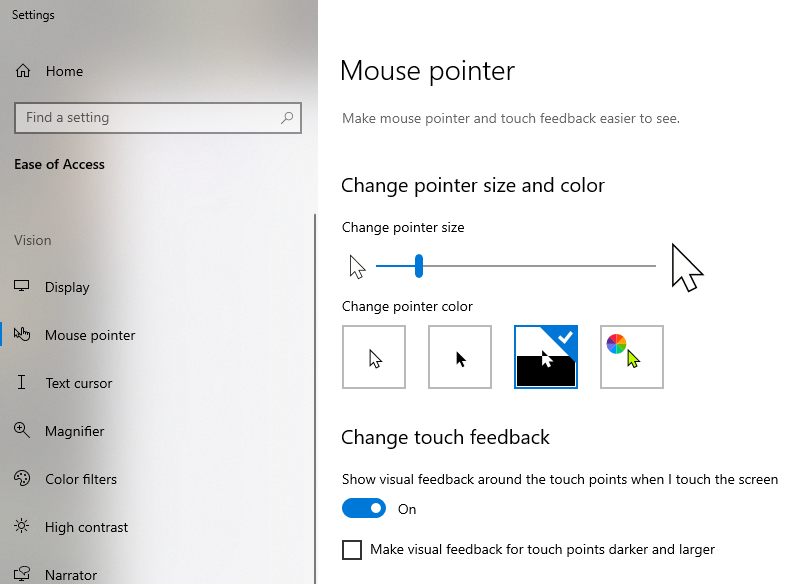
At the beginning I also inverted it, but I have changed it to red, it also looks very good and also good if you want to indicate something in a Screenshot
How much time are you people losing to this? It takes me less than a second to find my cursor again.
I have 3 high res monitors and the middle is an ultra wide, so there’s quite a bit of area to scan for what is normally a tiny cursor.
I do this as well. Really helps when you share your screen and want to show where your cursor is.