cross-posted from: https://lemmy.world/post/226995
Hi guys, I am trying to bring a lemmy instance up but I have no idea why it freezes on “building lemmy”
This is what I get: https://i.imgur.com/GjcHPkd.png
and when I check my
$ docker imageshttps://i.imgur.com/wIUw54R.pngThis is my docker-compose.yml for refenrece:
version: "3.7" x-logging: &default-logging driver: "json-file" options: max-size: "50m" max-file: 4 networks: # communication to web and clients lemmyexternalproxy: # communication between lemmy services lemmyinternal: driver: bridge internal: true services: proxy: image: nginx:1-alpine networks: - lemmyinternal - lemmyexternalproxy ports: # actual and only port facing any connection from outside # Note, change the left number if port 1236 is already in use on your system # You could use port 80 if you won't use a reverse proxy - "1236:1236" - "8536:8536" volumes: - ./nginx.conf:/etc/nginx/nginx.conf:ro,Z restart: always depends_on: - pictrs - lemmy-ui logging: *default-logging lemmy: # image: dessalines/lemmy:dev # use this to build your local lemmy server image for development # run docker compose up --build build: context: ../ dockerfile: docker/Dockerfile # args: # RUST_RELEASE_MODE: release # this hostname is used in nginx reverse proxy and also for lemmy ui to connect to the backend, do not change hostname: lemmy networks: - lemmyinternal - lemmyexternalproxy restart: always environment: - RUST_LOG="warn,lemmy_server=debug,lemmy_api=debug,lemmy_api_common=debug,lemmy_api_crud=debug,lemmy_apub=debug,lemmy_db_schema=debug,lemmy_db_views=debug,lemmy_db_views_actor=debug,lemmy_db_views_moderator=debug,lemmy_routes=debug,lemmy_utils=debug,lemmy_websocket=debug" - RUST_BACKTRACE=full volumes: - ./lemmy.hjson:/config/config.hjson:Z depends_on: - postgres - pictrs logging: *default-logging lemmy-ui: image: dessalines/lemmy-ui:0.17.1 # use this to build your local lemmy ui image for development # run docker compose up --build # assuming lemmy-ui is cloned besides lemmy directory # build: # context: ../../lemmy-ui # dockerfile: dev.dockerfile networks: - lemmyinternal environment: # this needs to match the hostname defined in the lemmy service - LEMMY_UI_LEMMY_INTERNAL_HOST=lemmy:8536 # set the outside hostname here - LEMMY_UI_LEMMY_EXTERNAL_HOST=localhost:1236 - LEMMY_HTTPS=false - LEMMY_UI_DEBUG=true depends_on: - lemmy restart: always logging: *default-logging pictrs: image: asonix/pictrs:0.4.0-beta.19 # this needs to match the pictrs url in lemmy.hjson hostname: pictrs # we can set options to pictrs like this, here we set max. image size and forced format for conversion # entrypoint: /sbin/tini -- /usr/local/bin/pict-rs -p /mnt -m 4 --image-format webp networks: - lemmyinternal environment: - PICTRS_OPENTELEMETRY_URL=http://otel:4137 - PICTRS__API_KEY=API_KEY - RUST_LOG=debug - RUST_BACKTRACE=full - PICTRS__MEDIA__VIDEO_CODEC=vp9 - PICTRS__MEDIA__GIF__MAX_WIDTH=256 - PICTRS__MEDIA__GIF__MAX_HEIGHT=256 - PICTRS__MEDIA__GIF__MAX_AREA=65536 - PICTRS__MEDIA__GIF__MAX_FRAME_COUNT=400 user: 991:991 volumes: - ./volumes/pictrs:/mnt:Z restart: always logging: *default-logging postgres: image: postgres:15-alpine # this needs to match the database host in lemmy.hson # Tune your settings via # https://pgtune.leopard.in.ua/#/ # You can use this technique to add them here # https://stackoverflow.com/a/30850095/1655478 hostname: postgres command: [ "postgres", "-c", "session_preload_libraries=auto_explain", "-c", "auto_explain.log_min_duration=5ms", "-c", "auto_explain.log_analyze=true", "-c", "track_activity_query_size=1048576", ] networks: - lemmyinternal # adding the external facing network to allow direct db access for devs - lemmyexternalproxy ports: # use a different port so it doesnt conflict with potential postgres db running on the host - "5433:5432" environment: - POSTGRES_USER=lemmy - POSTGRES_PASSWORD=password - POSTGRES_DB=lemmy volumes: - ./volumes/postgres:/var/lib/postgresql/data:Z restart: always logging: *default-logging


Thanks! I just tried the docker-compose.yml you shared and I am getting the follwoing error:
ERROR: The Compose file './docker-compose.yml' is invalid because: Unsupported config option for networks: 'lemmyinternal' Unsupported config option for services: 'pictrs'If you’re not using arm remove the arm tags. Not sure about the network issue as u should be able to declare networks in compose easily. Id check if some formatting got messed up in copying it over as the yaml is usually whitespace sensitive. Is there more to the pictrs error because that image is pretty basic and jus pulls it doen
I added the version line and it did the trick
version: "3.7"nice glad to hear it.
are you using nginx? I am trying with caddy (because I already use it with other apps) but I can’t access, do you have some idea how I could debug where the issue is?
https://gist.github.com/Death916/0da841d45923cded1e479427f1cde6e8
this is the nginx conf i used sinc elemmy used nginx for the server in the container. then in nginx proxy manager had to add locations for /pictrs /api /pictrs
/feeds
/nodeinfo
ya i used nginx proxy manager. you have to put some custom locations in and passthrough some headers for reverse proxy to work.
I get this error: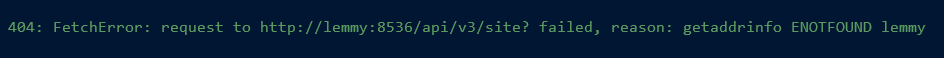 When I try to access
When I try to access
http://localhost:1236instead of hostnames try and use an ip for everything. if not im not sure sorry
Don’t be sorry friend, you are helping and you are awesome for that :)
I gave up to publish it and am trying now just run locally to see what’s going on. And still I can’t.
I am out of ideas :(