cross-posted from: https://lemmy.world/post/256146
- various tips : https://fedi.tips/
- softwares, instances, stats : https://fedidb.org/
- intro : https://fediverse.info/
- user directory : https://fediverse.info/explore/people
- intro, main projects : https://fediverse.party/
- project list : https://fediverse.party/en/miscellaneous/
- find a soft & instance : https://fediverse.observer/
- soft & instance (incomplete) : https://www.fediverse.to/
- some stats : https://the-federation.info/
- curated accounts selection : https://fedi.directory/
- lemmy communities : https://browse.feddit.de/
- same thing : https://lemmyverse.net/communities
- find lemmy communities
- how to use groups : https://fedi.tips/how-to-use-groups-on-the-fediverse/
- some groups : https://fedi.directory/tag/fediverse-groups/
- some accounts : https://communitywiki.org/trunk
- aggregated trends : https://feditrends.com/
- aggregated hashtags : https://fediverse-explorer.stefanbohacek.dev/?tag=fediverse
- guide & tree view : https://axbom.com/fediverse/
- defederating/defederated instances : https://fba.ryona.agency/
- wiki : https://joinfediverse.wiki/Main_Page
- search in the fediverse : https://fedi-search.com/
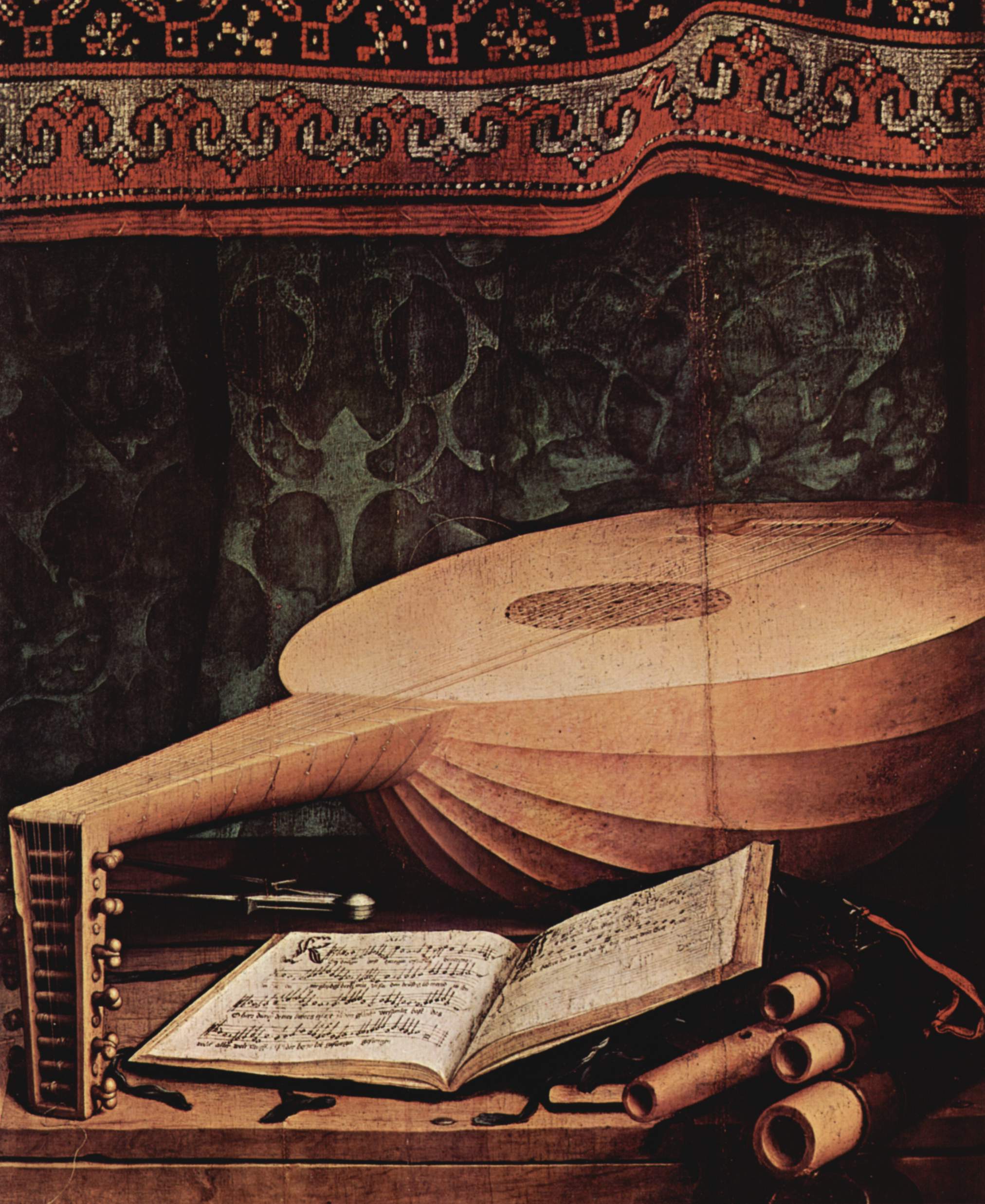

This is helpful, thanks!
(commenting so I can also bookmark it in a way, there is still no save feature)
You can save the post. The star button next to the upvote/downvote button is the save button
Edit: My bad, I didn’t realise you are using kbin
@sgtlsgtlighttree (not sure if that works) appears to be using kbin which I don’t think has that star icon and also no way to save the post.
No, no save on Kbin, but we do have a “Boost” button, which is functionally the same.
https://i.imgur.com/9mcCt8w.png
There is a save feature, that little star icon. I just tried it and it gets saved on your profile it looks like. It works for both posts and comments.