As a car enthusiast, I can think of a good one, the Ford Nucleon.
During the 1950s and 1960s, there was considerable interest in nuclear power and its potential applications. This led to the idea of using nuclear energy to propel cars. The concept behind a nuclear car was to utilize a small nuclear reactor to generate steam, which would then power the vehicle’s engine.
Of course back in those days, this was extremely futurustic and some at the time thought this would be a game changer, but ultimately, the safety aspect was one of the biggest reasons why this idea was dropped, and I probably don’t have to explain why it may not have considered to be safe, I mean, it was using nuclear power, so even if the engineers tried to make it as safe as possible, IF something went wrong, it would have been catastrophic.
Ever since then, the interests in the automotive sector has shifted to Electric and Hydrogen.
Still, a very intriguing concept car and idea.
Outside cars, you have blimps, and I personally believe if we tried to make something like a hindenburg today with existing technology, we might have been a lot more successful than back then (as it goes way back to 1930s), there are still some blimps used occasionally, I also don’t believe those use hydrogen(?), but they are not the “game changer in air travel” it was once seen as, although we can’t rule out a comeback.
What about you guys?
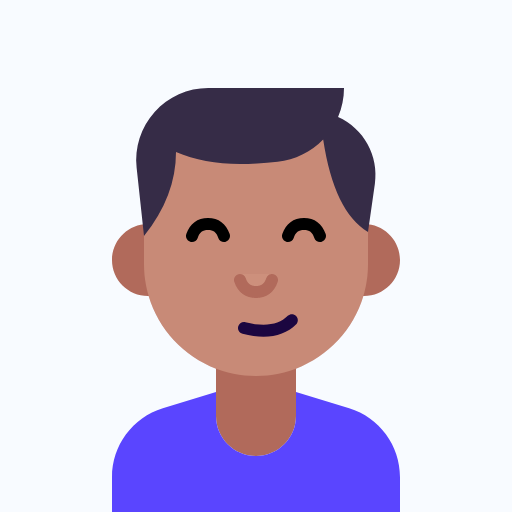
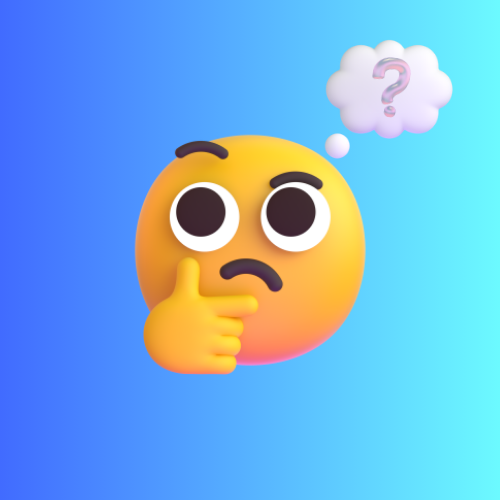
Touchscreen interfaces on work/desktop computers. Twice even! Once in the 90s when touchscreen hardware became cheaper to make, then again around 2010 with Windows 8 and Steve Sinofsky pushing the “everything has a touchscreen interface” approach that bombed horribly.
If fucking windows actually worked half ass with a touch screen, then this would have worked, but windows 8 felt horrible to use and windows in general was just frustrating to use on a touch screen for years after 8’s release.
Windows 8’s UI actually worked really well on a touchscreen, see 10’s nerfed version of how it’s backwards in many ways.
Thing is, the programs for Windows generally didn’t make the switch, and why’d they? The market was still in mouse-cursor mode, and having a UI for touchscreens would probably have even more users up in revolt. So it ended as this jarring mess that MS couldn’t really resolve.
Funnily enough, I’ve recently been looking for the touchscreen interface in Windows 10 (probably the first human to do so) because I realised it would make it easier to interact with the desktop in VR. But turns out it’s not there. Either it was just W8 thing (which I skipped) or it was removed.
From a quick Google search
I have multiple touch screen windows 10/11 devices that work natively. Biggest issue if any is the keyboard.
I did google some directions on how to enable it, but they weren’t present in my version on W10. Not sure if this is one of them or something else, so I’ll give it a shot when I get home.
Yeah, you don’t need to enable it. If it detects a touch device it listens to it automatically. Drivers are standardized too so you shouldn’t need to update or install anything. IMO touchscreen features in W10 and W11 are one of it’s best qualities… Apple/iOS really shot itself in the foot by doubling down on touchscreens being for ipads & phones only.
Oh wait, I get it now. I explained myself poorly. I don’t want to use a touchscreen device. I was after the ridiculously ugly tile view which could replace normal desktop on Windows 8. Kinda like Steam has that big picture mode that’s optimised for navigating with a controller, I wanted to have and easy way to switch all of windows into something like that, since double-clicking kinda sucks with the touch controllers.
It was designed for touchscreen (and abandoned because nobody gives a shit), but it would have also be convenient for VR touch controllers.