- cross-posted to:
- [email protected]
- cross-posted to:
- [email protected]
Reddit refugee here.
I have really started to like Lemmy and love the fact that it’s free and open source, but I wasn’t feeling so home with the UI, so I found nice looking style from https://userstyles.world/style/10345/lemmy-world but I personally prefer dark theme so I adjusted some colours and made the radiuses and margins bigger. I thought that maybe someone will find this useful and hence I decided to post it here. I am not a professional programmer, just a guy who likes to tinker with computers so this style may not be perfect. Critique, feedback and suggestions are welcome.
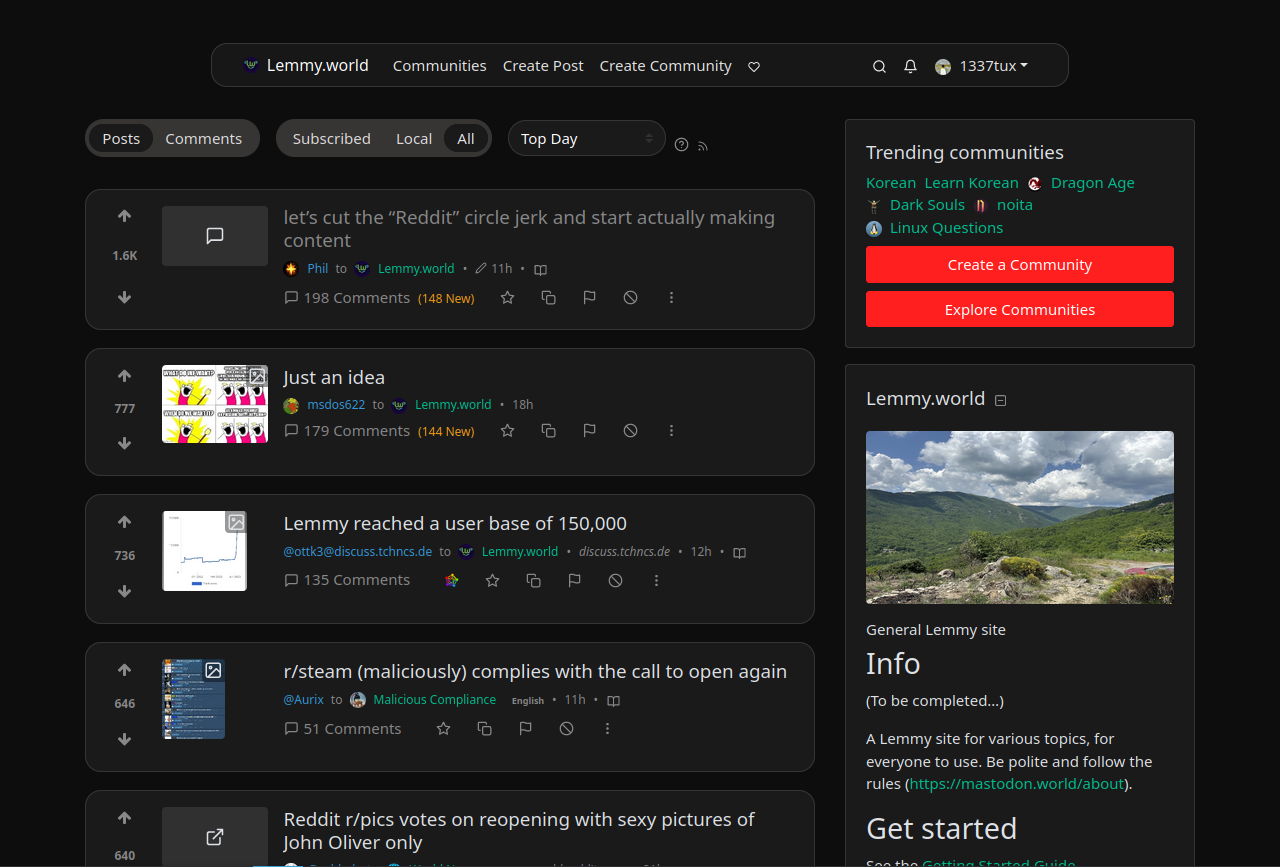
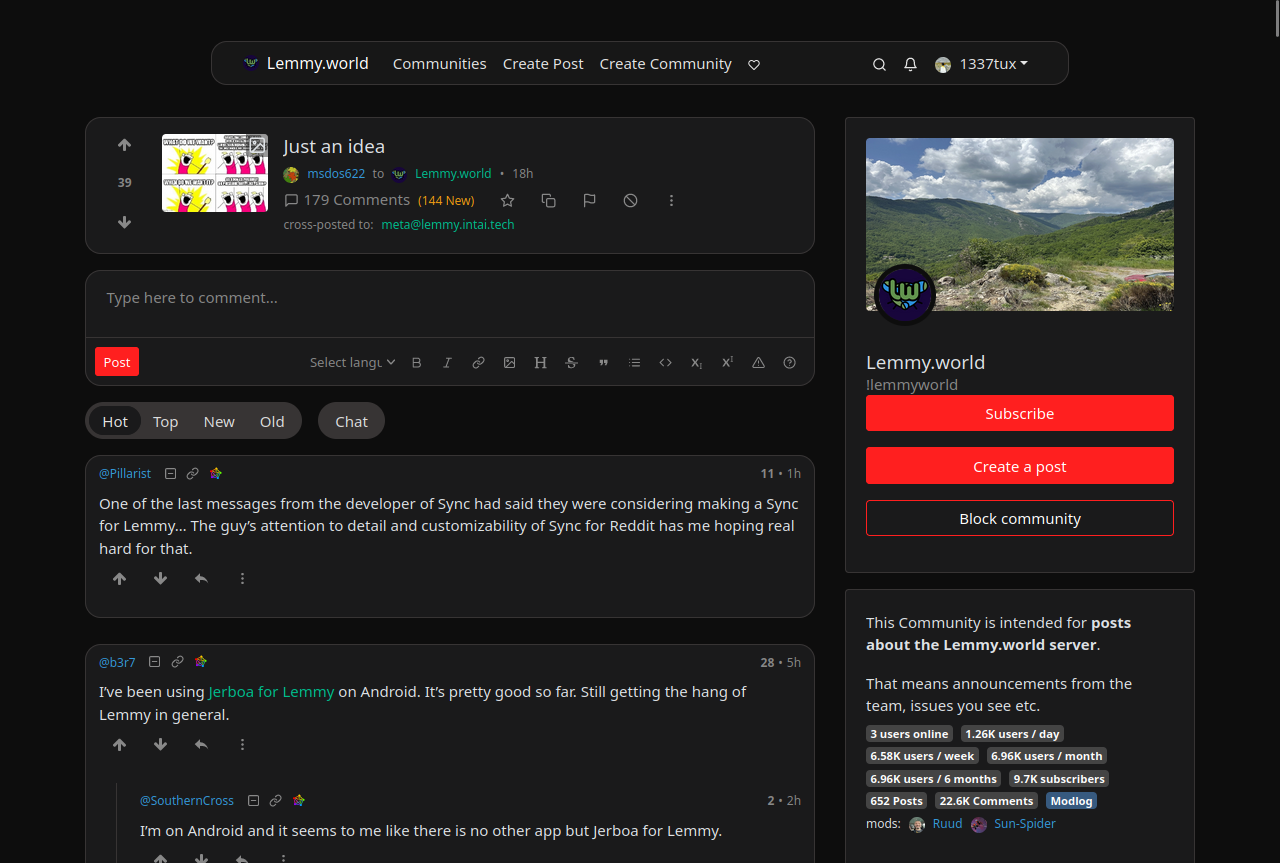
Edit: The colors are from reddit and if you want the colors to look more like the original lemmy, change the bg primary and default to hex #303030 and #222222. I really like this color scheme too
--bg-primary: #303030;
--bg-default: #222222;
Edit2: I have now made some small adjustments using the feedback and suggestion I got from you. I’m really grateful for the feedback :)
I also have now two styles, which have slightly different color scheme https://userstyles.world/user/VILPAUTOEE
Keep the feedback coming ;D Thx


I love it! Any possibility to change the ugly teal/green link color to something else? Orange maybe?
A quick fix to that is, if you change the theme from your lemmy settings to darkly-red. I will look into that ;)
Great work, looking forward to it!
Also, is it possible to lower the overall (but not alla) font size? Some elements gets way too small though if I zoom out the entire page (ctrl+down). I think it is mostly titles and general text that could be lowered.
Sure ;)
This should do the trick. Just add this to the style. It also changes the color of the links to orange, even if you have darkly theme. You can then adjust the size of the fonts according to your taste.
body { font-size: 0.8rem; } .h5, h5 { font-size: 1rem; } a { color: #ff8300; }Thank you! I fiddled around with the values and this is what I came up with:
body, .form-control { font-size: 0.8rem; } .h5, h5 { font-size: 1rem; font-weight: 600; } .small, .btn { font-size: 0.75rem; } .badge { font-size: 85%; } .text-warning { color: #ffdd55 !important }Btw, I noticed the arrows above and under the total votes wandered away. Is it possible to fix?