These fins are supposed to stop at the rim, but one side just keeps going. Is this an error in the source file, or did I do something wrong?
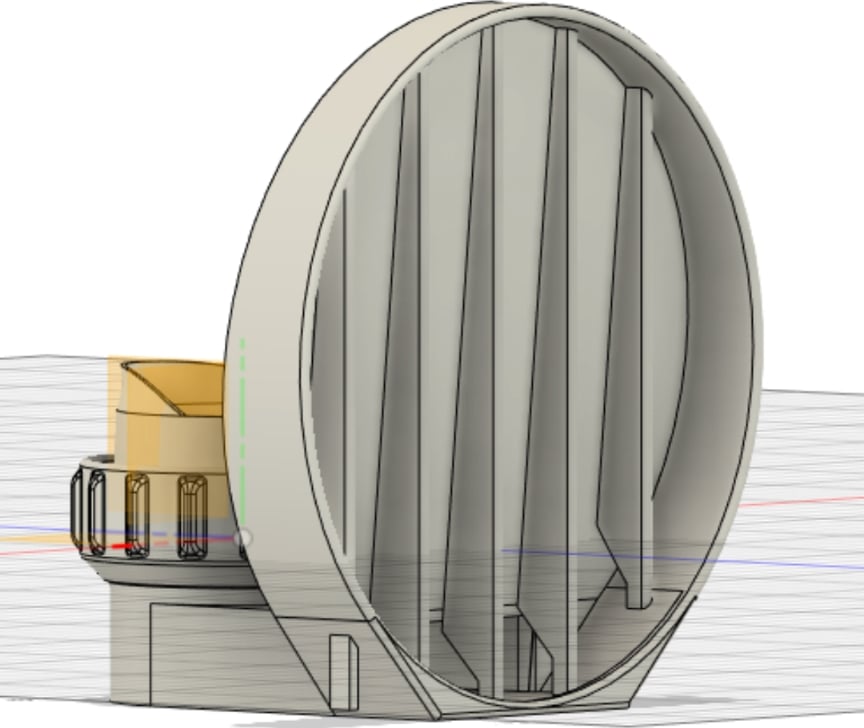
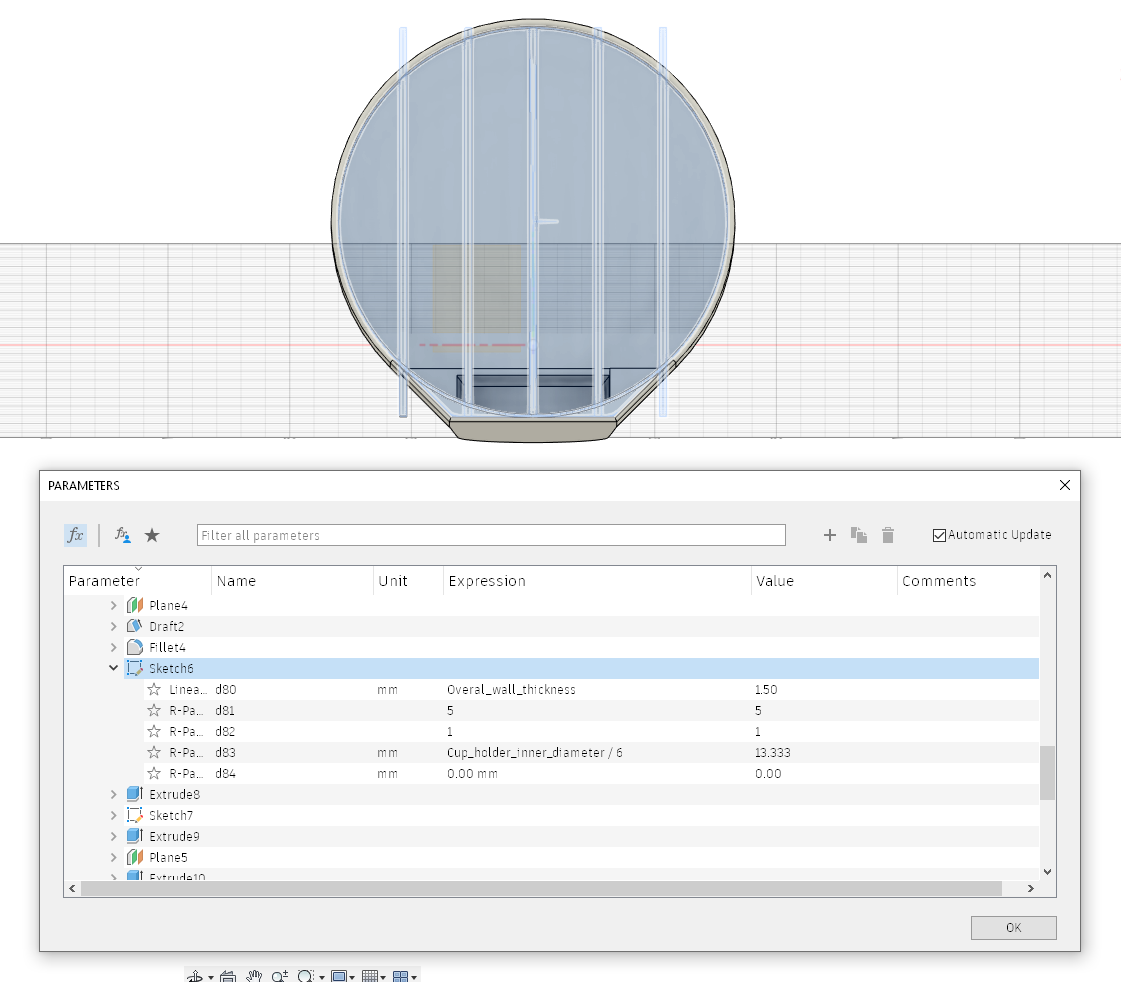
These fins are supposed to stop at the rim, but one side just keeps going. Is this an error in the source file, or did I do something wrong?
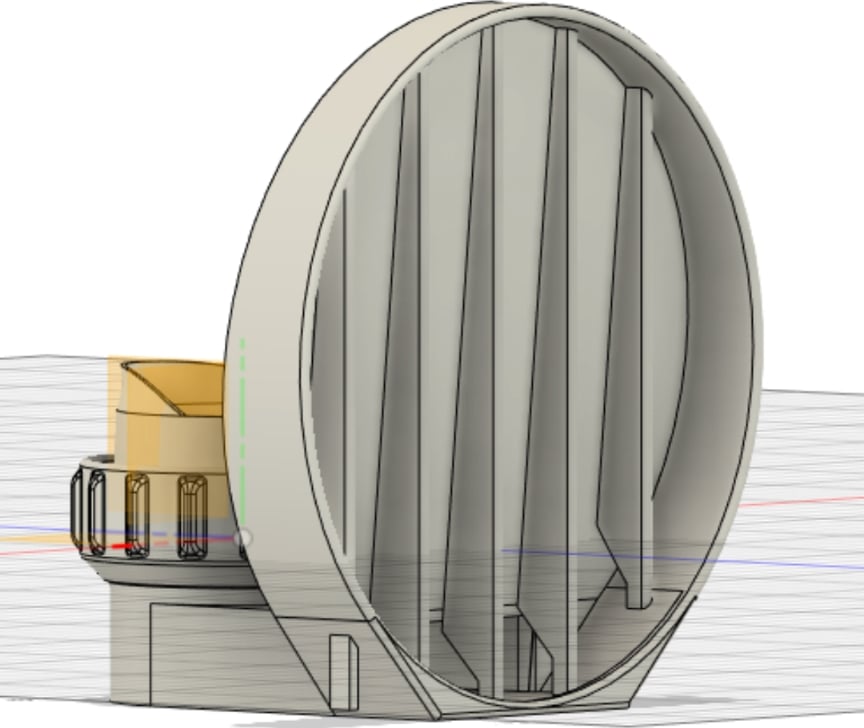
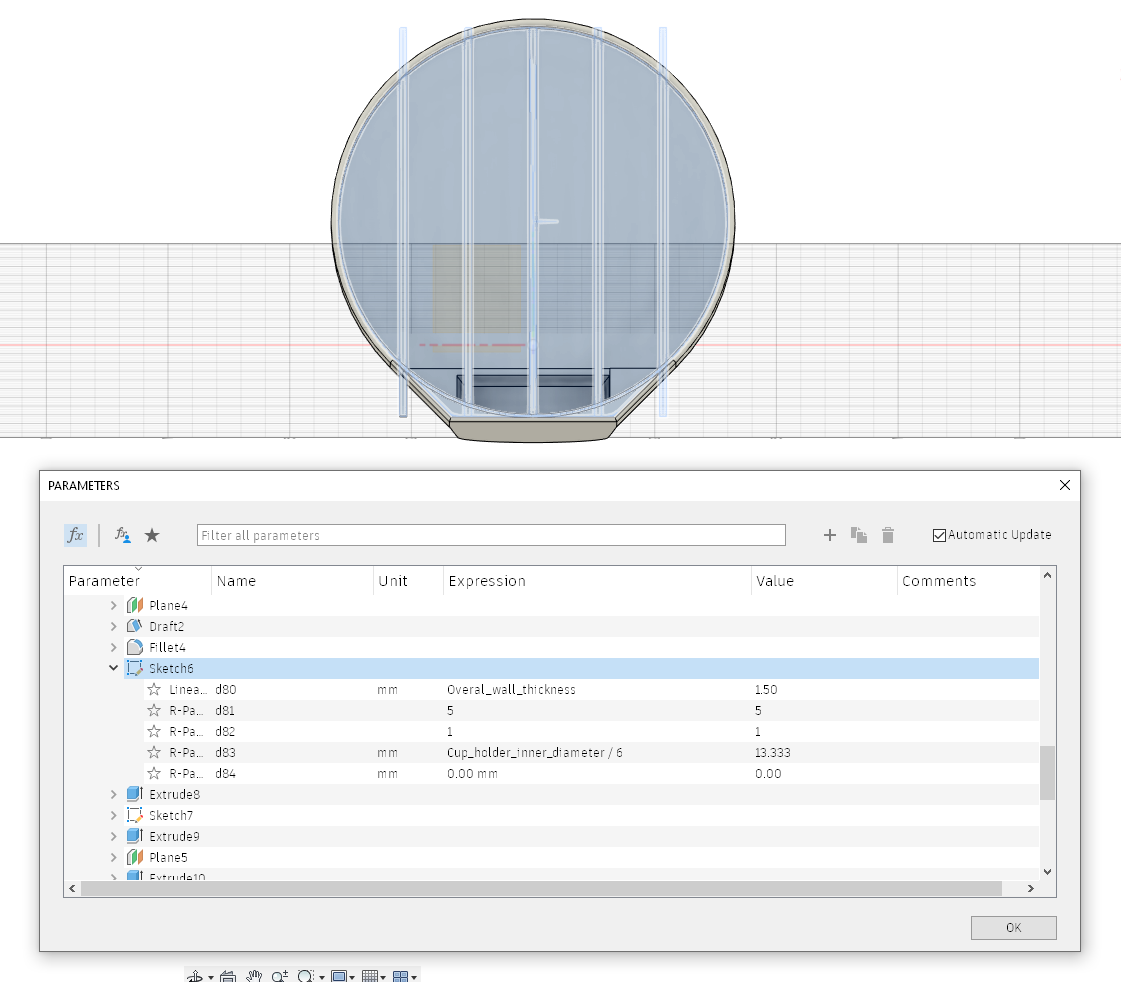
There were some errors that popped up and then went away. How does one find the timeline? I can also open the original file fresh and make my param changes again.
The timeline should be at the bottom of the editor window, if you’re in the default design workspace. If you started in the mesh editor workspace then “design history” might be turned off, in which case you wouldn’t have a timeline. It looks like this:
https://help.autodesk.com/cloudhelp/ENU/Fusion-Assemble/images/animation/timeline-groups.gif
If some of the icons are highlighted in yellow, those have errors, so, things like broken projection links, or missing objects for some operations. You can usually fix those and patch things up.
Edit: oh, sorry, just realized you were working from someone else’s file. That might not have design history turned on. The person who told you how to edit the extrusion operation has the right idea.
Thanks!