I ran into this on one of the models for the Voron’s Clockwork 2 (specifically, this one ).
The sliced preview shows the error, which printed… very dutifully as instructed.
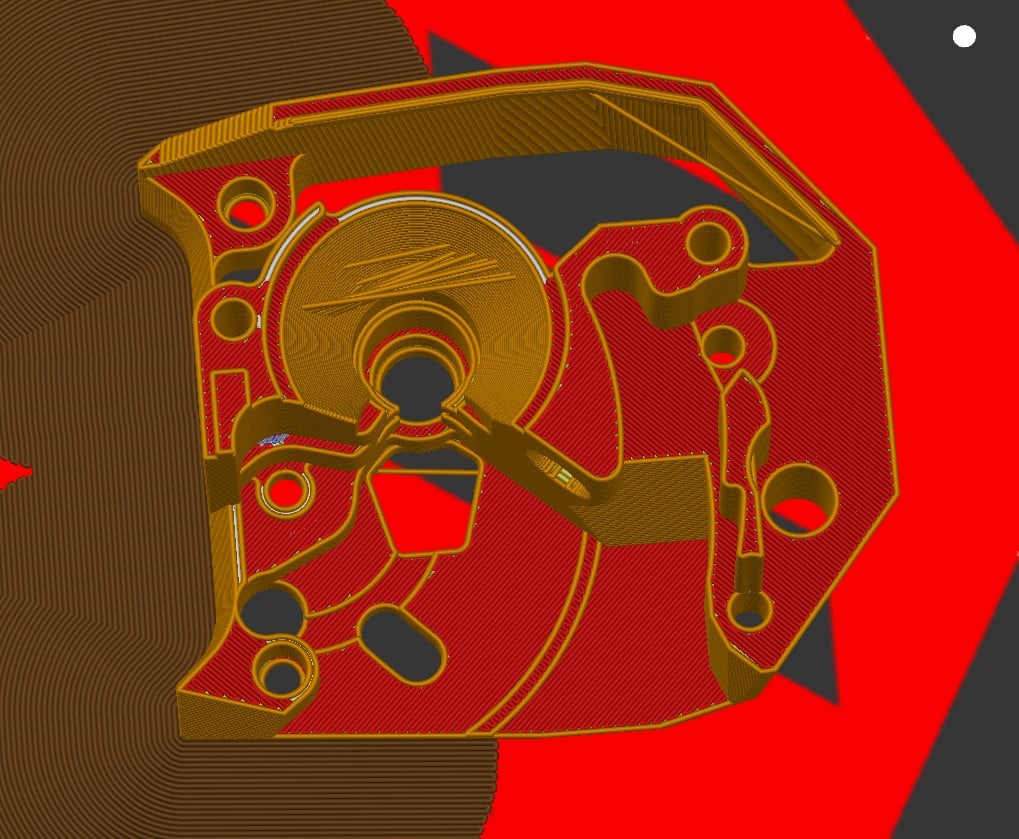 .
.
The print was easy enough to clean up, but now I have one of my own designs and the same thing is happening :(
Any ideas to fix it? My model was straight from Fusion 360 and appears manifold. I’m pretty sure the Voron components are also modeled in Fusion 360.
Edit / small update: it looks like the error is specific to SuperSlicer. I tried the same model in PrusaSlicer and didn’t have any issues.


Rotate, slice again. That might fix it.
Rotating it on the z plane didn’t do anything
… but standing it up by rotating y by 90 did
So no more slicing artifact, but now I don’t really have a printable part 😭
Oh, and try using a different slicer. Cura, Prusa, Slic3r, whatever’s popular nowadays.
Lol that’s weird. Seems like an issue with the model, you might try playing with some other settings like later height and travel