Maybe I state the obvious here but anyway:
Tonight I found a super comfi way to browse and restore data from Borg repositories. In vorta you can add any existing borg repository and mount the containing backups in a very functional GUI. Until now I somehow assumed you could only deal with backups created in vorta which is not true.
For context let me explain why I find that so useful: I am using a wonderful Borg / Borgmatic container from the borgmatic collective. It works super reliable. But for restoring files you have to mount the backup in the container and deal with the files inside the container. This can be difficult i.e. when looking for a specific file in a folder with a lot of files (like a foto collection where you accidentally deleted one file).
If any Borg users are out there: I would be interested what your workflows look like.


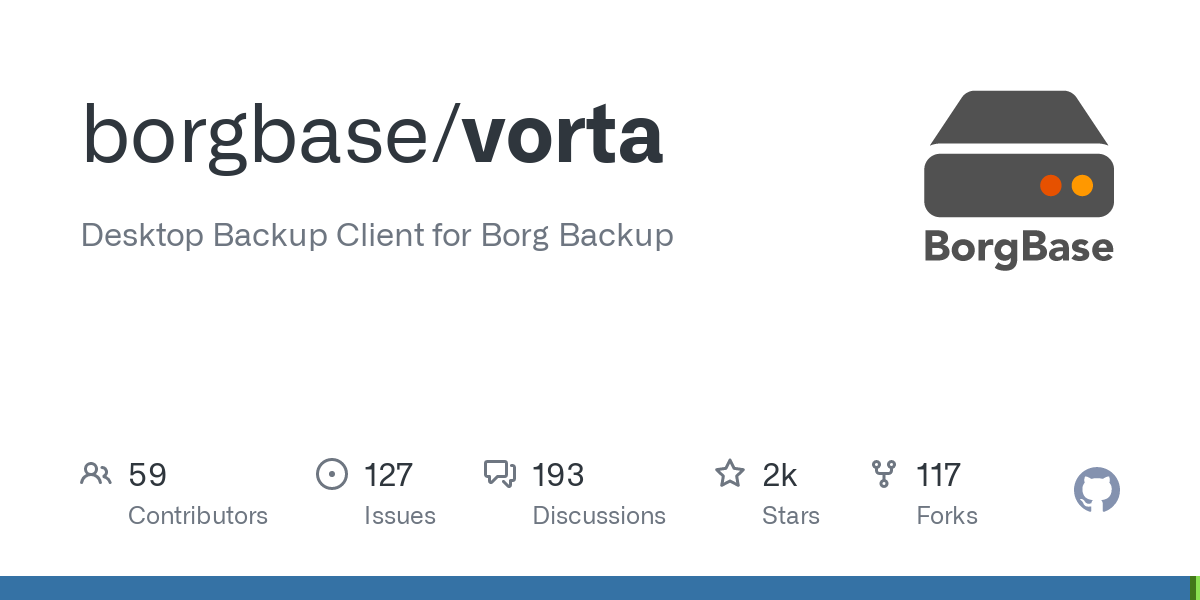
Thanks for your answer and taking the time! Borgmatic search I did not know. That is an amazing tool. You are right about the mounting. My way of dealing with that is a NFS share I mount RW so I can restore to that and than copy whereever. This might it be ideal for very large restores though. Initially I thought I could borgmount to the NFS share and then access the filesystem via NFS. But this does nof work I suppose as Borg only lives inside the container. Generally I do like having Borg and Borgmatic containerized as almost everything else I selfhost but it adds complexity restoring. Anyways great project, it is just so powerful and in many ways elegant. Really enjoy using it!
Glad to hear it’s (mostly) working out for you! I know you came here looking for best practices with restores, but if you end up coming up with anything yourself, feel free to comment on that Docker borgmatic ticket with requests or ideas. I use the container myself on some systems for the same reasons you do, and I also wouldn’t mind smoother restores!