I had turned targeted ads off, on Facebook and Instagram. I still got ads but they were not targeted based on my data. I could live with that
Today I got a popup requiring me to pick an option of either accepting targeted ads or pay the equivalent of €13/$14 for an addfree experience across all meta platforms.


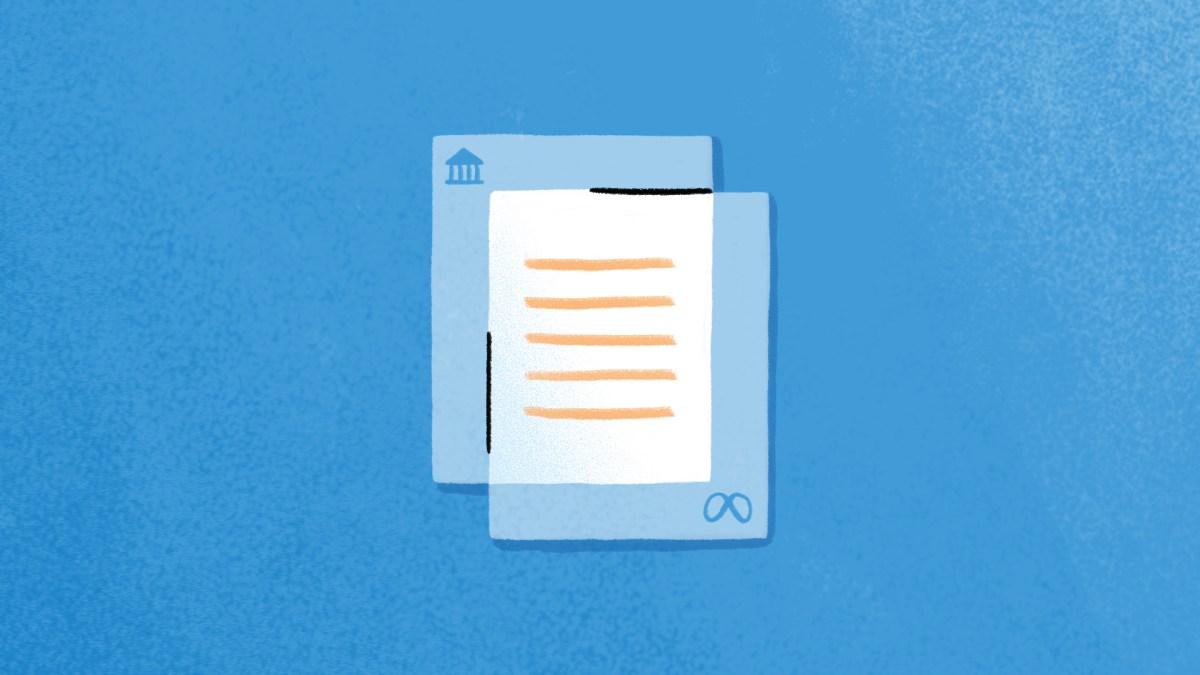
I choose option three.
To fully delete your Facebook account, you would need to go through Facebook’s account deletion process. I can guide you through the steps:
Remember that once your account is deleted, it cannot be recovered. If you wish to keep the data, make sure to download a copy of your information before deleting your account.
If you’re logged in, you can directly go to the deletion page using this link: Delete My Account
Just copy and paste the URL into your web browser’s address bar. Note that you may need to log in to Facebook again to access this page.
The deletion isn’t automatic/immediate if I recall correctly? If you accidentally log in within 30 days, they cancel deletion automatically.
As I understand it, even after that they keep your data, just you can’t access it anymore.