It’s been showing cloudflare error 520 for around a week, and I don’t know why. I’ve wiped cookies, reverted chrome back to some original ver [although I’m pretty sure it’s re-updated to it’s normal ver now] but it still won’t work. I don’t know what’s causing it, nor what to do. Whenever I clear cookies, it lets me on the site for a moment, but as soon as I try to log in or anything it stops.


The error covers the whole page, and I’m using chrome. Also, I’ve tries using a different device, and the same thing happens, as well as the other browser - I think it’s a problem with my network, but I’m not sure why. But it does work using incognito mode, for some reason. Also, chrome was crashing before it completely broke perchance, and I don’t know why.
Oh, very strange that it happens even on other devices and with other browsers, and yet works fine in incognito. You don’t happen to have the same browser extension on all devices and browsers that you tested, right? E.g. grammarly, or a particular ad blocker, or something?
Questions:
If you can give those details I can try to replicate it on the exact browser and device using a platform like BrowserStack.
119, galaxy a22 5g, android 13. I honestly have no clue what’s causing it, but sometimes when in incognito, it kinda just kicks me out? Like chrome breaks, and just kicks me out
Hmm, I wasn’t able to test this with your exact device, but I tried with a bunch of similar galaxy devices and wasn’t able to replicate. Did you try with the same device, but on a different network (i.e. mobile data, or different wifi)? Also, what do you mean by “Chrome breaks, and just kicks me out” - are you just talking about that same cloudflare error, or something different?
I’ve tried with a few different networks, all the same thing. And with the chrome thing, it’s something different - it just crashes, and closes chrome. I think it might be something with storing data, bit I’m not sure
Hmm. This is very strange - so you’re saying it happens not just on different browsers and devices, but also on different networks? Can you double check that? That would be very strange indeed. If you’ve confirmed that, then the next step is probably to try a VPN - this Cloudflare one is reputable and free: https://play.google.com/store/apps/details?id=com.cloudflare.onedotonedotonedotone
Also, does it happen on all perchance pages that you’ve tested, or just specific ones? E.g. does it happen for this one? https://perchance.org/tg5l4e9fyv
Yeah, it does happen on all perchance pages - and yes, it still isnt working on my laptop, nor my mobile data. It did come up with a new error on my laptop though - ill attach it. I tried a vpn, but its still not working, and i dont know whats wrong with it. All i can imagine is that cloudflare has a problem with me>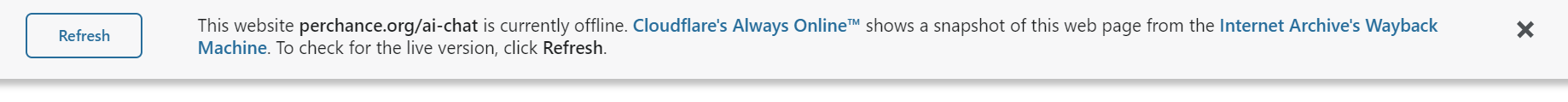
Exactly the same for me, desktop seems to throw a cloudflare 520 error most of the time. Mobile the pages load but the AI chat and AI image gen don’t work .The chat just stalls with the verifying in the top right and Image gen gets stuck at starting. It was working early last week I think it stopped mid week. Same as you incognito works on desktop