Okay, it took a good amount of learning, but I’ve figured out how to get most of what I want with a custom keyboard build.
Here’s my goals:
- Ergonomic
- Quiet
- Dvorak
- But a normal person can still use it
- Cheapish because I’m a cheap bastard
With those in mind, here’s what I’ve finally settled on:
Board:
YMDK - Split 75% 84 Acrylic Kit
Keycaps:
YMDK - 9009 Retro 143 - Blank
Switches:
Haimu x Geon HG Red Silent Linear Switches A.K.A Haimu Heartbeat
See photos at the bottom of the post.
My plan is to take the switches to a fab-lab with a laser engraver and engrave the labels on the side of each keycap. Since the DSA profile is the same for every button, and I’ll have extras, I’ll have more than a few chances to get my laser settings correct.
By labeling the keycaps myself I can put the QWERTY label on the front side and the Dvorak label on the left or right side. By using this split design, I can combine the two halves to give people a totally regular looking keyboard that functions just as they expect.
Total cost including machine time: $182
What do you think? Do you think there’s room for improvement?



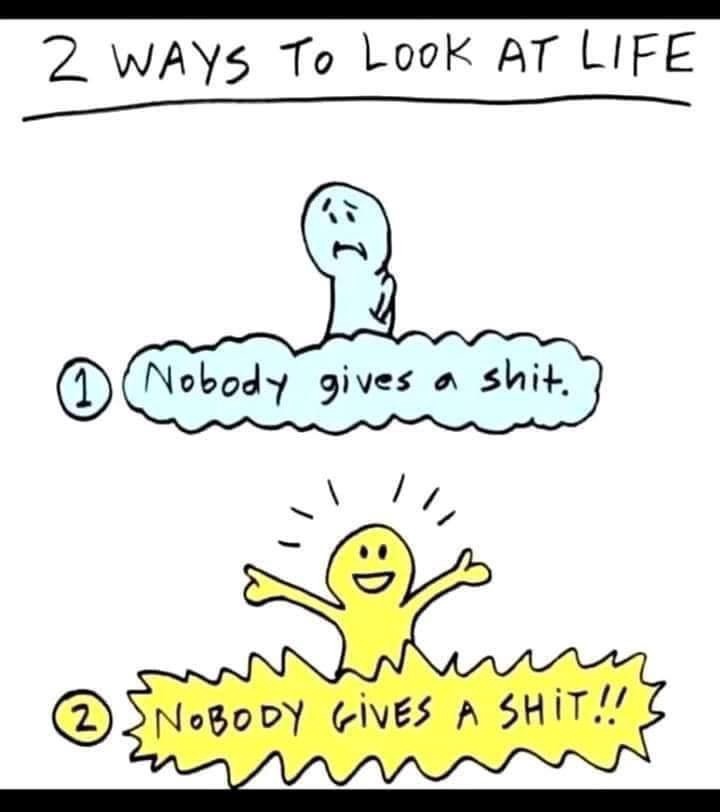

interesting idea of labeling them yourself. Good luck with that!
Other than that, seems reasonable.
Yeah, I’m very grateful that I’ll have plenty of spares. I think the biggest challenge is that I’m going to be engraving the sides. If it was the top it would be a lot easier, but God damn do side labeled keys look good.
I’ll have to create a rig of some kind that holds the piece in a secure and consistent location. Then I’ll probably index off of one of the lower corners so I get consistent placement of the etching. I’ll have to think more about how exactly I want to do it.
What I’d do is to take some clay or putty and press a key in the right orientation in there. Then stick the clay onto some holder.
That would work I guess.
To add to this … since you’re doing a bunch, you could potentially use the clay to create a silicone mold to hold them in place while engraving.