I’m using Jerboa and I sometimes see symbols next to peoples’ username. One looks like a “no message” symbol, and the other looks like a “no person” symbol in red. What do they mean? Are there more symbols?
I’ve tried a web search but I only found results related to Motorhead and some kind of desert rodent.
Also, is it possible to search the content of posts on Lemmy? At least in Jerboa the search function seems to be only to search for communities by name. Surely someone has asked this before but I couldn’t figure out how to search posts.
Thanks!
Edit: added an example of the “no person” icon
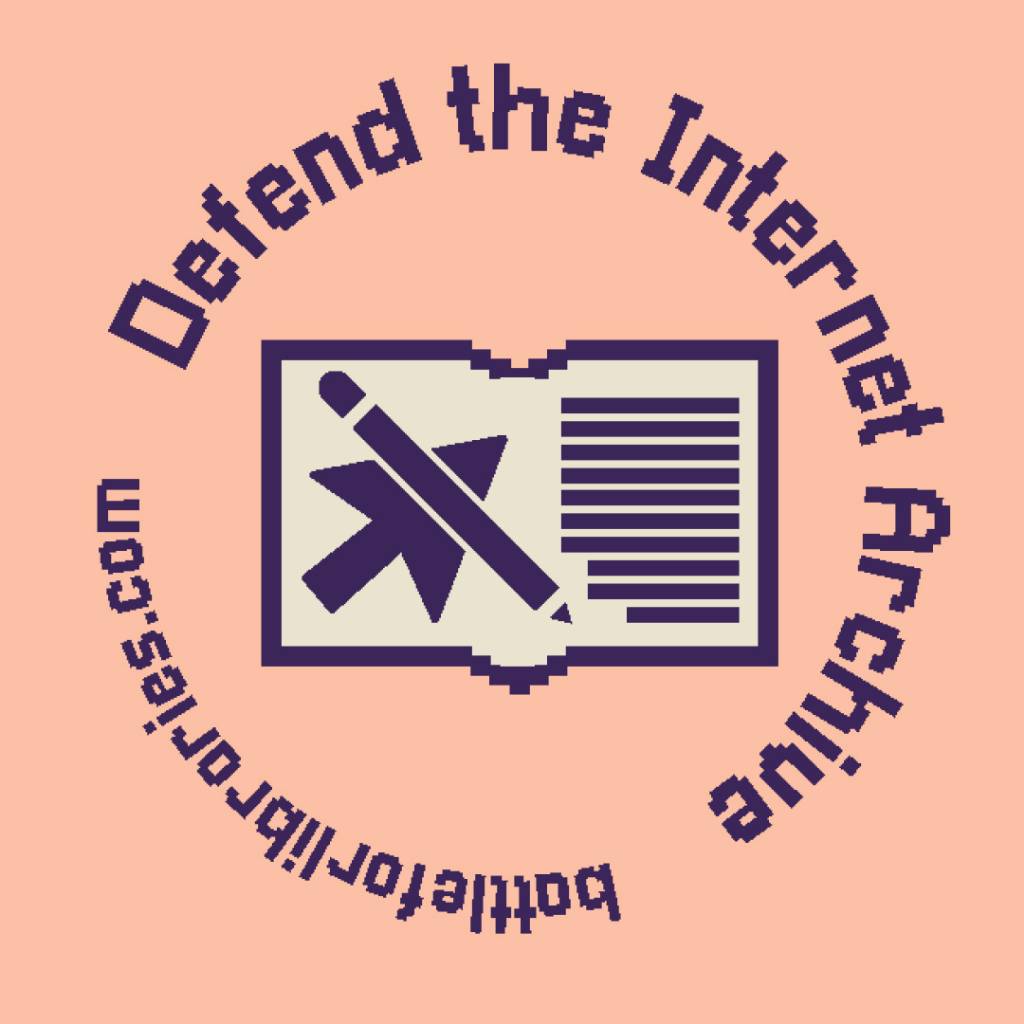

I believe you, but I don’t see any emojis in your name or others. Sometimes I see a little baby emoji, but that’s it.
But then I’m using the Voyager client so it might just be me.
That’s what it looks like in the Firefox browser on desktop. If it’s different for you, then it is very likely the app, yes.
lol. Your name in Voyager as I see it is “justlookingfordragon”.
I’m sure that won’t be a cause of confusion at all.
There is a difference between the display name (Wolf Link) and the handle (@[email protected] ) the display name is initially, by default, the first part of the handle, as it is with your account. But you can change it. If you are linking the user, you have to use the handle, which is unique.
Voyager seems to ignore the display name and just displays the first part of the handle on its own. Which is indeed kind of confusing.
Oh, that’s the account name, not the display name ^^° but interesting to see how extremely different it all looks between apps.
I’m in the Firefox browser on desktop and it looks like this:
