There seems to be plenty of free space on the SSD but there are unmovable files. So I deleted pagefiles etc, which increased available shrink space from 34000ish MB to 79000ish MB before it somehow decreased back to 58459 MB. GParted Live on USB (with laptop safe boot option disabled) did not work, so I am wondering if there’s a way to locate and delete the unmovable $DATA file in question. Besides, can y’all recommend some decent software that address this issue please? Thanks in advance :D
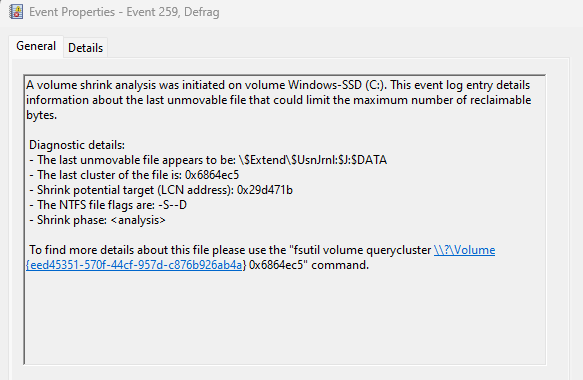


Sometimes partition-magic can get you more space, but you’re running a high risk of breaking things.
You’re also trying to shrink windows down to less than a 500gb partition and I wouldn’t recommend that.
Get a second 500gb ssd and boot your second os from there?
Meanwhile I’m keeping windows on a 40gb partition
Oh it’s doable, but shrinking down to that size and moving “unmovable boot blocks” is different, and 40g limits what you can do
40 GB is pretty rough and personally I’d say about 120 GB is the lowest if you want some wiggle room without needing to frequently tinker with finding free space. But 500 GB is way more than necessary at least for now.
Depends on what you use it for.
The second you install outlook, that’s probably 80gb of pst lol.
120 is good for a low usage machine
Well there’s the problem right there! :-D
Agreed 😝