I’ve done a little bit of searching but everything that comes up is about moving vm to vm hosts. I am currently running PiHole and Tailscale on a Pi Zero W 1.1 but it’s hammering the CPU (I assume Tailscale). I also have an always-on Windows Optiplex 3070 that’s running HomeAssistant on a VMWare vm. I found a $65 Optiplex 3040 that I’m planning to install Linux on and merge the Zero W and the VM to the Linux box but would like some guidance on whether it’s possible to move the VM to a boot drive. I’m not too concerned about losing the PiHole setup. I just wiped everything and started fresh yesterday (in an attempt to solve the CPU issue).
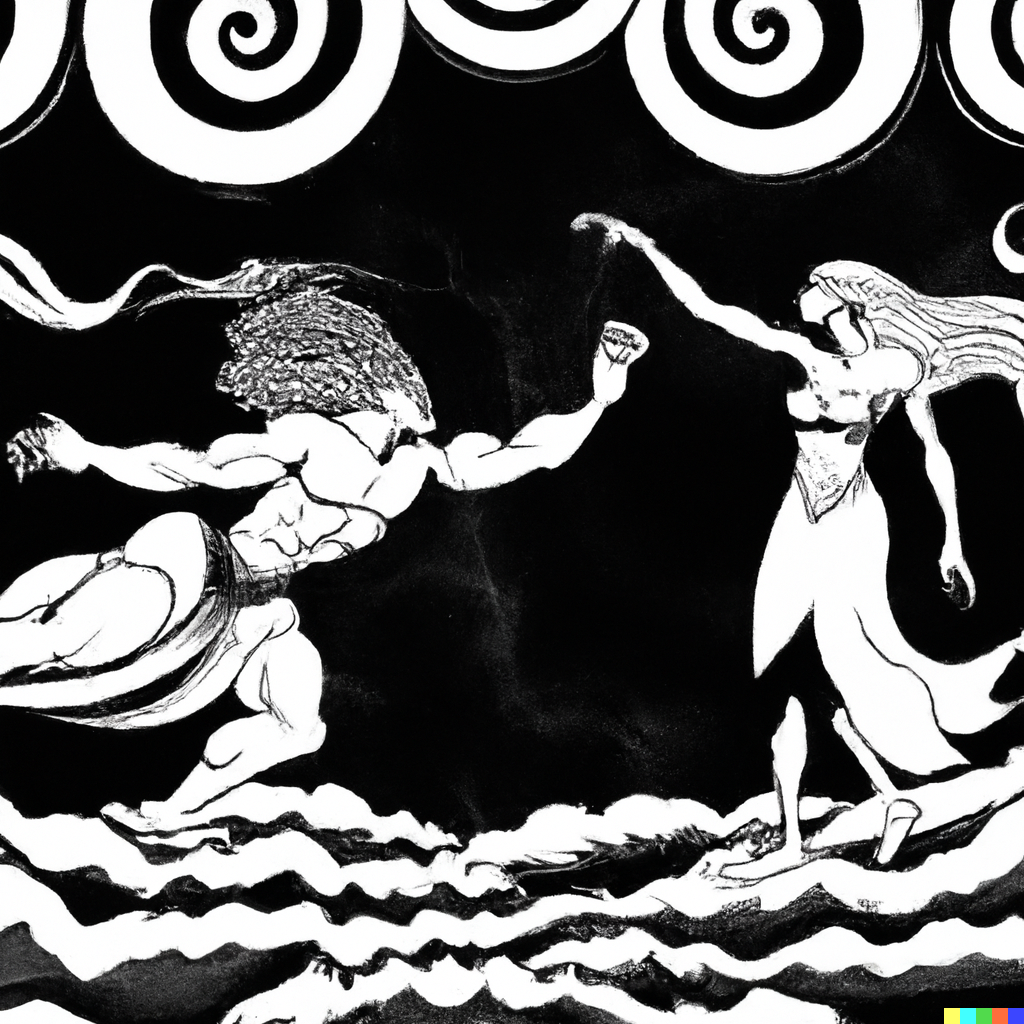

Why are you wanting to move the VM to a bare metal install?
In my experience, I would think the more efficient method is to install a hypervisor like proxmox and move the VM and there. And then run another VM for pihole, and maybe even a third for tailscale. It lets you have the ability to expand as you need and to better manage backups and services easier.
Otherwise, if you are determined to go from VM to bare metal, you want to find a backup solution that can backup the whole machine and restore it with a recovery disk. I think veeam and Acronis would work. There are tons out there.
To be completely honest, I’m familiar enough with all of this to get myself in trouble and work my way back out of it and that’s about it.
I was only trying to get away from the VM because if I’m away and the PiHole craps out, I can tell my wife “hold down the power button and reset the 3040” as opposed to trying to walk her through the VM setups.
I’ve got Windows set up to log back in upon reboots (Windows updates and whatnot), then start up Plex, arrs, etc. But I couldn’t get the VMWare VM to turn on automatically.
What prompted all of this was the 8 GB SD filling to 100% and freezing up my PiHole, blocking internet access due to the DNS server being down.
So… I was trying to knock out both of those issues with the separate - PiHole and wife, restarts and VMs.
But you’re saying I can get Proxmox running on the 3070 I already have (i5-9500T, 32 GB RAM, W11 Pro) and have it auto start and run everything?
Never mind. I see now that Proxmox is a type 1 hypervisor now.
As you’ve found, proxmox isnt an application that runs on windows or Linux. It’s an OS that you can install. And yes, you can configure bit to auto start the VMs when the machine boots.
It’s designed to run headless, so you’ll do all your configurations from a web browser. If you want to go crazy, I’m sure that raspberry pi can be configured as KVM for it (though piKVM is a bit of extra hardware.)
If you have something like tailscale or wireguard to a machine in the house, you can easily reach the web gui from any other machine on the VPN network and reboot the VMs that way.
You can even build monitoring that reboots the pihole VM of it stops responding to DNS queries.
Now this is something I’m interested in! I think I’m going to pick up that 3040 to set up and play around with since it’s so cheap. The i5-6500 should handle it well enough, right?
Yep, Proxmox itself is very light on resources, so most is available for the VMs / containers.
Just another point… I’ve had some issues with Dell BIOS not respecting the Power On after power loss settings - usually a BIOS upgrade solves that and 99% of Dells still have “just 1 more” update on the website…
I’d also recommend installing Wake on LAN on that Pi too… then if you VPN in from outside you can SSH into the Pi and power on other things that “accidentally” got shutdown.
Oh I didn’t know about this either. Thanks! About to set that up right now!