Google Drive is great for storing files in the cloud, accessing them when needed, and collaborating with a team. However, the internet isn’t always reliable and can cause issues when accessing files. In such cases, you need an offline solution, and Synology may have the best options. Synology has awesome NAS enclosures. Its accompanying software, Synology Drive, packs goodies similar to Google Drive while adding an extra layer of privacy.
Businesses and individuals can benefit from the perks Synology Drive brings. Here’s everything you need to know about setting up Synology Drive as a Google Drive alternative.


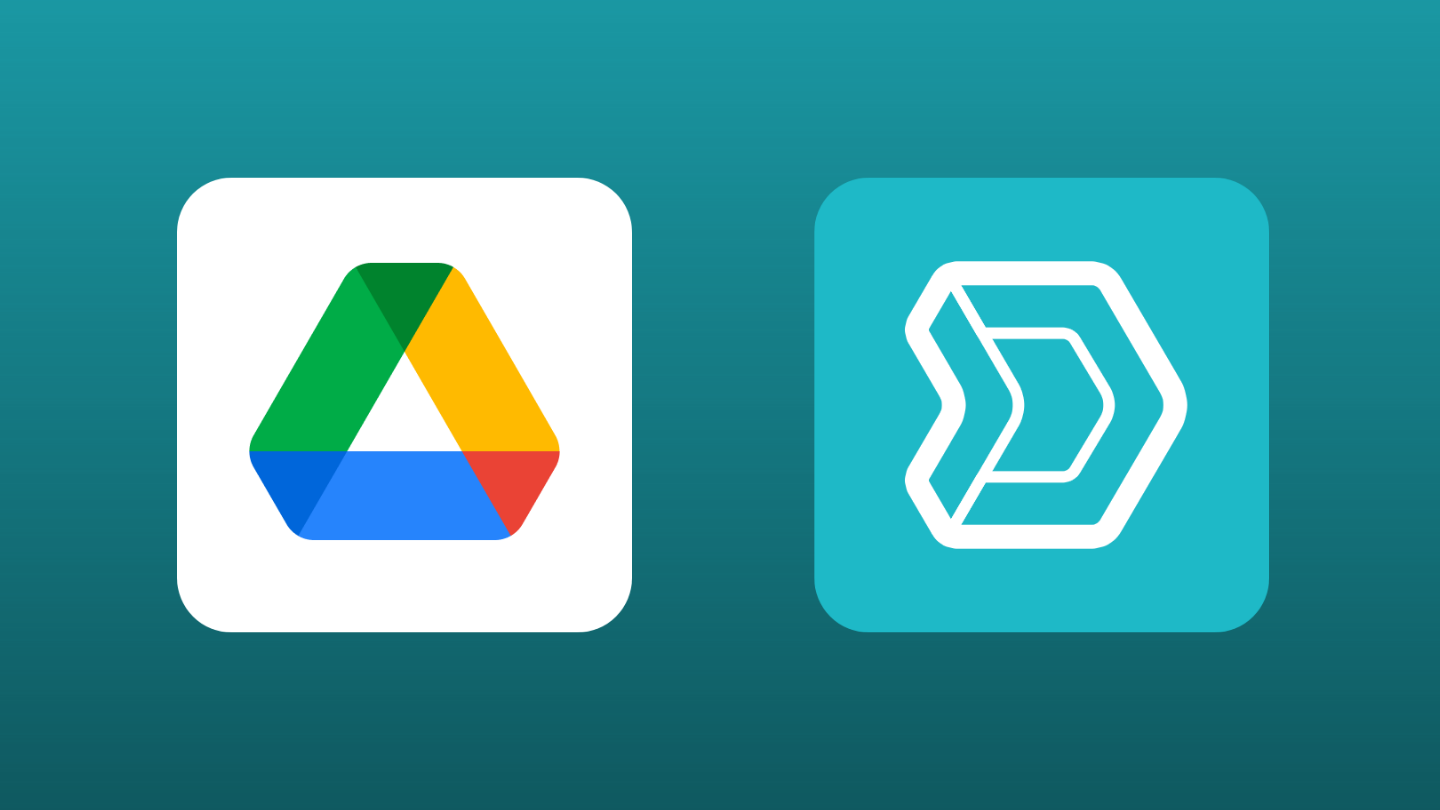
I bought a QNAP NAS and installed a nvme drive with openmediavault and upgraded the RAM, to my knowledge, Synology hardware doesn’t offer an easy way to do these changes.
In the end all I needed was a NAS box with a CPU capable of transcoding and this was the cheapest/easiest option.
I’m using 0 software from QNAP.
How long is it being running? Some people recommended me not do it.
24/7 and I did the change 3 months ago, the power consumption is low because I only have running a Jellyfin with 2HDDs and the processor is a celeron with low power consumption. No reason not to do it.
Oh interesting may ask which QNAP?
TS-464, the 4GB version is the one with open RAM slots.