Edit2: Thanks all for your responses! I have checked the logs, https://lemmy.nz/comment/6192604, and based on that removed tracker-miner-fs as it’s a search/index tool which I don’t need. No idea why it took over all memory. I’ll also get a WiFi Smartplug as a kill switch. Hopefully that solves it. Thanks again heaps!
I’ve got a HP ProDesk G3 which I’m using as home server, I’ve installed Ubuntu on it. Earlier this week the services I host on it stopped (Immich & Frigate). I tried to SSH, but it just hung after asking for a password. I could ping it, but it was just unresponsive.
I had to force reboot it manually. This is fine, but I’m not always at home.
The chip has Intel vPro as far as I know, which could be an option, but I have no idea how this works. The documentation on the Intel site seems focused on enterprises. I tried to connect with RealVNC which does not work, so I think I’ve got to install/configure something on the server first.
I also asked Bing Chat but it came up with non existing packages & commands. Welcome your thoughts!
/edit: I just found this, which seems to be exactly what I need: https://manpages.ubuntu.com/manpages/focal/en/man7/amt-howto.7.html


Ok, I grabbed a few screen shots for you as well. Here is a site that will link you to MEBx setup that enables AMT: http://h10032.www1.hp.com/ctg/Manual/c03883429
When power on your ProDesk G3, you can access the MEBx setup by pressing Ctrl+P or they also say F6 or Escape will get you there. Intel AMT runs on a different IP address than what your OS gets. You can assign DHCP or a static IP address and setup your admin password. You can then access the portal from http://ipaddress:16992 There should be a method of access what would show on the screen through a KVM like access but I use MeshCentral for that so I couldn’t tell you how to do it without.
Hopefully, that gives you a start. Feel free to reach back out if you have any questions. Thank you!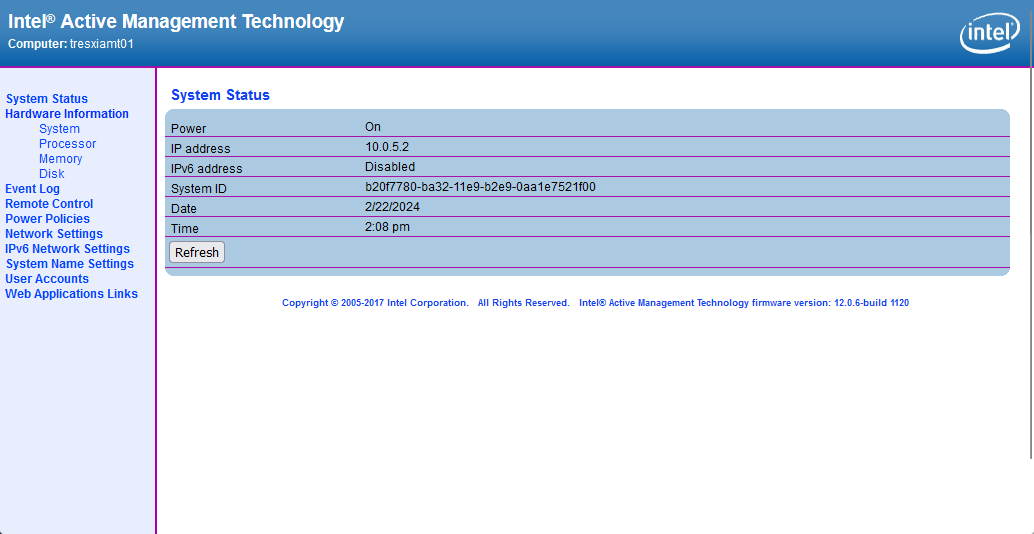

Thanks heaps, that’s is very useful. Will connect monitor and keyboard and have a look.
Glad I could help! 😃