I’ve tried to report the issue to Prusa support but they keeps trying to diagnose it as user error. But at this point I’m at a loss and presume that it’s either a firmware issue or a sensor issue on my unit.
Either way im very disappointed.
And before you ask, this is the opposite side
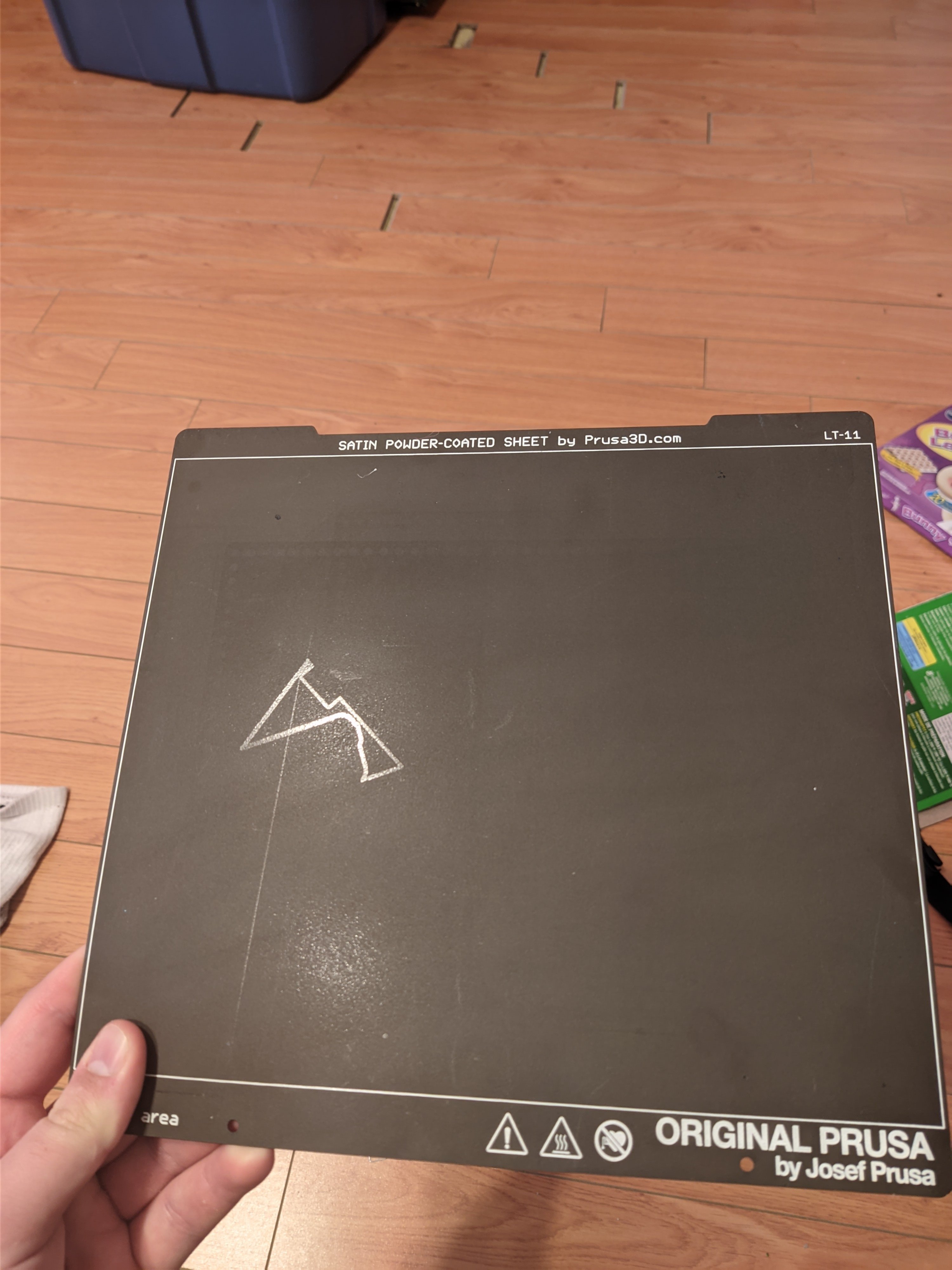
EDIT: I will note that this print sheet is ruined for my use case, since those patterns will be shown on the underside of my prints. But the print surface still works and can be used without issue… if you ignore the gouges that are being detailed into every print.


Useing older firmware (was 1 version behind at the time of conversation), and a dirty nozzle which I clean regularly to prevent PETG globs from being deposited in my prints.
EDIT: The newest markings on the print bed was on the latest firmware.
The firmware they supplied with the printer?
Is there other firmware for Prusa MK4? I knew you could break a thing on the motherboard, but I thought that be some time from now.
Exactly… so I’m wondering what the user error would be. Unless it’s some weird setting update they’re thinking.
No way to know without being privy to the conversation but it makes me wonder.
This is why I presume it’s either firmware/software issue, or a sensor was defective.