I’ve tried to report the issue to Prusa support but they keeps trying to diagnose it as user error. But at this point I’m at a loss and presume that it’s either a firmware issue or a sensor issue on my unit.
Either way im very disappointed.
And before you ask, this is the opposite side
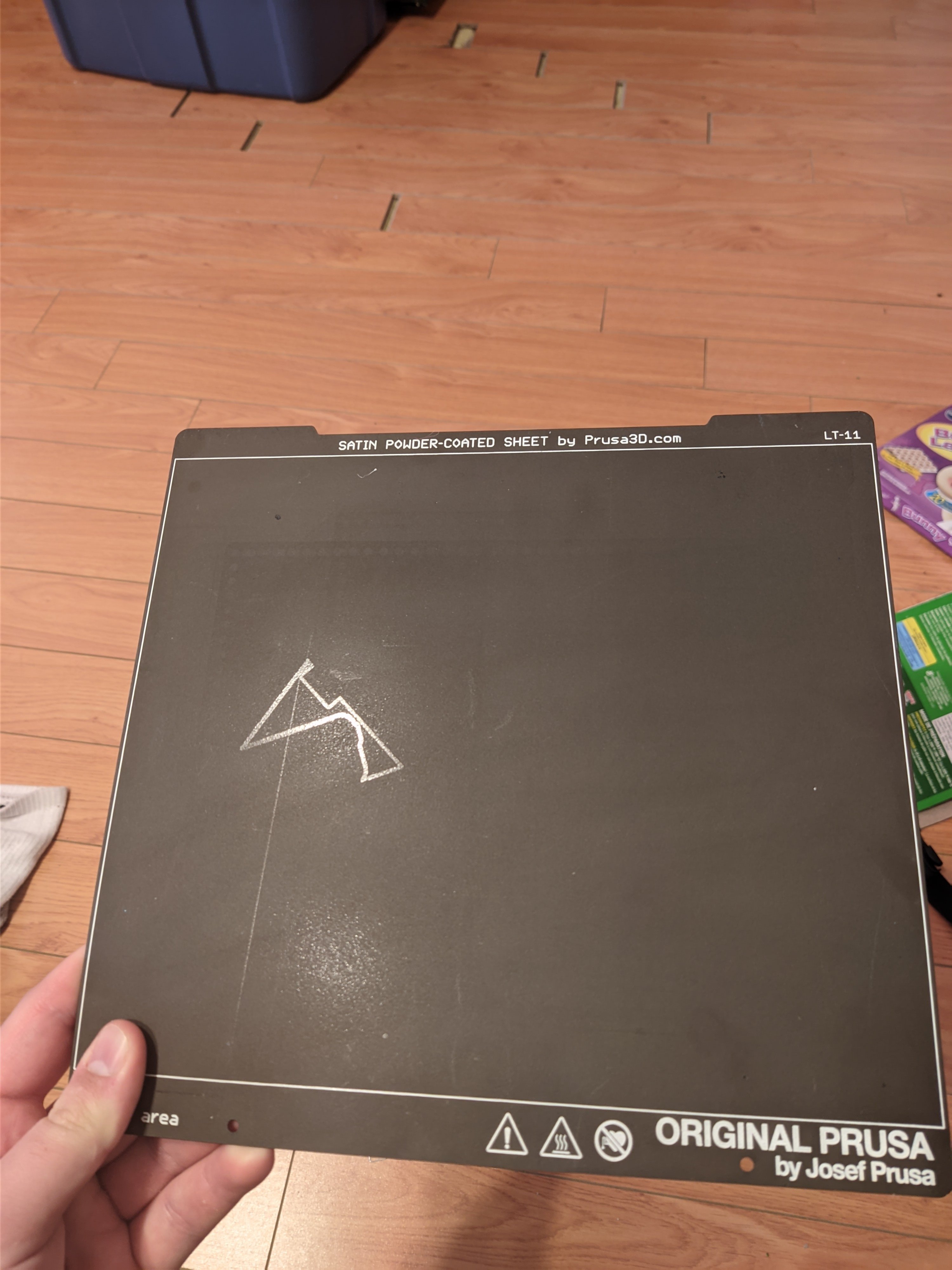
EDIT: I will note that this print sheet is ruined for my use case, since those patterns will be shown on the underside of my prints. But the print surface still works and can be used without issue… if you ignore the gouges that are being detailed into every print.


Oof that’s rough. I have marks on mine from bad 1st layer offset from the first time or so I used the sheet on my mk3s, but they’re more just lightly shiny rather than gouges. Definitely show up on the print but it’s fine otherwise, and honestly the spots aren’t the worst.
What happened when that was going on? My experience with the voron tap a dirty nozzle would make the 1st layer offset too large and move away from the bed, not crash it.
Exactly as you said. I call it gouging since material is being removed. But the marks aren’t deep and the print surface is completely usable. Don’t have a better word for it than gouging.
As for what I was doing? Restarting a print I had to stop part way last night since the filament jammed. I looked away for a second then heard knocking from the printer and was welcomed to this beautiful new mark on my print sheet.
Wow that sucks even more, I had thought there would be a bunch of crash protections built into their firmware, prusa usually has pretty decent support so sorry you’re dealing with that.
I’d hope so too but guess not