Hi, i was trying to change the background of the pocket stories in the Firefox homepage with this code
@-moz-document url("about:home"), url("about:newtab"){
div.meta{
background-color: #08111c !important;
}
}
yet the pocket stories are still the same default grey color.
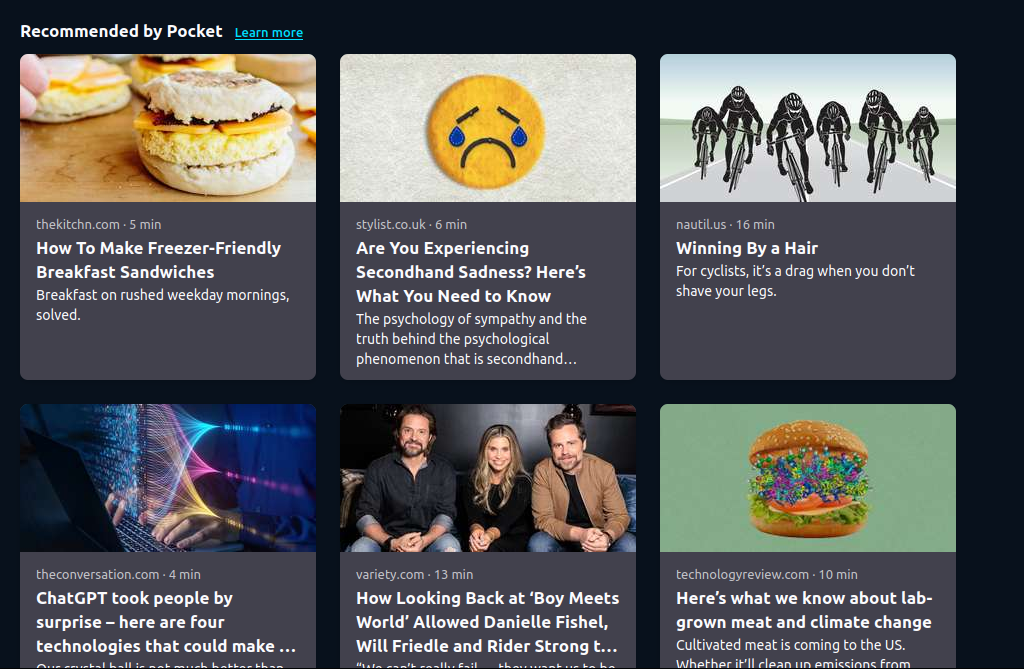
What is wrong with my code?


I don’t see any problems with it, your CSS works just fine. Make sure you put that into userContent.css, not userChrome.css because newtab page is a content document.
Also, please use the community at fedia, https://lemmy.world/c/[email protected]
Strange, for me it just doesn’t work. ill post my userContent.css maybe that helps?
https://paste.techbag.app/?e98365a759cff161#9keieGMMRFu4hsyLhdUyfj6B5oiU4oHdChiBBqypwnpr
@-moz-document url-prefix("about:"){:root{--in-content-page-background: #08111c!important}} @-moz-document url("about:newtab"), url("about:home"){ body{--newtab-background-color: #08111c !important} .search-wrapper .search-handoff-button{background-color: #113053 !important} div.meta{background-color: #08111c !important}}Okay, your userContent.css is missing a closing bracket
}in a few places, that’s probably what is causing the issue.You need to close your
@-moz-documentblocks before opening a new one.Yeah that was the culprit thank you so much! It now works.