Hi everyone, I’m extremely new to 3d printing, and have taken over a printer from a friend who doesn’t use his. I’m trying to get those smooth prints I see people having, and I understand I need to get a smaller layer height to achieve the details. However my stuff keeps coming out looking like the pictures below.
Any idea what’s going on and how I can start fixing it?
I’m printing PLA filament.
- Nozzle temp: 215
- bed temp:70
- nozzle size: 0.3mm
- Layer height: 0.1mm
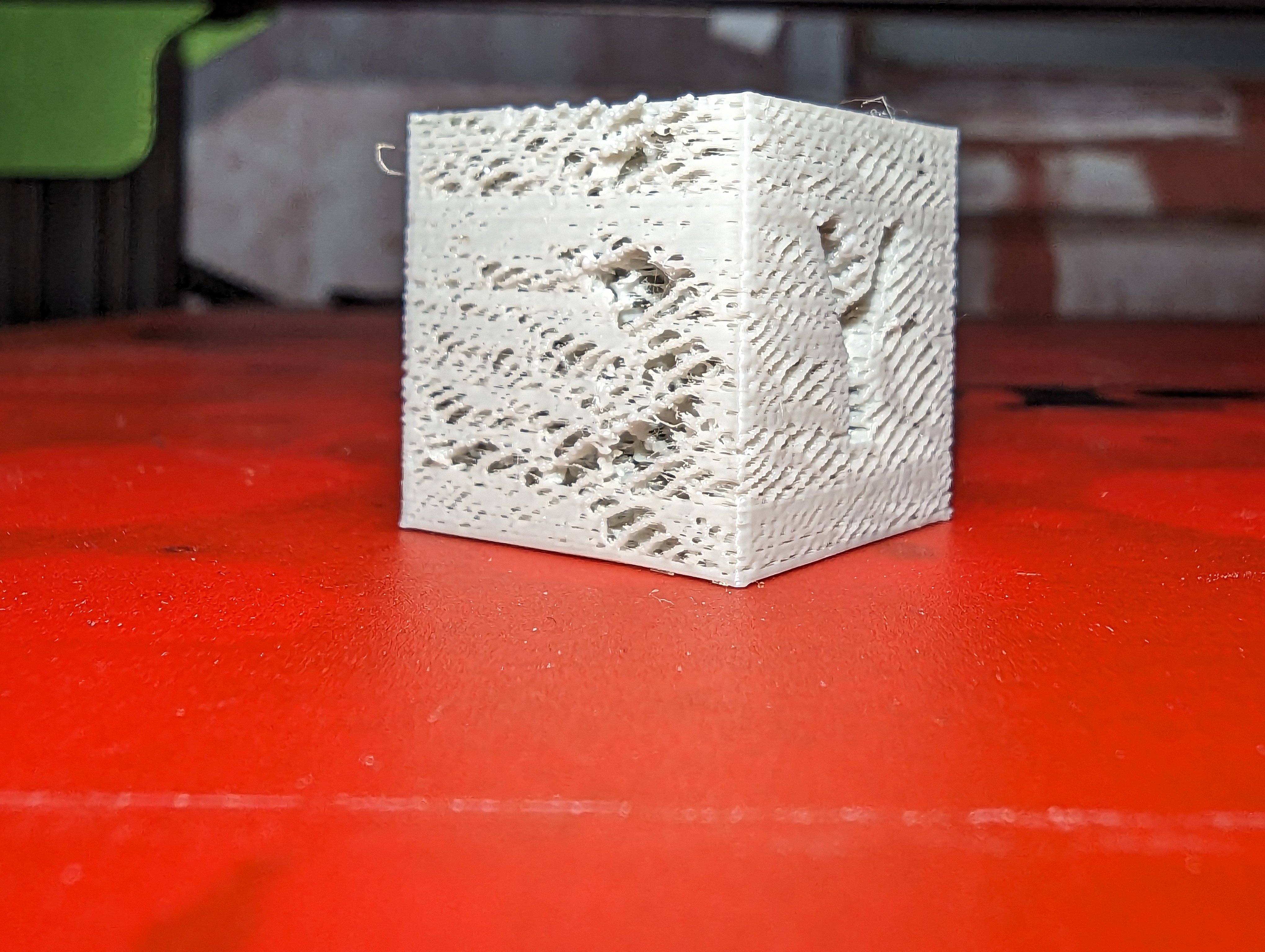
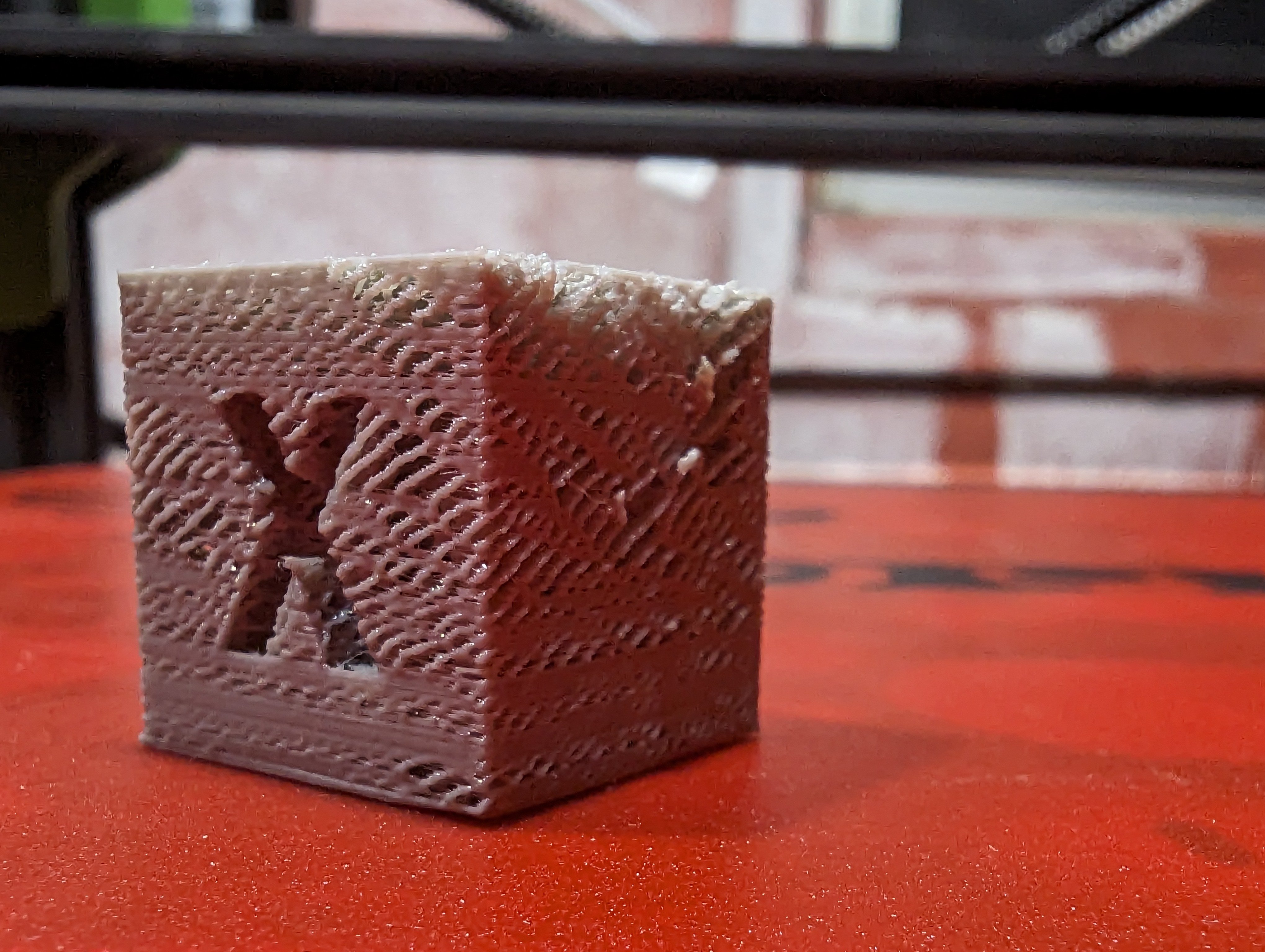

Thank you!


Alright so first big thing, if you’re using Cura make sure it’s set to a filament diameter of 1.75mm. If memory serves it still defaults to 3mm.
That can cause serious under extrusion problems that you’ll be chasing forever until it’s fixed.
Also what speed are you printing at, what printer are you using, and what slicer?
Thank you for the reply!
I’m using an old Tevo Tornado (gotten from a friend), printing at 60mm/s, and Cura 5.4.0.
I’ve checked to make sure that the filament diameter is 1.75mm.
I seem to have gotten better results after reducing the speed to about 30mm/s, and increasing the temperature to about 215c - 220c. I understand 220 is a bit too hot? But I assumed that my filament was causing some issues, because printing at 215 seemed to have the same issue.