Admittedly, the last time I tried it was maybe 5 years ago. I used ubuntu (can’t remember which distro) but I recall having to fiddle a lot with drivers and WINE. Is the scenario still the same today?
With the horrors of Win11 widely talked about, I’m thinking of flirting with linux once more. Is it a good idea at this time? Or is gaming on linux still niche as it once was?
What is your distro and what tips and tricks/perspectives you can share with a newbie like me :)
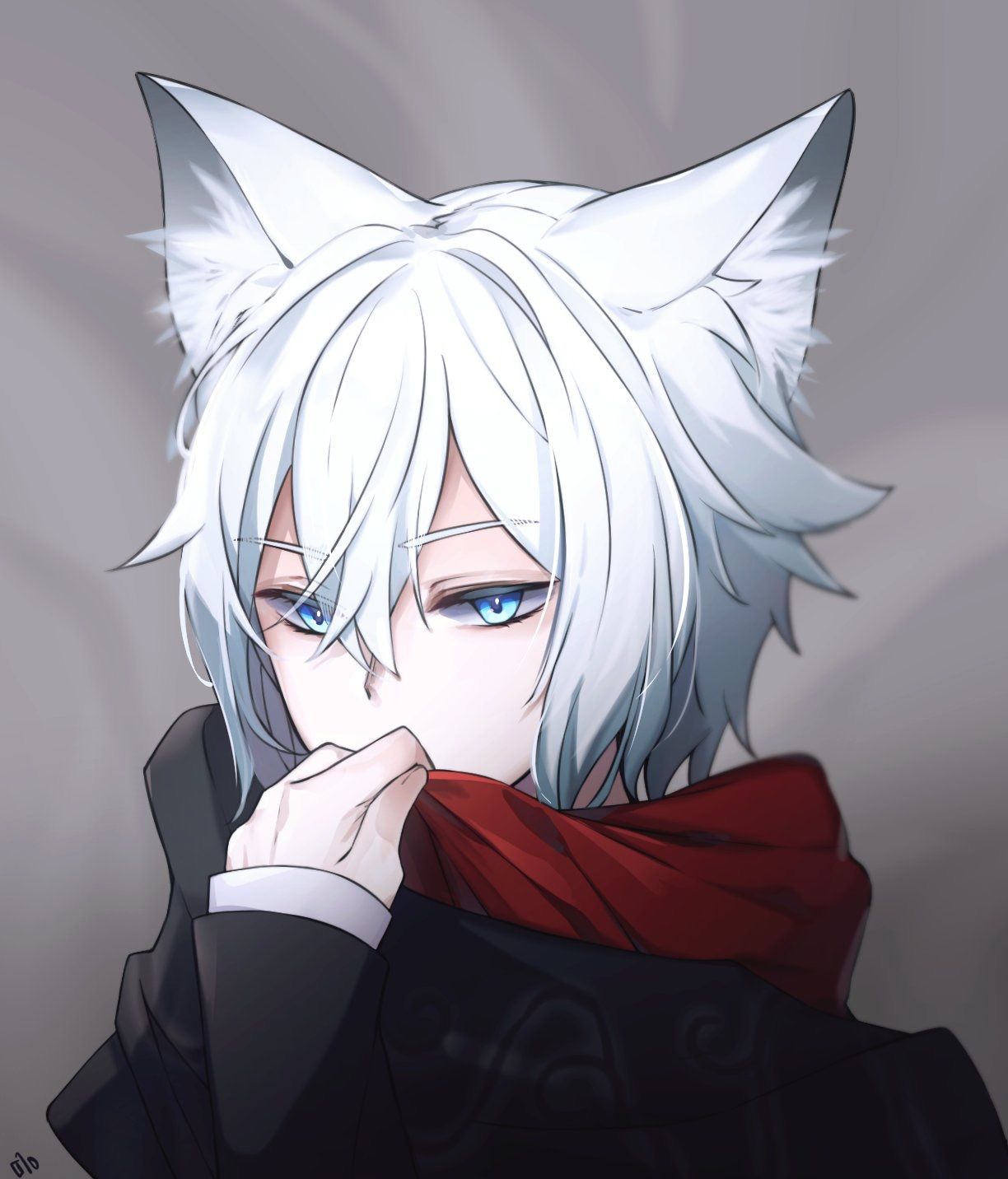

There’s a lot of back and forth on this question constantly in the community. IMO you should just choose a Linux distro that’s beginner friendly with sane defaults. Any of them can game, basically.
So far this is the best answer in here.
Just choose something you can wrap your head around and start from there. No need to jump to anything complicated like Arch linux.
I first started gaming on openSUSE and then moved to Fedora. Can’t say I don’t have to look around for answers to run some games but I’m more than happy with the experience in general. I play some older games like Deus Ex, Baldur’s gate and such, but I also play Cyberpunk 2077, Stray and Marvel’s Spider-man Remastered without any real issues.
Also, let’s be realistic about it - arm yourself with a bit of patience, because the process of installing games could be as simple as clicking install and then play, but it could also require some tinkering to get some games running smoothly.
The only downside that I’ve found to Pop!_OS is the default use of Flatpaks. While Flatpaks are generally pretty great, they can sometimes cause odd issues with interactivity with other apps because of their isolated nature. A pretty famous issue is with KeePassXC’s Firefox add-on not being able to detect the Flatpak version of KeePassXC, but there are quite a few other notable examples. I also personally like theming my system icons which is a bit of a pain with Flatpaks.
Thank you for the inputs. I have had experience with ubuntu and fedora before (they came free in my old high school computers). But I wasn’t so sure they can game. But maybe this has changed in recent years.
I’ve been using fedora the last few years and have had a pretty good experience. Sometimes I need to go into steam and change the properties of a game to specify an arbitrary version of proton, but between that and googling some issue I’m running into and finding a solution online, I’m pretty darned impressed considering I started using Linux in 2005, and would never have believed back then it would become my primary gaming machine. Granted - I also have a PS5 and switch. I’d recommend giving it a go.
Gaming on linux on a whole has changed in recent years, in large part due to Valve dumping dumptrucks of money into Linux development and Proton, to make it easy for people who arent sysadmins to use and play games on.