For what i heard, a lot of people on the Linux community use Krita for image manipulation, even though, it’s intended for digital painting, and GIMP is the one intended for image manipulation, because people don’t like the GIMP’s UI.
My issue is, i never understood why they don’t like the GIMP’s UI, since i never have issues with it,(Although it’s probably because i’m used to the UI) so i need to adress this problem and ask you What does the GIMP UI has that you don’t like or hate so much and why you like Krita’s UI over GIMP’s?
Before you event comment your answer i need to ask you to do the following:
-
Address each specific issue along with an concise and direct explanation of why you don’t like it
-
Answers such as “I just don’t like it”, “I don’t like where it’s placed” or anything alike doesn’t count as “Concise and Direct”, we are adults, not 4 year old children.
-
If you can provide a suggestion of how GIMP’s UI can be improved, it would help a lot, and maybe this issue can be solved.
-
If someone else commented something you were about to comment, upvote them, this way we can address the most common issues effectively.
-
I need you to watch the screenshots of both UI’s, because something that most people don’t know, it’s how similar Krita and GIMP’s UIs are.
Krita’s UI

GIMP’s UI
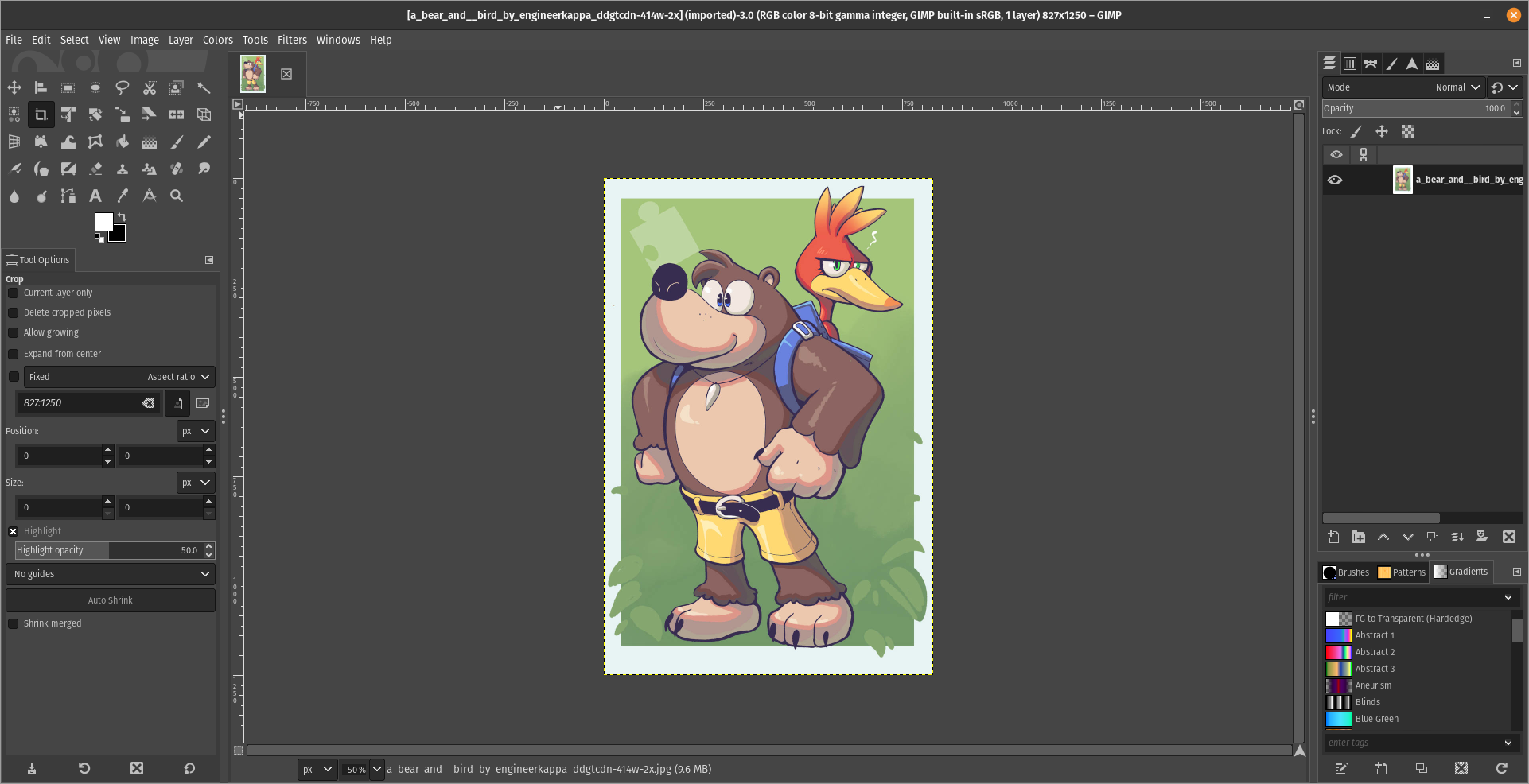
(Credits to a friend of mine for lettig me use the screenshots.)
My ideas on how GIMP can improve it’s UI
-
Adding the option of the new UI selected by default, but with the possibility to switch to the new UI.
-
Possibly addding “work spaces” like Krita would help too, along with the possibility of exporting and importing them, this way people can have custom arrangements of the UI according to the kind of work they will do.
Thanks for reading and hopefully we can address this issue effectively.


Because updating dependencies after a long time breaks most of that code anyway, so you have to do a lot of work just to get things working exactly how they were before, only now your code probably has a bunch more bugs that you now have to fix, and it’s still not utilising enhanced features that updated dependencies may offer.
Rewriting can take more time, but if your alternative is to slowly upgrade code originally written in the nineties, you’re actually saving time by using your experience to rewrite something.
How about installing Flatpak instead of .deb packages?
Flatpak has all the dependencies self-contained within the program, so it should work a lot better
That’s different to how dependencies are managed when developing an application. When they’re updating GIMP and updating it from GTK3 to GTK4, they have to upgrade a bunch of old code that was meticulously fixed to work with GTK3, and things may be changed, broken, or missing entirely. That’s the kind of work you need to do when upgrading an app versus writing a new one from scratch :)