@[email protected] to ShowerthoughtsEnglish • 10 months agoGoatse, like Michelangelo's David, should be an exception to normal rules of censorship, due to its status as part of our shared cultural heritage.message-square43fedilinkarrow-up1197arrow-down145
arrow-up1152arrow-down1message-squareGoatse, like Michelangelo's David, should be an exception to normal rules of censorship, due to its status as part of our shared cultural heritage.@[email protected] to ShowerthoughtsEnglish • 10 months agomessage-square43fedilink
minus-squareBezierlinkfedilink9•edit-210 months agoYou just need to specify which instance it’s on: [email protected] Most apps or web ui should also have an autofill option.
minus-squaresubignitionlinkfedilink2•edit-210 months agoAh, thank you! Mbin has a variety of formatting options but nothing to help with community links, it seems. Lemmy try… pun intended… [email protected] Hurrah, I’ll remember that. It’d be a lot more intuitive to pick up on if the commat and instance name weren’t hidden from the formatted result.
minus-squareBezierlinkfedilink3•10 months agoOh, I didn’t even notice you’re on fedia. Different software explains explains a lot. Had no idea it hides the instance. This is how I see it:
minus-squaresubignitionlinkfedilink3•10 months agooh, yeah, if it displayed like that for me it would have saved a lot of confusion on my part. XD I should probably dig around in the settings and see if maybe that’s a default setting I can change. thanks again!
You just need to specify which instance it’s on: [email protected]
Most apps or web ui should also have an autofill option.
Ah, thank you! Mbin has a variety of formatting options but nothing to help with community links, it seems.
Lemmy try… pun intended… [email protected]
Hurrah, I’ll remember that. It’d be a lot more intuitive to pick up on if the commat and instance name weren’t hidden from the formatted result.
Oh, I didn’t even notice you’re on fedia. Different software explains explains a lot.
Had no idea it hides the instance. This is how I see it: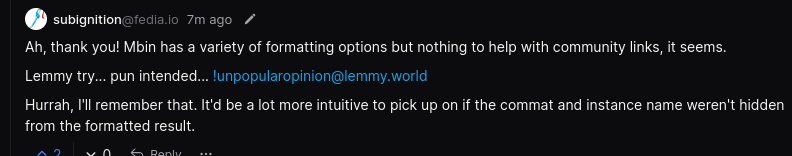
oh, yeah, if it displayed like that for me it would have saved a lot of confusion on my part. XD
I should probably dig around in the settings and see if maybe that’s a default setting I can change.
thanks again!