- cross-posted to:
- [email protected]
- cross-posted to:
- [email protected]
20240520 UPDATE: I just ran winupdate on an ancient win10 surface and after the same 643 error two more times, and running through all the available updates, it’s now reporting I’m up to date. yippee.
I guess the latest update finally fixed it, at least on the Surface.
Anyone tried and succeeded? Not too awful plodding through the resizing? Tips to avoid destroying a partition and having to reinstall the os?


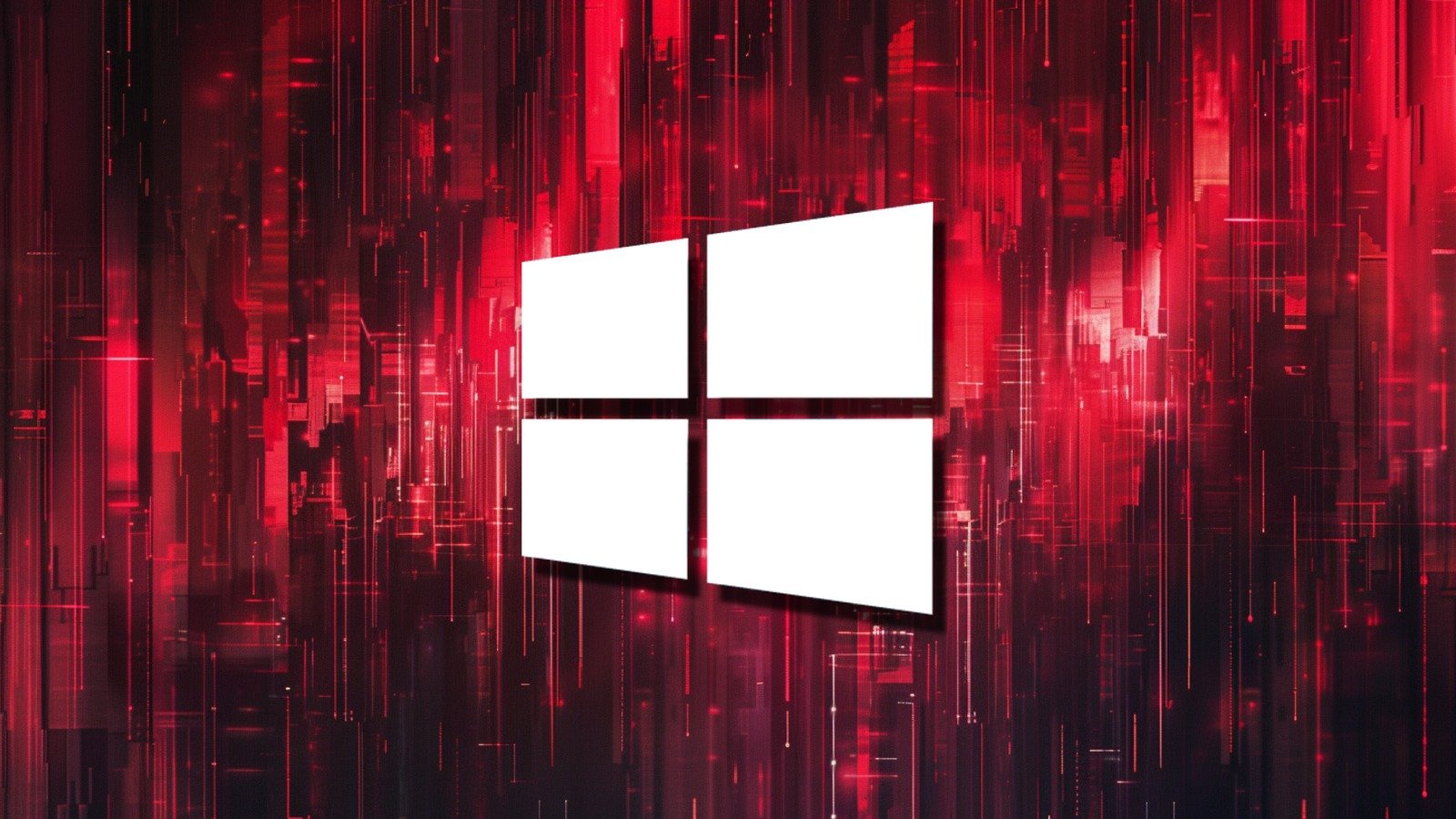
Not dickriding microsoft here, but they have provided all the tools to fix this. They just can’t make them happen automatically on effected machines because they broke something particularly complicated.
You need to have enough space to resolve the issue (which was caused by not having enough space in the recovery partition in the first place). You need to adjust the size of the parition (traditionally a risky operation, especially through Windows). You then need to download a specific update while skipping another, install, and reboot.
They have provided scripts for backing up the recovery partition, expanding it, and restoring the contents from backup if expanding fucks the contents. They have provided a script to download and install the specific update to fix the problem once you have enough space in that paritition. They did not automate restarting the computer (piss easy to automate), or to hide the problematic update (easy through UI, probably a pain to script).
I agree that if there was enough space in the recovery partition to begin with, this wouldn’t be a problem, but the user isn’t the party that specified that size or the party that decided to add enough stuff to the recovery partition to exceed that spec.
MS knows that this is a widely-deployed configuration (they deployed it), but they’re going ahead with an automatic update that is incompatible with that configuration anyway, failing to communicate to the user why the failure occurred, and refusing to automate a fix to the thing their automation broke in the first place.
But the partition is Microsoft’s own, basically no one has ever touched it themselves. So why can’t they do some housecleaning to make enough space? At the very least, they could fix the error messages to be more descriptive on how to fix it.
The tin-foil in me says it’s just a tactic to get people to switch to Windows 11. “Oh, I have errors with my updates? I should really try upgrading and see if that fixes it, I don’t want any hackers to steal my megabytes…”