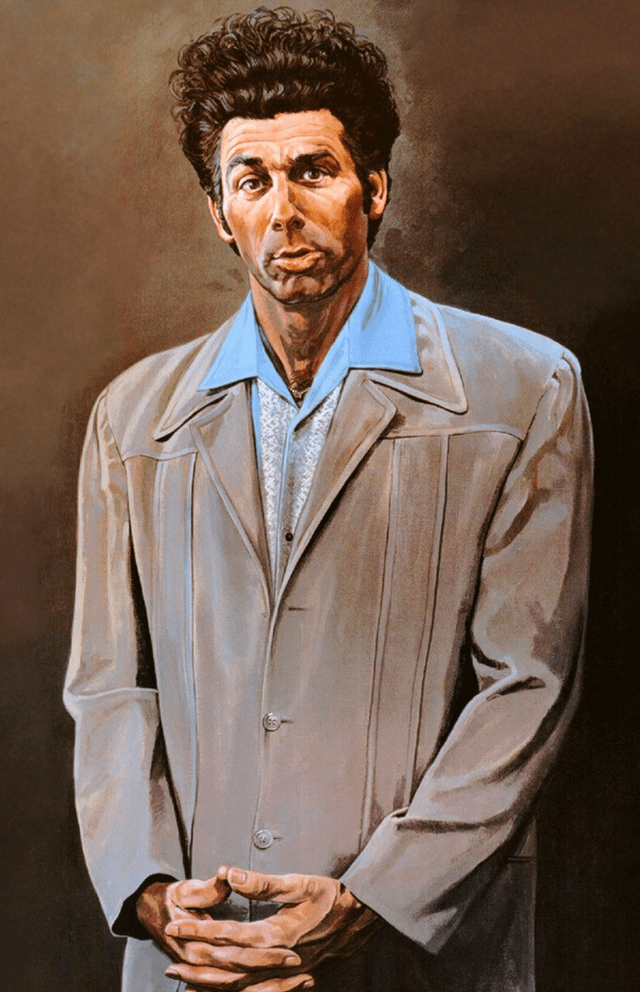I’m interested in hosting something like this, and I’d like to know experiences regarding this topic.
The main reason to host this for privacy reasons and also to integrate my own PKM data (markdown files, mainly).
Feel free to recommend me videos, articles, other Lemmy communities, etc.
I tired a bunch, but current state of the art is
text-generation-webui, which can load multiple models and has a workflow similar tostable-diffusion-webui.I’ve tried both this and https://github.com/jmorganca/ollama. I liked the latter a lot more; just can’t remember why.
GUI for ollama is a separate project: https://github.com/ollama-webui/ollama-webui
Absolutely yes. You can try GPT4ALL which works on any decent CPU computer (the minimum I managed to run it with is a 2018 6 core 2.0ghz ARM64 processor) and has a lot of built in models. You can also import uncensored models (like the TheBloke ones on Huggingface ).
I also tried AutoGPT some times ago which is quite complex and cool.
Checkout ollama.
There’s a lot of models you can pull from the official library.
Using ollama, you can also run external gguf models found on places like huggingface if you use a modelfile with something as simple as
echo "FROM ~/Documents/ollama/models/$model_filepath" >| ~/Documents/ollama/modelfiles/$model_name.modelfiledeleted by creator
It’s good for me because I’m piss poor at programming. In my defense, I’m not a programmer or even programmer adjacent. I do see how it wouldn’t be useful to a pro. It also has occasionally given me garbage advice that an expert would spot right away while I had to figure out in my own that it was ‘hallucinating’ again. There’s nothing better for learning than troubleshooting, though!
I can absolutely see it getting useful for a pro. It’s already a better version of IDE templates. If you have to write boilerplate code this can already do that. It’s a huge time saver for the things you’d have to go look up to remember how to do and piece together yourself.
Example: today I wanted a quick way to serve my current working directory over HTTP so I could do some quick web work. I asked ChatGPT to write me a bash function I could stick in my profile to do this, and I told it to pick a random unused port. That would have taken me much longer had I went to lookup how to do that all. The only hint I gave it was to use the Python builtin module for serving http.
deleted by creator
There’s a project called Tabby that your can host as a server on a machine that has a GPU, and has a VSCode extension that connects to the server.
The default model is called starcoder, and it’s the small version, 1B parameters. The downside is that it’s not super smart (but still an improvement over built in tools), but since it’s such a small model, I’m getting sub-second processing times.
deleted by creator
I’ve found it’s pretty good for translating between steps so to speak.
Converted some bash to python relatively quickly by giving it snippets and fixing errors as it made them.
I also had success generating an ansible playbook based on my own previously written install instructions for SillyTavern and llama.cpp.
I could do both of those tasks myself, but thar would be more difficult than having a mostly correct translation and fixing some errors.
You should make sure you are running a model that fits in your vram, for me it runs faster than any online LLM I’ve tried.
I’ve been using a number of different tools which I interface to my nextcloud.
My main nextcloud has a llm plugin which was really easy to install, you just install the plug-in, make sure that you are configured properly with python in your path, and then run an OCC command to download one of a few models.
I also hosted localAI, which was a little bit more involved, but the website did a decent enough job of explaining exactly all the things that you needed to do in order to get all the different types of AI model working. Besides LLMs, it also supports text to speech, speech to text, and image generation.
Two things that are important: first, if you are server doesn’t have a pretty advanced video card then you’re going to be using the CPU exclusively for AI, and that’ll be pretty slow. Second, I found it very quickly that the amount of RAM you have is critical. My main server is a core i5 4th gen, and so I put AI software on another one of my servers which is a core i5 7th gen. You would think that the latter would work a lot better, but it had half the ram, and it basically wasn’t even able to get started.
Besides hosting ai, if you have a desktop computer or gaming laptop you can run local AI models. There’s a fantastic piece of software called Faraday that works pretty well on my laptop. You can get more and more sophisticated models depending on how much memory you have.
Krita has AI dal-e support for image generation available as a plug-in. I haven’t used it yet because I just got it started downloading last night before I went to bed, but the installation process has defined in the video seems accurate and was extremely easy and mostly automated.
Here is an alternative Piped link(s):
https://piped.video/aLy_vVLUHZk
https://piped.video/AU8NDSBIS1U
Piped is a privacy-respecting open-source alternative frontend to YouTube.
I’m open-source; check me out at GitHub.
Second, I found it very quickly that the amount of RAM you have is critical. My main server is a core i5 4th gen, and so I put AI software on another one of my servers which is a core i5 7th gen. You would think that the latter would work a lot better, but it had half the ram, and it basically wasn’t even able to get started.
Is there an amount of RAM that’s currently considered the bare minimum for CPU-only self-hosting?
If you’re using llama.cpp, have a look at the GGUF models by TheBloke on huggingface. He puts approximate RAM required in the readme based on the quantisation level.
From personal experience I’d estimate 12G for 7B models based on how full RAM was with 16 gigs. For mixtral at least 32G.
Thanks, appreciate it (I’m new to local text CPU models, I know it was a stupid question).
Dbzero Lemmy has a relationship with the Horde AI shared LLM group. My primary use is for chat roleplay but they have streamlined guides to hosting your own models for personal or horde use. One of the primary interfaces is SillyTavern but they integrate numerous models
I use koboldAI. It is local and open source
I haven’t tried any of them but I did just listen to a podcast the other week where they talk about LlamaGPT vs Ollama and other related tools. If you’re interested it’s episode 540: Uncensored AI on Linux by Linux Unplugged
“Uncensored” models are bullshit everything but uncensored. Just ask them for a Windows XP Pro key and you’ll see how uncensored they really are.
Mixtral is an amazing one that isn’t super slow or require incredible hardware foe a decent speed.
In general this guy has really good videos/tutorials for the latest tools.
I’m actively using ollama with docker to run llama2:13b model. It’s generally works fine but heavy on resources as expected.
There’s a local llama subreddit with a lot of good information and 4chan’s /g/ board will usually have a good thread with a ton of helpful links in the first post. Don’t think there’s anything on lemmy yet. You can run some good models on a decent home pc but training and fine tuning will likely require renting out some cloud gpus.
Don’t think there’s anything on lemmy yet.
[email protected] – has a good overview/introduction
Some of those are inactive, though.
Recntly started using HuggingChat 🤗
Huggingchat for image generation is beautiful beautiful nightmare fuel.
I seriously love it.
I do image generation on AUTOMATIC1111
Really happy that i switched the text ai to something more opened that CloseAI
ollama + codellama works perfect, I use it from neovim with a plug-in called gen-nvim I think
Last time I checked this, out of all the options available Serge was the simplest to host and use. Though you need a beefy computer to get fast and/or good responses.