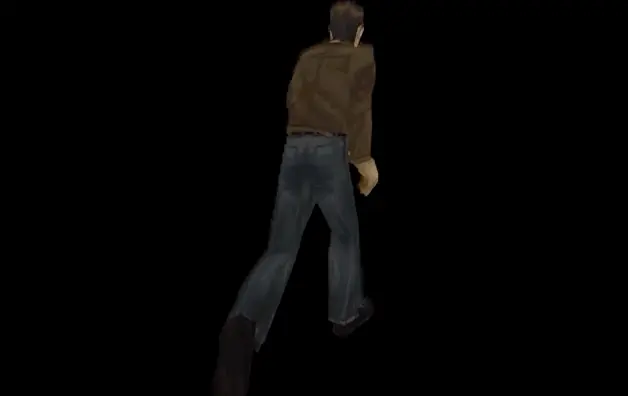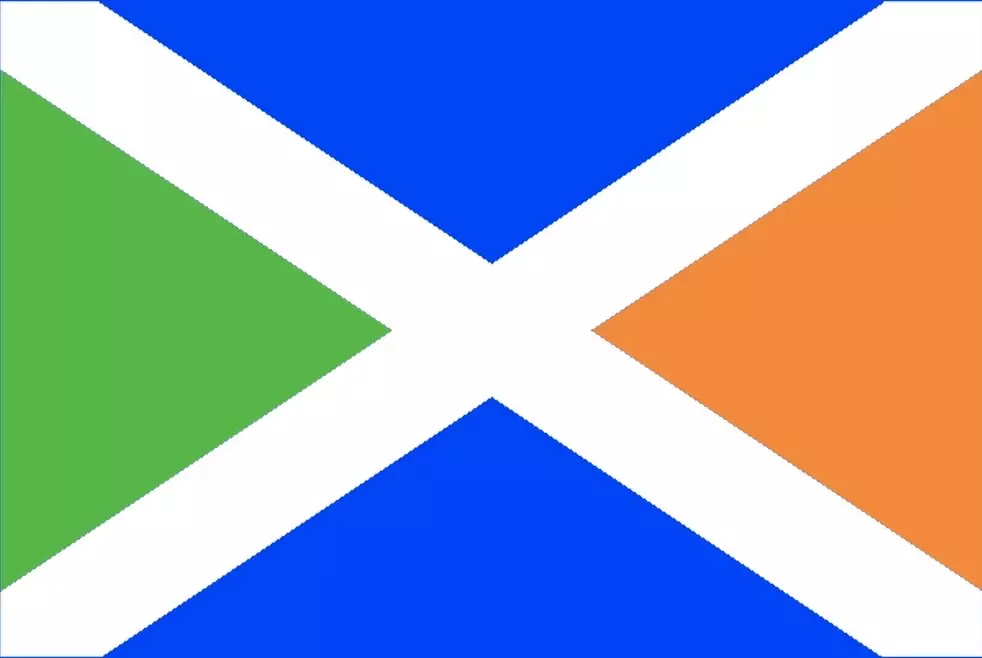Termux cos the Google Play version is depreciated since Android 10.
Xtra the only way I can watch Twitch on my Firestick. Fuckin Twitch ads are ridiculous.
Check out “S0und”. It’s pretty good too
Literally the best app so far.
Is it avaibable on F-Droid? I don’t find it
Same with youtube. Newpipe is a must nowdays. From desktop I use freetubeapp.io
Xtra works with the firestick? Will have to try that. Only found smarttubenext to be good on firestick and stremio
I have been using Phone app from Google mainly because it has a spam detection and blocker feature are you telling me that I can replace it with Yet another call blocker or how exactly would I make it work?
Yes you can!
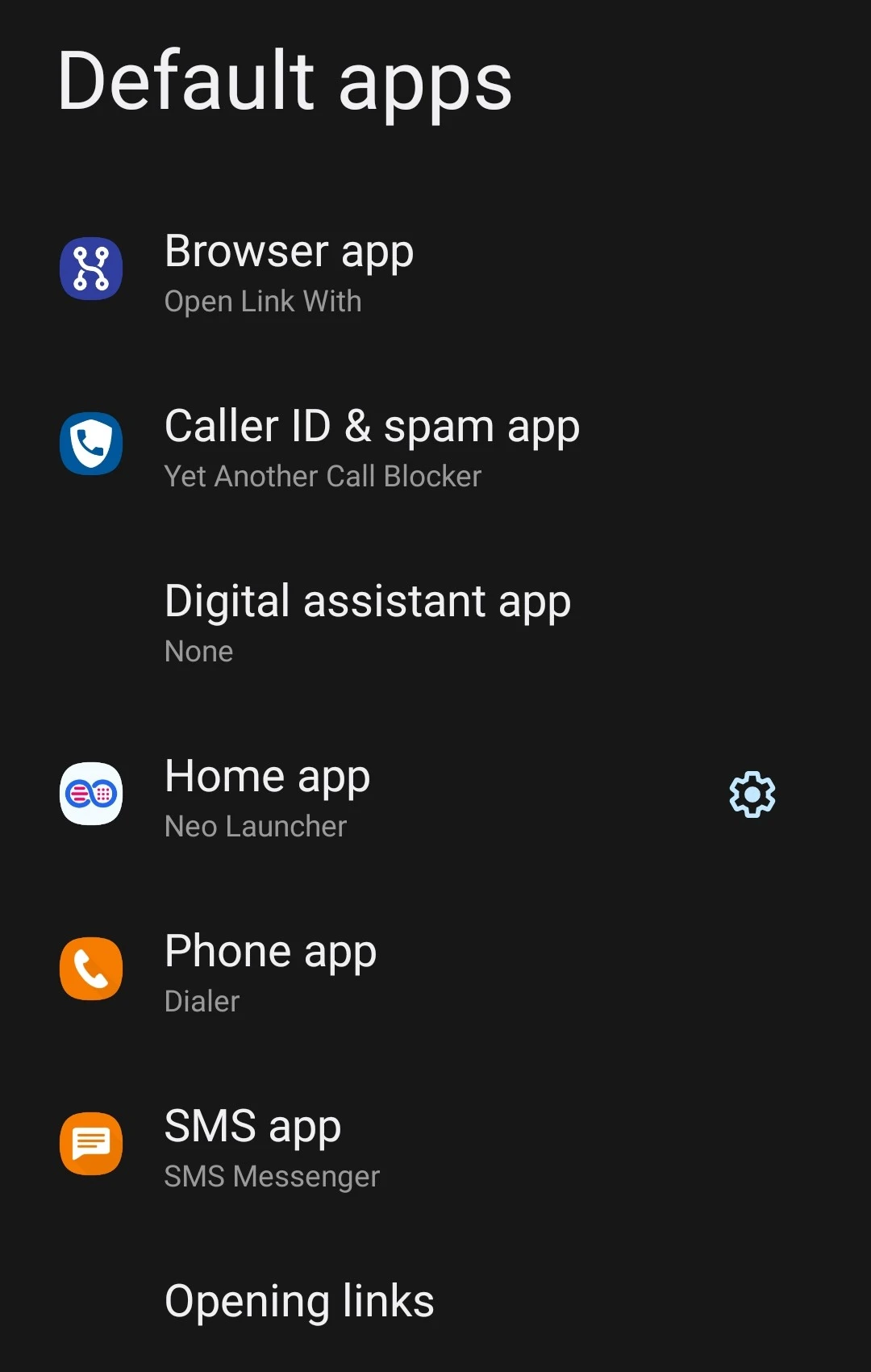
As you can see, in newer android versions the spam filter app for calls it’s separate from the phone app.
Try using Yet another call blockee + simple dialer (I recommend the entire simple mobile suite actually). If you’re not satisfied you can always go back (contacts are stored in your SIM or on your phone, deleting or changing the dialer app does not make your contacts disappear)
This is so nice, thanks so much.
You’re welcome!
contacts are stored in your SIM or on your phone
Quick correction: don’t store contacts on your SIM (especially not without backups) this is considered by most phone software these days to be deprecated functionality since it dates back to payphones and flip phones without any writable memory. SIM cards are intended to be entirely disposable, and can fail at random with no warning
Thanks for dimmer didn’t know it
It changed my life, I love it
I wouldn’t call Aurora F-Droid only, expecially when the project’s site lists a few different, non F-Droid ways to obtain the APK.
Xtra is on the play store. At least it was
I wouldn’t trust that. Play store is filled with ripoffs of foss apps with lots of ads and god only knows what. Also xtra blocks ads, which is a big no-no on the play store.
Only download from the sources listed on the app’s github/gitlab page https://github.com/crackededed/Xtra
Spoiler: only from F-Droid
Apparently it isn’t anymore
Droid-ify it’s, a better F-Droid client
Did you try Neo Store?
Neo feel more complicated for me, so I stick with Droid-ify
I used Droid-ify before, it doesn’t support one-click install for all apps while Neo Store can.
I just tried to figure out how to get a one-click install working with neo store - it seems to prompt me as well.
I tried using a root session installer as well as the regular installer, same issue with both. Am I overlooking something?
Edit: upon further review, I accidentally did this on my unrooted phone… Apparently that won’t work.
So you need root to install with one tap?
For me it only worked with the root installer selected in settings. Still was fairly unreliable though
Huh? Why?
What I have noticed is that the apps installed do not show in my HS, but that should be because Pixel Launchers I guess.
Is this root only?
Not really.
You can do that with both rooted and non-root phones. Just one-click install all apps with the sync button on the top right or the “update all” button.
However, sometimes it fails and I need to install rest them manually if your phone is not rooted.
What is the installer method that you have selected?
Because all but root method will prompt me to install the app.
I’m using default session installer.
Edit: Just found something on their repository, they mentioned that they support one-click install, but in some conditions.
From https://github.com/NeoApplications/Neo-Store/issues/294
Simply put, it is normal that it sometimes pops up prompt window when user installing/upgrading some applications (because of having lower target api).
Adaway is an open source ad blocker for Android using the hosts file.
FYI you don’t need apps that pretend to be a VPN to block ads anymore, you can just go to
Settings > Network and Internet > Private DNSand set it to something likedns.adguard.comto block almost all ads, no install required!I am afraid the UK isps Virgin, three and Sky have blocked me completely from trying to browse anything at all if I try to enable this setting at all.
IF I enable it on any of them I have no Internet at all. Sucks but in the UK it’s basically turning off you’re Internet. I still have an older version of blokada working but when it updates it kills my Internet like the rest of them so I’m constantly fighting that.
Also uk, and I’ve never ran into this issue.
Raise hell with your telecomms regulator. Choice of DNS (not to mention how web content is rendered) is solely your business, but it will only remain that way if you get vocal.
That’s odd, it works on GiffGaff and Lebara for me, and for everyone else I’ve set it up for. Maybe an issue with your phone? Does it work over WiFi?
My phone works perfectly until I enable it and I’ve tried a few different dns options with it and yes even use the longer domains designed for it.
Never had my phone work at all while they are On sadly I think it’s been blocked by these isps honestly.
its a nothing phone on Android 13 and here’s proof enabling it takes me immediately offline https://ibb.co/t3mpwNS.
Sorry for the late reply, your link tries to add the . from the end of your sentence to it and breaks so I couldn’t see your screenshot until I removed it. I notice you still have blokada enabled, have you tried switching it off completely and then enabling private DNS? I’m not a network expert but it seems like they could be treading on each others toes maybe.
Your partly right in that bitwarden was interfering but while I can get sky WiFi to work with private dns it still cuts off my mobile network which is 3.
Now that’s not completely as bad as it sounds because I use WiFi calling a lot at home .
Ive seen the same issue in the past with virgin which even cut of my home pcs if I tried to use a dns that wasnt theirs.
I found this fix for Virgin Media, might be worth contacting 3 (or their support forums) to see if they have a similar fix
something like dns.adguard.com
What other options are there?
Awesome, thanks!
what about apps that detect adblockers, will this bypass them or do they just not let you view their content?
I’ve never seen an issue, so it either works or I don’t have any apps like that. Try it out, it’s pretty quick to check!
is it better than blokada?
Blokada is a VPN based adblocker, but Adaway can work as a hosts file based blocker, if the phone is rooted. Hosts file based blocking uses zero cpu cycles, as it’s a feature of the network stack, it’s just a file containing list of addresses to redirect, so it should use less battery than blokada. By default on all OSes this hosts file is not editable by regular users, that’s why you need root. Wikipedia article about hosts file
no root means I wouldn’t be able to use adaway, right?
Without root it works the same way as blokada, as a local VPN. I always root my phones, so I don’t have experience with that, I guess it’s similar.
But you can just try it, and if you don’t like it you can get back to blokada. Also as both of them are just VPNs, you can just switch between the two, while both are installed. Also on their website there is a good FAQ: https://adaway.org/
Isn’t it also available on the Play Store?
Google killed VPN-based adblockers on the play store.
Can’t say whether this is true or not, I’ve stopped using google play long ago
Oh okay. I wasn’t aware of this change as Adaway used to be on the store.
Blokada found a way to circumvent this iirc. Not sure about the others
No.
I use an app called Seal. You could think of it as a fronted for youtubedl. The interface is really beautiful and you can download videos from many different websites.
Another one is ViMusic, this is just an app that streams songs from YouTube music without any ads. edit: fixed spelling of vimusic
There’s also a similiar alternative to Seal called YTDLnis.
That is cool.
Love Vimusic! For people that don’t like the interface, there’s also Innertune which works very similarly to Vimusic. Haven’t needed Spotify since 😁
Just in case, NewPipe is a super complete YouTube player without ads (and there is a fork also without sponsor sections). It can also view comments of the videos and it can keep your own subscribed videos feed, all without using a YouTube account. You can also download them, and play the audio only, also in the background. All in all, my complete YouTube replacement.
Thank you for showing me ViMusic.
TrackerControl full version
TrackerControl is an Android app that allows users to monitor and control the widespread, ongoing, hidden data collection in mobile apps about user behaviour (‘tracking’).
deleted by creator
yep! it’s excellent for that
deleted by creator
This is amazing, thank you
welcome to the rabbit hole lol
Dude I have been checking cool apps for days LMAO, before Lemmy I didn’t even have a Fdroid store, I am amazed at how many cool apps are there, open source and for free.
I need a similar resource for macOS LMAO.
This looks very similar to what’s built into DuckDuckGo, “App Tracking Protection”, at least on Android.
Not that it’s only on Fdroid, but DAVx5 is free on Fdroid and $10 on Play.
I always looked at this form of app monetization as “You are tech savvy enough to know the risks of trusting a 3rd party app store therefore we will not charge you” type of tax haha
Simple Gallery Pro and OsmAnd+ both follow this methodology as well.
Fedilab as well
Fennec, Termux, NewPipe, LiberaReader, NeoStore
F-droid is great. But I wish f-droid had some kind of rating system so that I could use it more.
NewPipe
Simple calendar
Simple gallery
SD Maid
KeePassDX
MuPDF mini
Open contacts
OsmAnd~
Slight backup
VLC
Jerboa
F-droid
ps: how do you make a list on Jerboa/lemmy?
It’s markdown format, starting a line with - will show a bullet point
I second the wish for a ratings system!
But I wish f-droid had some kind of rating system so that I could use it more.
Either that, or at least a download count so that I could tell which apps were most popular. (I tend to trust popularity more than ratings as a proxy for quality anyway.)
Native Alpha.
Save web apps, into one application, with extra privacy settings (like javascript blocking)
Link? I haven’t been able to find it by searching.
https://apt.izzysoft.de/fdroid/
Add this to your repository list in settings
I like this but I found Hermit is better (and on Google Play)
For those that use the Signal messenger, Langis is just Signal without Google Play services.
Session is Signal with no phone number required.
Any reason to use it over matrix/element?
I use it for transferring files and messages between my phones, and it uses Session ID instead of phone number, which is good for privacy.
However using Session is different than using Matrix/Element, I think Element is still your first choice if you want to communicate with Matrix user.
I use Element with my self hosted signal bridge. Works nice as well
deleted by creator
deleted by creator
deleted by creator
Netguard. There is a Google Play version, but it cannot do system-wide adblocking.
Do you mean to block system apps’ internet access?
Settings ->Advanced options ->Toggle “Manage system apps”
No, what I mean is under
Settings -> Advanced options -> Toggle “Filter traffic”
And the related settings:
Settings -> Backup -> Hosts file download URL
and
Settings -> Backup -> Download hosts file
Oh I misread adblocking as blocking, upvoted
Try RethinkDNS. You can specify blocklists at DNS level, so you don’t even need the app if you don’t need the other stuff.
You mean, like TrackerControl? You still need special settings to block your own phone system apps from reaching their Samsung, etc tracking addresses. Like, how do you block Samsung keyboard from sending all their tracking data otherwise? These apps have limited versions in the Play store that won’t block system apps.
Most likely those things are on some blocklist which you can enable individually https://rethinkdns.com/configure and then it generates a dns address for you. Unless the Samsung apps override the dns, they shouldn’t get through. Or you can still combine that dns with some vpn or firewall, rethink or some other.
(I’m not affiliated btw.)
But hey that’s why we’re taking about F-Droid apps!
Can you use anything else instead of a Samsung keyboard? The problem with spyware apps is that they collect the data, and if they just sniff some hint of a free internet access, they’ll send the collected data. It’s not like if you block them for a week, they’ll never try again. Shitty little things. At least a vpn/dns/fw will prevent the pings, but it’s still best to avoid shitty apps altogether.
NewPipe, Noto, Mucke, QKMS, OSMAnd, Mull
I also use Noto, great journaling app.
Not sure if it’s only on F-droid, but I’ve switched from G-board to Open-board. It’s a virtual keyboard app that has many “extra” features compared to Simple board. There’s autocorrect, swipe to complete, and a clipboard visualizer. I’m trying to figure out if I can add entries to the dictionary so it suggests some words I use often instead of others tho.
So, I tried it but I’m totally addicted to swiping when writing. This one is sadly missing this feature…
OpenBoard has actually a working swipe-typing implementation that catches most of my typing incredibly well (and which is incredibly infuriating at the moment to correct when it doesn’t… You’ll get it when you use it). You need to use this other fork: Openboard
AnySoftKeyboard has swiping, though it’s not quite as good as commercial offerings at that.
That is true. I found swipe to type convenient, but never necessary personally so it wasn’t a feature i thought to mention 😅
deleted by creator
There’s just no dash, Openboard 😊
I’m using the AnySoft keyboard, but I’ll give openboard a try.
This looks interesting, but is it still being updated? It seems like almost 1 full year since last update.