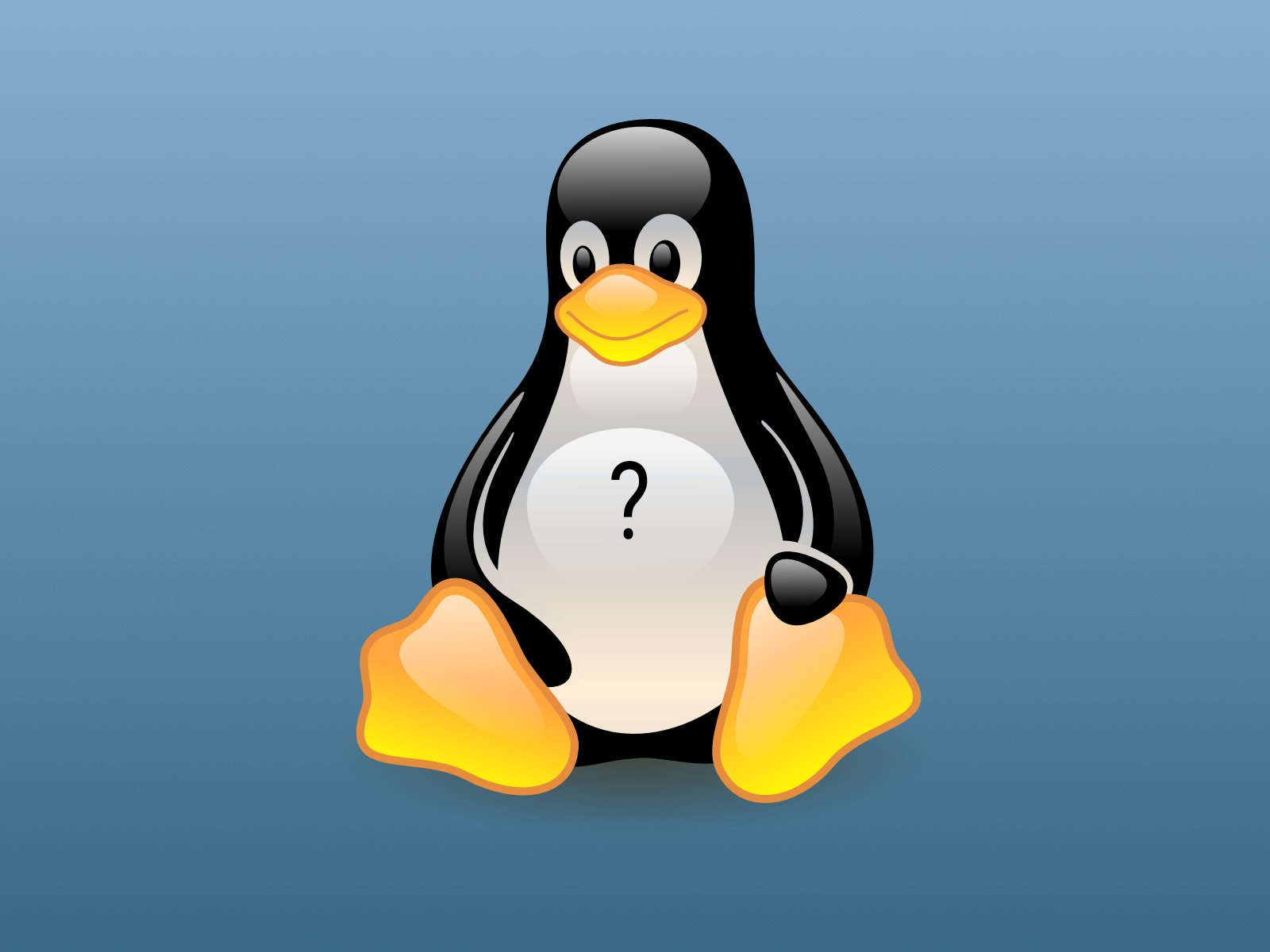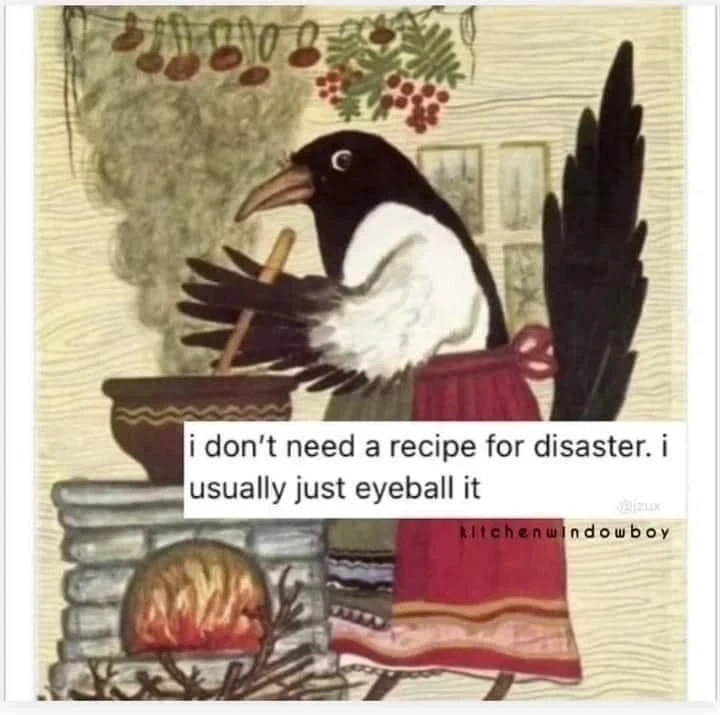I managed to get an ok deal on a Lenovo Legion slim 5 with the ryzen 5 7640hs and Geforce rtx 4050. My experience with Lenovo’s on Linux in the past has been kind of mixed, is there a good way to check all the hardware for levels of compatibility?
Most distros can be set up on a live usb, so you can just run off of the usb and check if all your devices supported
Yeah, that’s true I suppose. I was just hoping there was a bit more mature, “this chipset is unsupported because of this” sort of thing now.
I would say boot from live USB but your experience will be poor without the nvidia bull
I would boot Pop os as it has special nvidia iso
Solid advice, thanks. Been meaning to try pop os anyway.
This site could also be useful for checking on Linux compatibility: https://linux-hardware.org/
Edit: missed that it was posted before. Sorry for the noise😊
If it’s a Thinkpad then archwiki and thinkwiki both are great resources for all features support status.
Otherwise https://linux-hardware.org/
It’s not, it’s Lenovo Legion, part of their gaming line. I’ll take a look at that anyway, maybe there is some crossover.
I struggled getting my optimus laptop(hybrid graphics Intel/nvidia) working properly.
They key was disabling secure boot which meant the kernel modules could be loaded
I think this causes a bunch of problems