Hello fellow Boosters! :-D
Apologies if I’m missing something obvious here, 😅 I saved a comment I’d like to go back to the other day but don’t recall exactly what it was (darn my poor ADHD memory), and so I wanted to scroll through my saved/favourited comments to find it.
When I go to the “Saved” tab it lets me scroll through saved posts, but I can’t find any way to switch to scrolling through saved comments, so I’m not sure how I’d go about finding them?
Thanks!
Go to saved, click the three dots/lines at top, click comments.

Hmm, I don’t have that option when I open that menu from my Saved screen.
I updated the app just in case it was a recent addition, but still nothing :-/

This might be a beta feature then? I thought it has been there forever, but honestly, I’m not sure.
My saved never reflects what I actually save, it’s all random posts across lemmy.
Did you login again after your instance updated to 0.19? If not, try that. Edit: it seems to happen to more users of that instance https://lemmy.sdf.org/comment/7618675
Thanks for linking that post, I’ll try logging back in, but I think a new account might be the fix if it’s the instance.
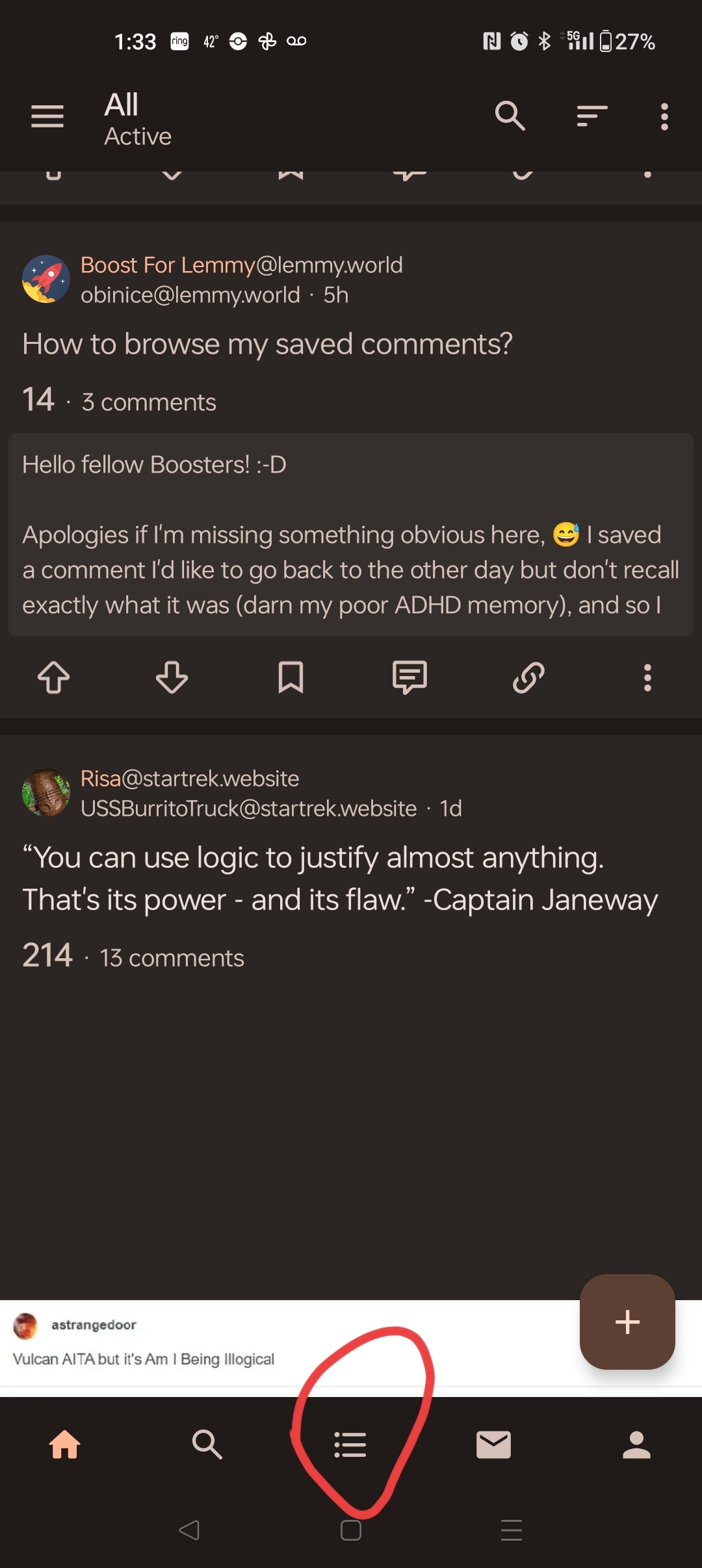
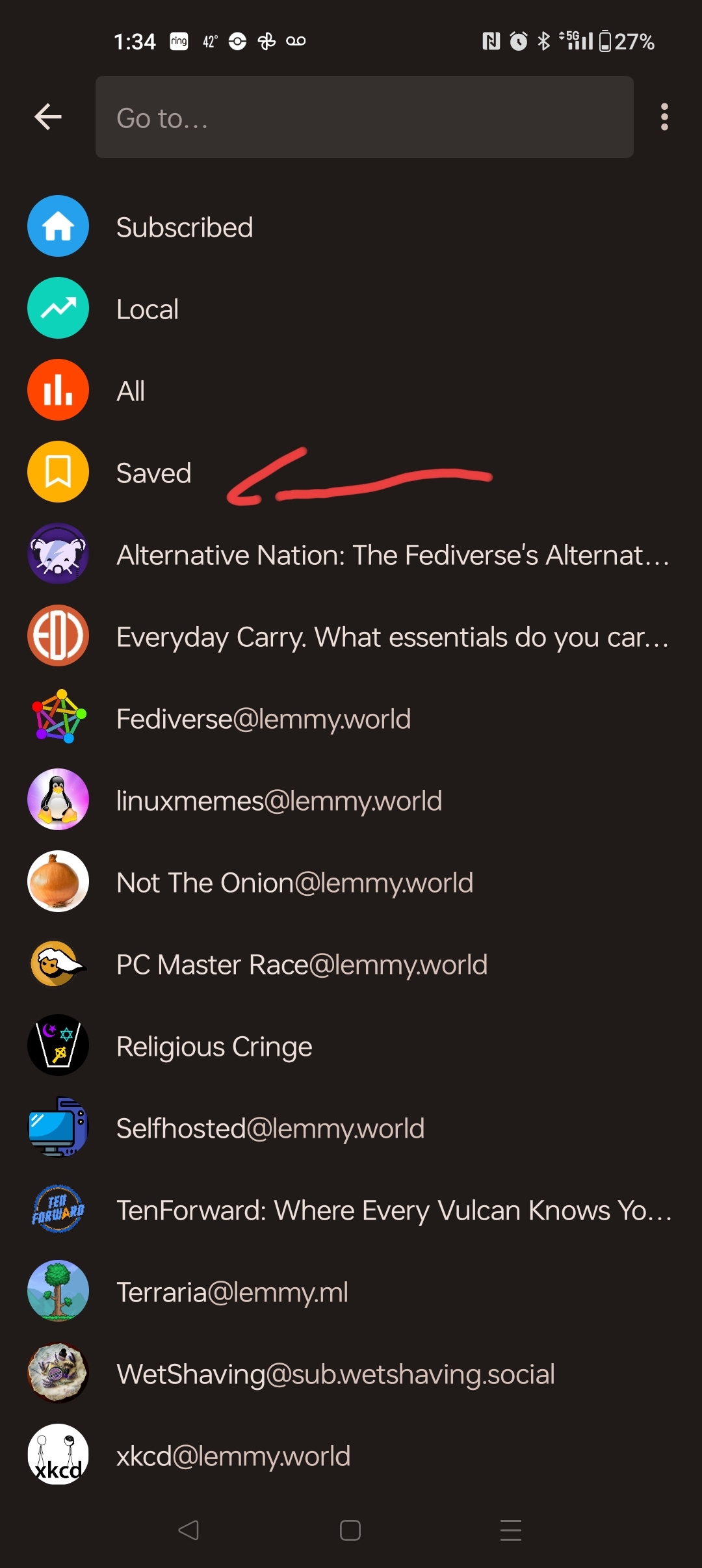
Thanks for trying to help, I appreciate it :-)
That’s the screen I’m on yeah, but there’s no option to view saved comments, it only shows saved posts. The tapering hamburger menu on that screen doesn’t give me the option to view saved comments, though it seems to give other people that option?

Whoops, my fault I misunderstood.
I hope you get it figured out!
-
Go to your profile.
-
Swipe/Navigate to saved.
-
The three filter lines at the top (top big to bottom small)
-
Show comments
Edit: Ah, I see someone else wrote the same thing below. My bad, I’ll still leave this up
-


