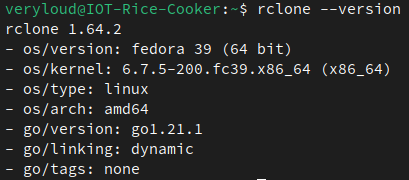Hello!
As per the title, one feature I miss from Gmail and similar is the ability to automatically upload files greater than 25mb to a cloud destination. I wonder if it’s already possible and I’ve simply missed it, or if it’s in the works.
This would have the added benefit of giving purpose to my Proton Drive, which sits useless and empty as a Linux user as I can’t really sync it to anything besides my phone.
Per their recent mail a linux sync app is coming after the mac one
Yup, soon, I’m excited 🤞
I tried, but it wasn’t available as a backend for some reason. I’m on the latest version, a couple patch releases after the one where support for Proton Drive was added.
Now I want to try it…
It worked for me without problem.
I think you entered the word “protondrive” instead of the number that corresponds to that remote type.
54 / Zoho \ (zoho) 55 / premiumize.me \ (premiumizeme) 56 / seafile \ (seafile) Storage> 40 #This is where you need to enter the number, not the string name of the remote typeMy version is slightly newer than yours, but I think this should still work
rclone version rclone v1.65.2It worked for me:
$ /usr/bin/rclone copy --update --verbose --transfers 30 --checkers 8 --contimeout 60s --timeout 300s --retries 3 --low-level-retries 10 --stats 1s "/home/{MyUser}/Documents/TestFileProton.txt" "proton:/" 2024/03/04 12:06:59 INFO : Transferred: 0 B / 38 B, 0%, 0 B/s, ETA - Transferred: 0 / 1, 0% Elapsed time: 3.1s Transferring: * TestFileProton.txt: 0% /38, 0/s, - 2024/03/04 12:07:00 INFO : Transferred: 38 B / 38 B, 100%, 37 B/s, ETA 0s Transferred: 0 / 1, 0% Elapsed time: 4.1s Transferring: * TestFileProton.txt:100% /38, 37/s, 0s 2024/03/04 12:07:01 INFO : Transferred: 38 B / 38 B, 100%, 18 B/s, ETA 0s Transferred: 0 / 1, 0% Elapsed time: 5.1s Transferring: * TestFileProton.txt:100% /38, 18/s, 0s 2024/03/04 12:07:01 INFO : TestFileProton.txt: Copied (new) 2024/03/04 12:07:01 INFO : Transferred: 38 B / 38 B, 100%, 18 B/s, ETA 0s Transferred: 1 / 1, 100% Elapsed time: 5.2sSo give it another try, and I think you should have the same success as me
Thanks, I’ll have to try it again, but protondrive wasn’t an item in the list last I tried, so I couldn’t select it by number. The docs do suggest typing out the name of the backend.
Oh…
I saw what I interpreted as a failing condition and assumed.