Running Android 13.
For whatever reason whenever I set my phone to automatically connect to a WiFi network when in range, it never does. If I pull down the notification panel it’ll say I’m connected to WiFi, but the LTE of my mobile connection is showing.
If I go to network settings, hit disconnect and then reconnect directly from there, it’ll show that I’m actually connected to the WiFi. But then after awhile it’ll disconnect and I have to repeat the process to stay connected.
The disconnect on my home WiFi network is normal because I have to use another laptop as a mobile hotspot because the location I’m at only allows 2 simultaneous connections to the WiFi under my credentials and so the laptop acts as a bridge to connect all my other devices at once and since said WiFi has to support several thousand people at once disconnections are frequent and expected.
But despite that, my phone does it to every single WiFi network I’ve tried to connect it to. It will frequently have the exclamation point ! Next to the WiFi indicator saying that the network is unavailable (even though it works smoothly) until I turn on my VPN (Astrill). I’ve ticked the box that says “connect anyway” because it was annoying me to have to select that Everytime I connected to a WiFi network.
So I’m at a loss as to what’s the issue. It might just be that I have a shit moto stylus because my rear camera takes potato quality pictures if try to shoot anything beyond the reach of my arms despite it having “better” cameras than my previous phones.
It’s also not a VPN problem because on my previous phone (LGV60) as soon as I’m in range of my ad hoc network it’ll connect automatically and the only issue I have is when the network refreshes itself and I have to go reconnect my mobile hotspot on my laptop.
So something on my Moto Stylus 5G (2022) is refusing to connect to WiFi networks and stay connected once in range. I hope someone here can offer me solutions.
Thanks!
Android phones will ping a known endpoint (e.g. connectivitycheck.gstatic.com ) to check if the wifi network actually work or not. Maybe this endpoint is blocked on your network?
How to check for that? And would that happen with every single WiFi network every single time?
just see if you can open http://connectivitycheck.android.com/ and http://connectivitycheck.gstatic.com/ on your web browser while connecting to the wifi. You should see 404 error from google like the screenshot below. If you see another error messages, then something in your network is probably blocking those domains.
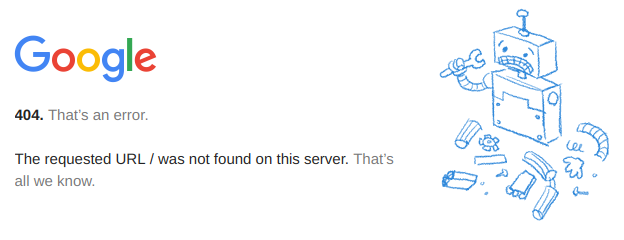
I clicked those links and they displayed the pages you said they should. But I don’t think it’s a network issue because none of my other devices have this problem. It specifically only happens to the Moto Stylus. I’ve tried different networks in several different countries and no matter what once I’m within range where it should automatically connect to a saved network it doesn’t and just gives me the “this wifi has no Internet” message until I manually disconnect and reconnect


