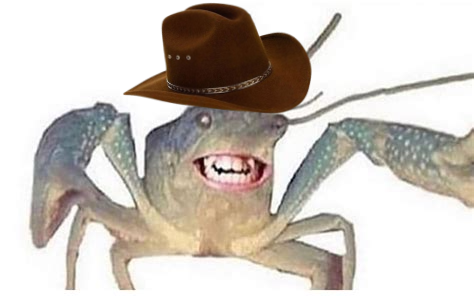The uploaded image is just a test, its supposed to be my profile banner but with animated fire but when I try to upload it as my banner I get a timeout error (jerboa only shows a bit of that error and doesnt let me copy its text) and its always a broken image in previews
Also, the file is .gif but after uploading the link says .webm? Is that normal?
I’ve seen other people with animated banners and pfps but they were on other instances so I guess it might be an issue on this instance
okay, i’ll take a look… probably something to do with the media proxy or the pictrs config.
Okie thank u very much! :D srry I was sleeping X3 did u have time to figure anything out?
This is what I get when I try to open it in Sync.

Same, Device information
Sync version: v24.03.06-22:07 Sync flavor: googlePlay Ultra user: false View type: Slides Push enabled: false Device: c2q Model: samsung SM-N986U1 Android: 13
I’m seeing it as a video which kind of sucks because I don’t get a thumbnail/have to tap on it to “play” it.
Webm makes sense because it’s a ton more efficient than gif but the UX is bizarre in this case. I’m browsing from the Infinity app.
huh yeah I just saw that it also looks like that for me when uploaded as a post :p
this is how it looks in a comment:
this is how it looks for me on desktop (Edge & Firefox) too
in some browsers u can right click > loop to automatically loop it how a gif is expected to work, but you still have to manually play it
It works for me on voyager android
It’s working as a gif should on my end. I’m using Voyager on an android.
huh thats interesting X3 maybe its just that Voyager fixes this issue itself?
Somebody said they were using Voyager on IOS and it wasn’t working. Could just be because I’m on android.
It doesn’t even seem to work on the webpage, in a browser. Probably because it’s getting converted to a webm file?
At least on Liftoff I can see a link that opens the file. The web version doesn’t even have that.
Here’s what I see via Voyager on an iPhone 14 (using the lenmy.blahaj instance):

Are you running iOS 17.4?
Not yet; v7.3.1 for this screenshot.
Ok it should be resolved when you upgrade!
Confirmed, it works!