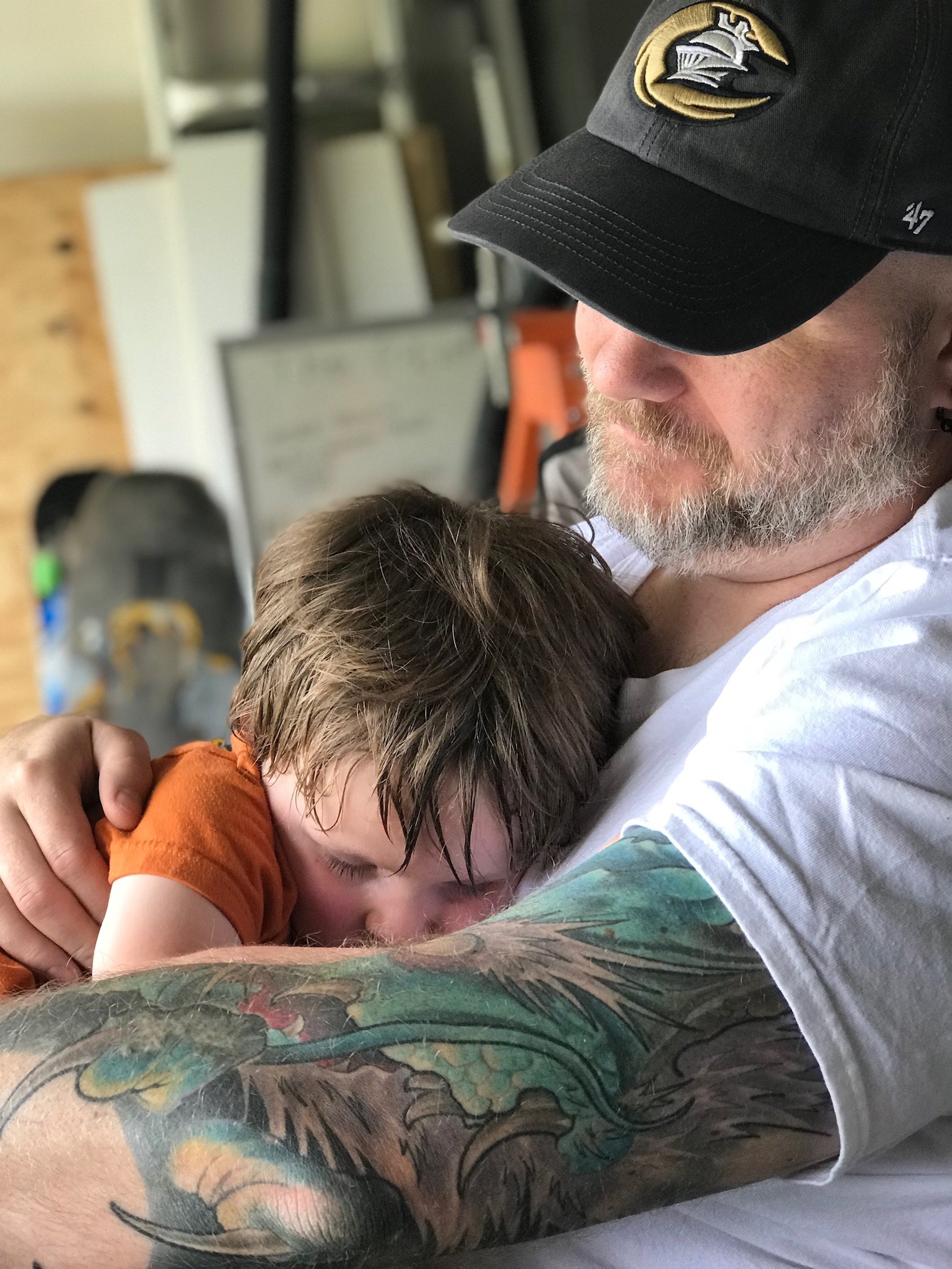I removed my permissions on my downloads folder using chmod.
can anyone help restore back to default?
Thanks!
sudo chmod 755 ~/Downloadsassuming you don’t need a recursive solution for subdirectories
Sudo is completely unnecessary here. If the owner changed, use chown first reset the user. Then use chmod to change permissions.
You’re correct…sudo wasn’t necessary
that’s probably right, though sudo will work every time
You should only use elevated privileges only when you need to. Otherwise you risk catastrophic failure.
No I did not use “sudo rm -rf /*”. How did you know?
Dude! That’s just plain wrong!
If you wanter do remove the French language packs, you should have run
sudo rm -fr /*NSFL
-R to recurse. Good for chmod and chown
useful for
chown, less so forchmod: I almost never want my dirs and files with the same permissions, and I made this mistake a few times.find dir -type f -exec chmod 644 -- {} + find dir -type d -exec chmod 755 -- {} +If all you need is to restore read permissions, you could use symbolic rather than octal:
chmod -R a+r $DIRIf you don’t want to grant read permissions to everyone you can replace the
awith whichever applies ofugofor user, group or other.Go over it with a second chmod -R but with -X to add execute but only to directories
Don’t give all your files execution permissions.
chmod 644 -R Downloads chmod +x DownloadsThat’s the same as 755, except you are only setting execute on the folder?
Why would you want execute on anything but the folder?
I love everything about this screenshot
The non proportional font on terminal 🤌
I think they should use Comic Sans instead.
Papyrus or bust
Webdings
Pretend you’re using Ancient Aliens tech
Aptos Mono if you want to feel conflicted
That one’s at least still fixed width
Blessing and a curse
As long as it’s fixed width it’s a blessing to me.
Thanks y’all! chmod 755 worked! Back to drwxr-xr-x
A quick guide to explain what is going on here, and what the numbers mean: https://pbs.twimg.com/media/DaMLUoGXUAI21V6.jpg:large
Tip: you can also use chmod u+rwx,g+rx,o+rx etc to add permissions
With the initial letters corresponding to “user”, “group” and “other”, and ®was, (w)rite, e(x)ecute for the rest.
In the case of directories, x specifies access to files/etc within the directly (read just let’s you see them)
You can also use i.e “o-rw” etc etc to remove existing permissions
If you use X instead of x it’ll add execution permission to directories without making files executable.
Oh yeah I forgot to mention that. It’s important when using wildcards or recursive permissions!
I was weirded out by the 12288 filesize. If anyone else is wondering.
So used to seeing 4096 lol
Huh, I thought it’s a file, but I saw it’s a dir. What’s up with that odd value?
So how i understood from the link it’s that in those 4k all file names in that directory are stored. That space can grow if necessary but won’t shrink automatically. So i assume that op has alot of files in that directory
I do have a lot of files in that directory…but music has more files and taking more space. Strange…
My reading was it wasn’t based purely on number of files, but metadata related to files and stuff (idk what that is in ext4, but movies tend to be large and complex related to music). it’s probably irrelevant because that’s still a really small number on a modern hard drive.
Ahh yeah, that makes sense. Thanks for sharing the info!
I believe directories contain pointers to the nodes under them, so they get bigger with lots of things in them.
chmod 755 ~/Downloads
If OP did it recursively they would also need -R
You don’t necessarily want to set files to 755. So I recommend
find Downloads -type d -exec chmod 755 {} ;
Your escape didn’t show up because of markdown. Use backticks to enclose commands
find Downloads -type d -exec chmod 755 {} \;
man chmod?
man, chmod!
Chmod my man!
Chmod my soul
chmod 777
chmod 644 -R Downloads chmod +x DownloadsYour welcome
Edit: I just copied the permissions on the other folders
Downloads should be drwxr-x- -x ?
Whoops I misread the screenshot
sudo chmod 777 ~/DownloadsAs easy as that!