I’m writing this from the post page. Nothing here tells me who I’m signed in as. Same thing for comments. If I want to find out that answer, I have to back out all the way to the timeline. I wish when I was making additive actions like posting and commenting that I could see which account I have selected. “Posting as …” Or “Commenting as …” gray and out of the way or something.
I know it’d be problematic to have an account chooser present there because you may be on one account that can view a particular post and switch to an account that doesn’t federate that instance, but knowing is good enough for me.
It’s real embarrassing to post a comment with your porn alt
I set different theme colors per account, makes it easier to know which account I’m using at all time.
Maybe my client is set up differently, but do you not need to swipe open the left-side menu to post, which shows at the top what account is currently being used?
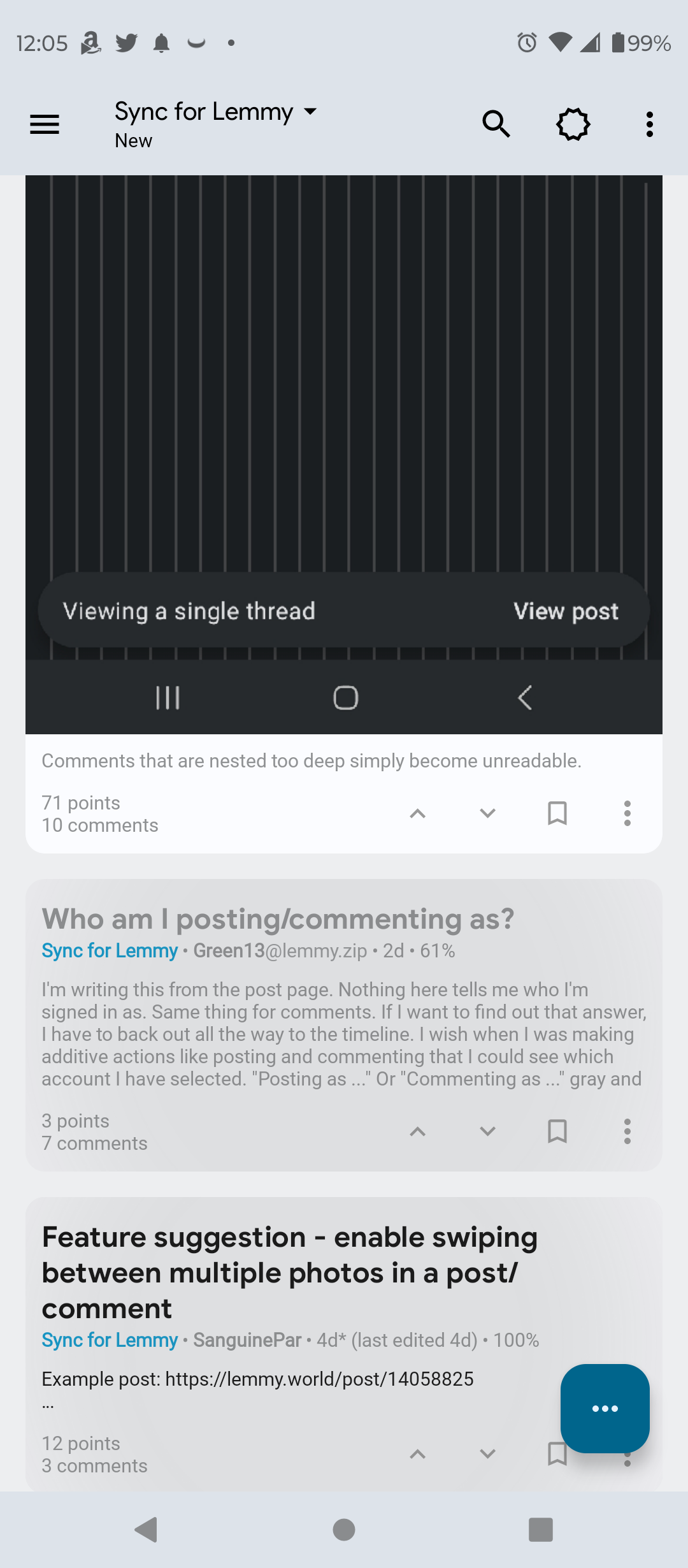
The ellipsis at the bottom right is what I usually use
Interesting, I didn’t even know that button was there. I must have seen it once, turned it off, then forgot about it. My normal view looks more like this:

That’s half the problem. The half I don’t do.
Go to your feed and click the Lemmy logo at the top/left. It will show you who you’re logged in as
Yes, abandon wherever you are in the app, back all the way out, then go somewhere else. You’ve highlighted the problem but passed it off as a solution.


