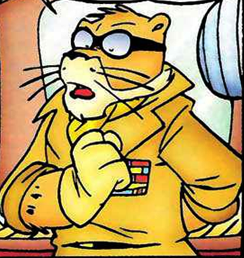This has started showing up for some reason, suggesting that instead of updating my apps in the background, Google Play is waiting until I open an app to check for updates. Is there like a setting somewhere I need to change?
I’m guessing android app store does some kind of staggered update schedule but the apps themselves got code that demands it always be on the latest version. Just guessing, mind you.
At this point F-Droid works better than the Play Store in that regard.
Yupp. I am having auto update off actually, because I like to know what apps are getting an update but even manually checking doesn’t work well.
I might remember to check for updates, go in, hit refresh and it says no updates there. OK. Good. Then 10 minutes later I get a notification, there are 10 apps to be updated! Not sure why it didn’t work 10 minutes ago, but well, whatever.
deleted by creator
Yeah, it’s relatively new addition, at least the mode that doesn’t require user interaction. I think it requires Android 12 or 13.
deleted by creator
Hmm, I’ve got F-Droid Basic installed. I think it was supposed to be the testbed for that functionality.
Or maybe it needs special permissions.
I have auto update on Neostore and it works flawlessly, but barely use it as I prefer to update as many apps as possible from the original source (Codegerg, Github, Gitlab, etc) over Obtainium.
I only have this when I open a app that I haven’t used for some time.
Play store, profile picture, settings, network settings, auto update apps.
There are options for auto update over wifi only, or over data,
check if storage is full…
Your phone needs to be connected to WiFi or data(depending on your settings) and needs to be idle and charging. Playstore will slowly auto update your apps as long as your phone is not too hot for auto-updates. This process takes a long time.