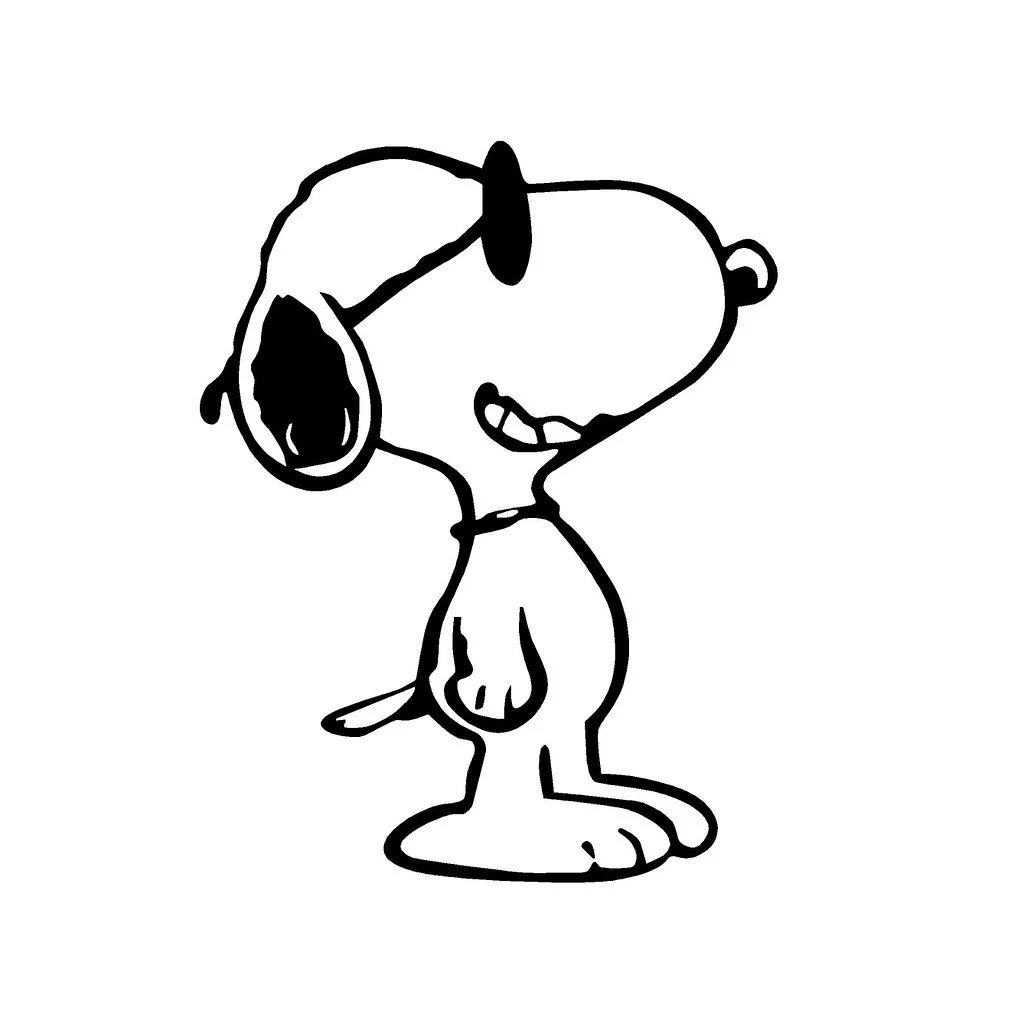What’s your prefer two-factor authentication app for iOS?
I’m looking for an app that offers the best combination of platform compatibility (preferably available on Mac OS, iPad OS, and iOS), security, usability, and reliability.
It would be great if the app is open source and has a backup feature as well.
I came across a recent Wirecutter article from The New York Timesthat recommends Cisco DUO Mobile as the top choice, followed by Authy and Google Authenticator.
I would greatly appreciate your insights and security perspectives.
Thank you!
privacyguides recommends Raivo OTP, see https://www.privacyguides.org/en/multi-factor-authentication/Raivo OTP is a native, lightweight and secure time-based (TOTP) & counter-based (HOTP) password client for iOS. Raivo OTP offers optional iCloud backup & sync. Raivo OTP is also available for macOS in the form of a status bar application, however the Mac app does not work independently of the iOS app.
Its Github repo is at https://github.com/raivo-otp
EDIT: PrivacyGuides has removed Raivo from their recommendations due to it being bought by some company that people can’t find much info on. See this discussion https://discuss.privacyguides.net/t/remove-raivo-otp-ios-mfa/13305.
Currently people are considering different iOS options, for example here https://lemmy.one/post/1512945. I don’t see any consensus yet.
That looks great! Is there any chance to migrate my existing Google Authenticator OTPs to Raivo? Seems like there is no way to export as zip from Google Authenticator, only QR Code that Raivo tells me isn’t valid.
Still no Apple Watch app? Somebody seriously needs to get that going for them.
There is a OTP mechanism natively build into iOS that is backing up with your standard keychain to iCloud. No need for an external app actually. Just go to passwords and look up your service and if you have set it up correctly you will get your OTP from there.
The only question is how private the iCloud is? Can cloud sync disabled? Does Advanced data protection improves privacy here?
This is a no brainier. Raivo all the way
FreeOTP+ has been good to me
I started using OTP Auth after Steve Gibson (SecurityNow podcast host) mentioned that he uses it.
Same. Fantastic app with an added Apple watch app.
I really like 1Password as both my PW manager and OTP generator. PWs and OTPs get synced across devices so I never worry about losing my phone and getting locked out of any 2FA sites. On iOS as well as desktop, 1Password can auto-fill passwords and OTP codes. Highly recommend.
Doesn’t this defeat the purpose of multi factor authentication though? If someone got access to 1Password, they could access both your password and secondary authentication code. I think it may be a better idea to keep them separate.
1Password has a blog post that talks about it here. https://blog.1password.com/1password-2fa-passwords-codes-together/
Ultimately it depends on your threat model and security vs convenience.
Pretty big “if” since I’m the only one who knows the long password, I rotate it often, and I hold the keys to encrypt everything. You’re right it’s a single point of fail but a LOT would have to go wrong for it to fail.
Edit: plus 1P supports physical 2FAs to get into the vault itself, if that helps
deleted by creator
It could be useful if somebody somehow finds out their password, e.g. by shoulder surfing or perhas some other way.
Then their attack window is much more limited.
deleted by creator
Paranoia, mostly 😅
2FAS on my iPhone with the browser extension on my MacBook.
When I need to enter the code on my laptop, I just click the icon extension, which pings my phone, I accept the request and it auto-fills.
To OP and anyone following this, I edited my comment regarding Raivo being removed by PrivacyGuides due to it being bought by some company that people can’t find much info on. See this discussion https://discuss.privacyguides.net/t/remove-raivo-otp-ios-mfa/13305.
Currently people are considering different iOS options, for example here https://lemmy.one/post/1512945. I don’t see any consensus yet.
Any information on 2FA app? I’m using it, but I don’t know how secure and private it is. Maybe I should switch to Raivo?
I use FreeOTP+. I have no idea if it is “the best” but it does it’s job and has served me well.
I use Authy. It has an Apple Watch app
I use my password manager. Better than not using totp but more convenient than another app and no sync between devices. I use a yubico for everything that has to do with money