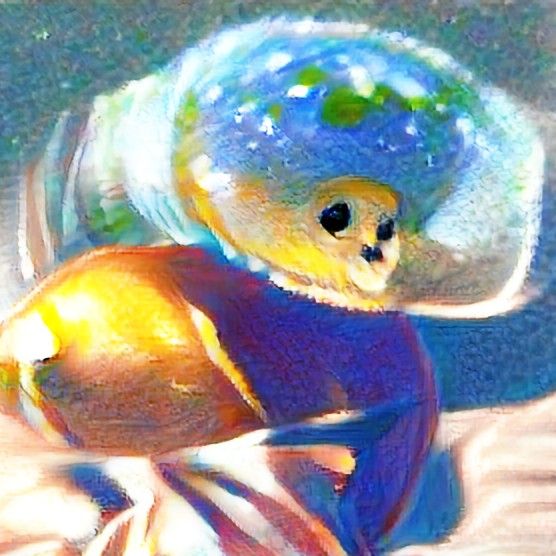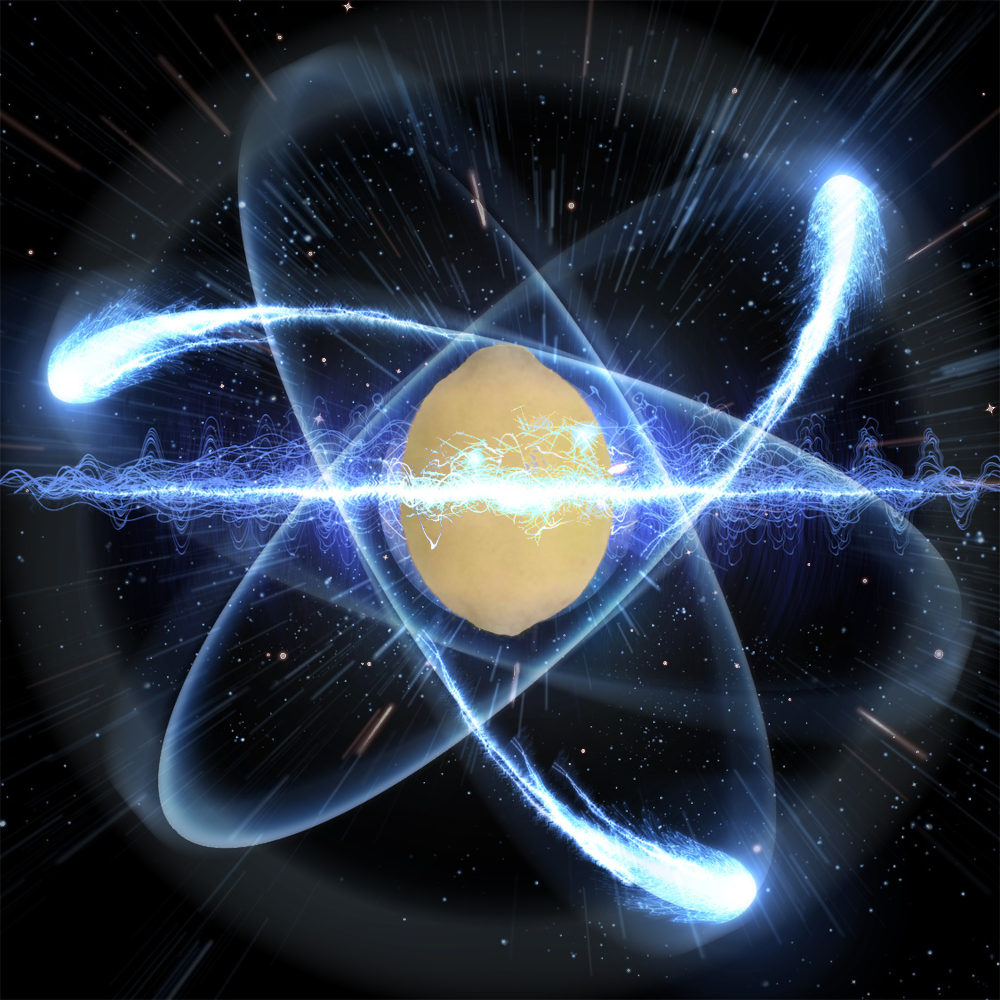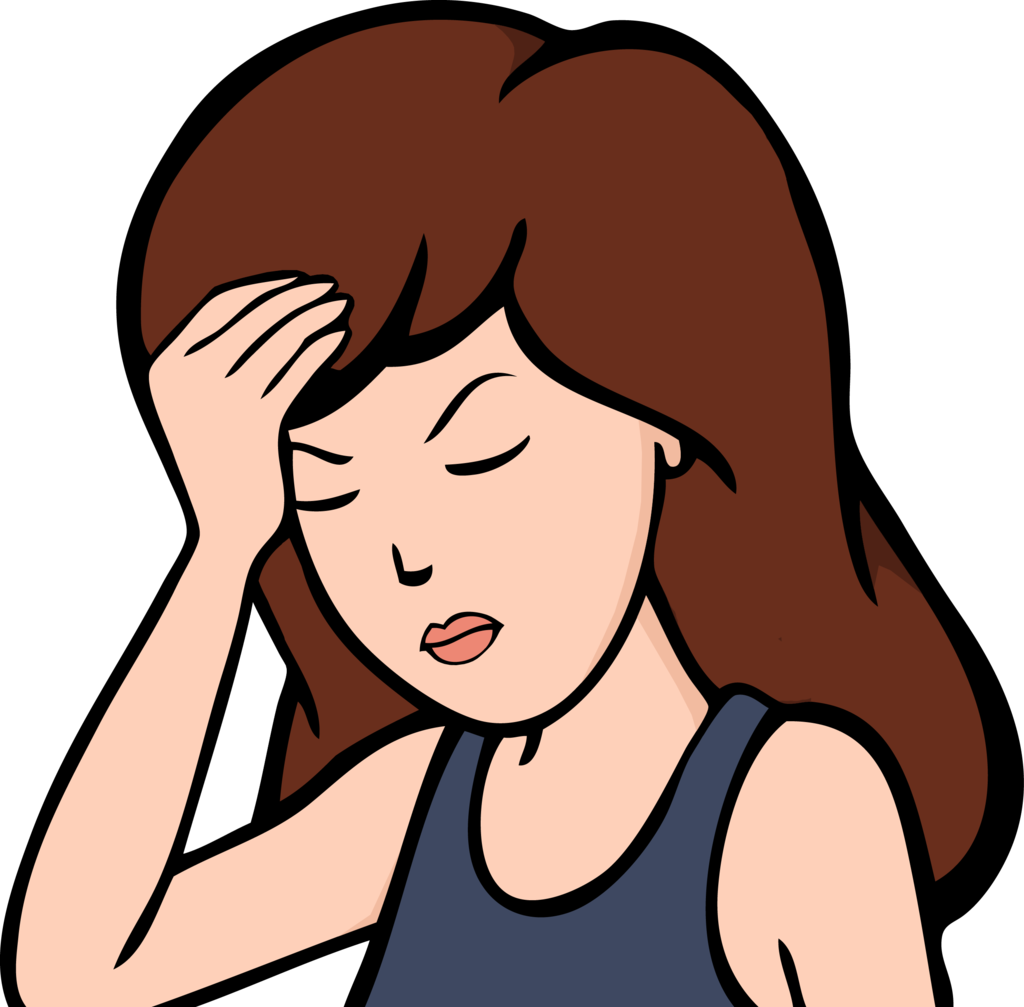Hacker’s Keyboard (the first one), Florisboard Beta, FUTO Keyboard and more have a button to reverse and repeat the actions.
This can reverse stuff like deleting a text and more.
This feature exists, but just isnt used!
Supported Keyboards
- Hacker’s Keyboard
- Thumbkey
- FUTO Keyboard
- Florisboard (beta)
- Heliboard (modern Fork of OpenBoard)
- Unexpected Keyboard
- AnySoft Keyboard
Hacker’s Keyboard can. Because it’s just a condensed full keyboard, ctrl, alt, arrow keys, function keys, and most of the rest included.
I rarely use that keyboard, but once in a while you just need to type something in a terminal or a remote desktop or something, and it really comes in handy then.
Take a look at Unexpected Keyboard too, it’s great and actively developed. F-Droid / GitHub / Play Store
Cool one, but I use swipe to type. Gboard is my main driver
Me too, but Unexpected Keyboard is useful for niche situations that crop up.
Heliboard has the option to add swipe, and FUTO has it built in.
Heliboard supports swiping, but only once you separately download some library from google. I figured its better than using gboard exclusively though
Same
Yes, I formerly used that. But as it is unusable, I left it out
Such an unhelpful comment.
Wow. Dude.
Wow.
Now look at the post and see that I literally added that keyboard, plus any random keyboard people mentioned in comments.
I was referring to the “so unusable” part. But ok.
What makes it unusable?
Its keys are too small and not configurable, basically that.
Got it. Thanks.
Undo has been available in the Alt Menu of GBoard for a while. Long press on an editable text field then select Undo in the popup alternative menu (sometimes you need to scroll over or tap the 3 dots to see the full menu choices)
Let’s see if that’s true.
Nope. Couldn’t find it.
Not saying you’re lying, but it’s not available on my version of gboard.
Maybe you need to enable Glide Typing in GBoard options or another setting I have turned on.
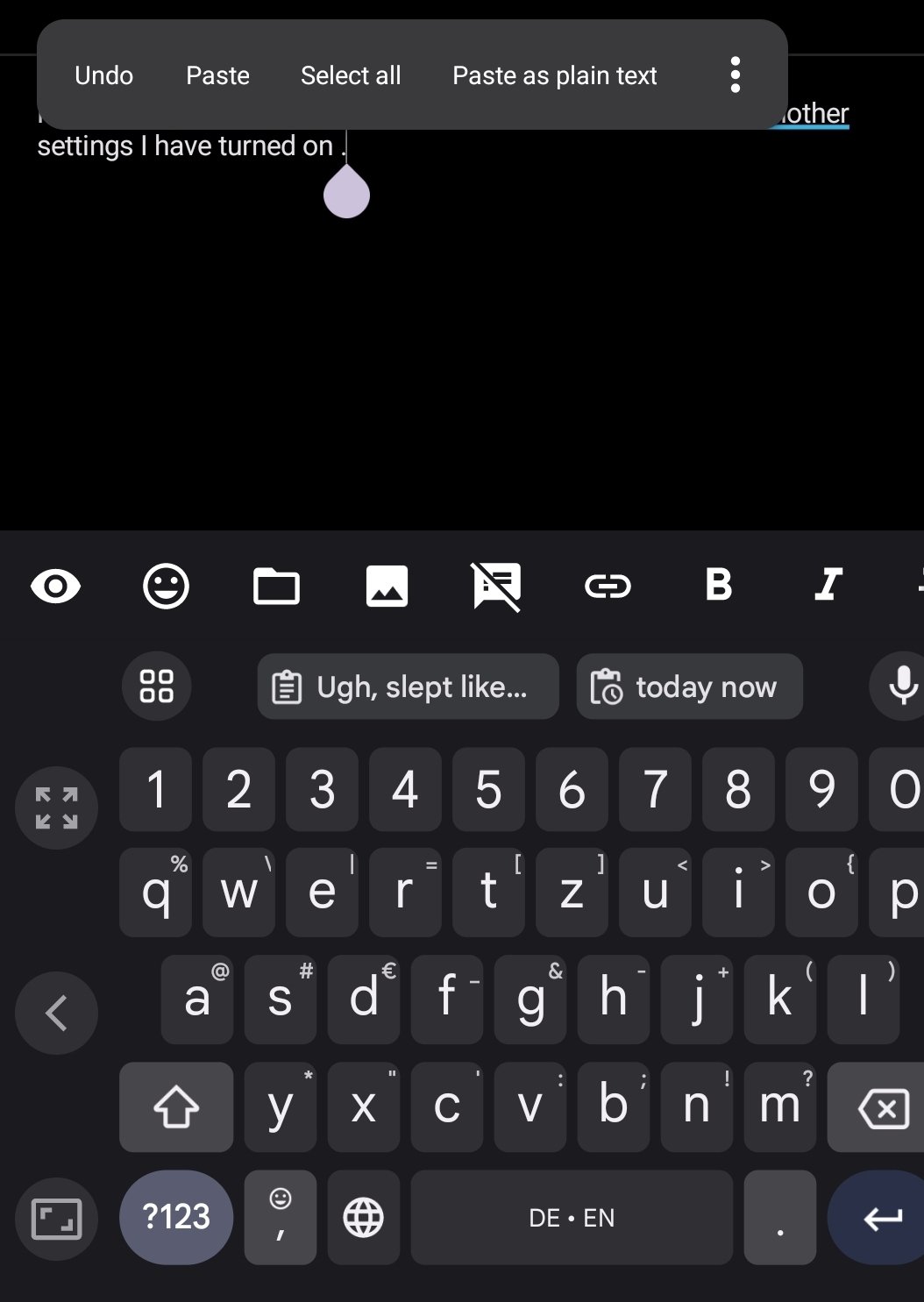
Well fuck me! Mine doesn’t have that. Do you have a Pixel?
Samsung Galaxy S22.
What do you see in the popup menu when you long press on an editable text field, like in these comments?
I see an identical menu minus the undo. Fail. Oh well.
No 3 dots you can tap on on that menu to show all the options?
Yup! Three dots, but the second menu doesn’t have undo either.
There’s an undo in mine…
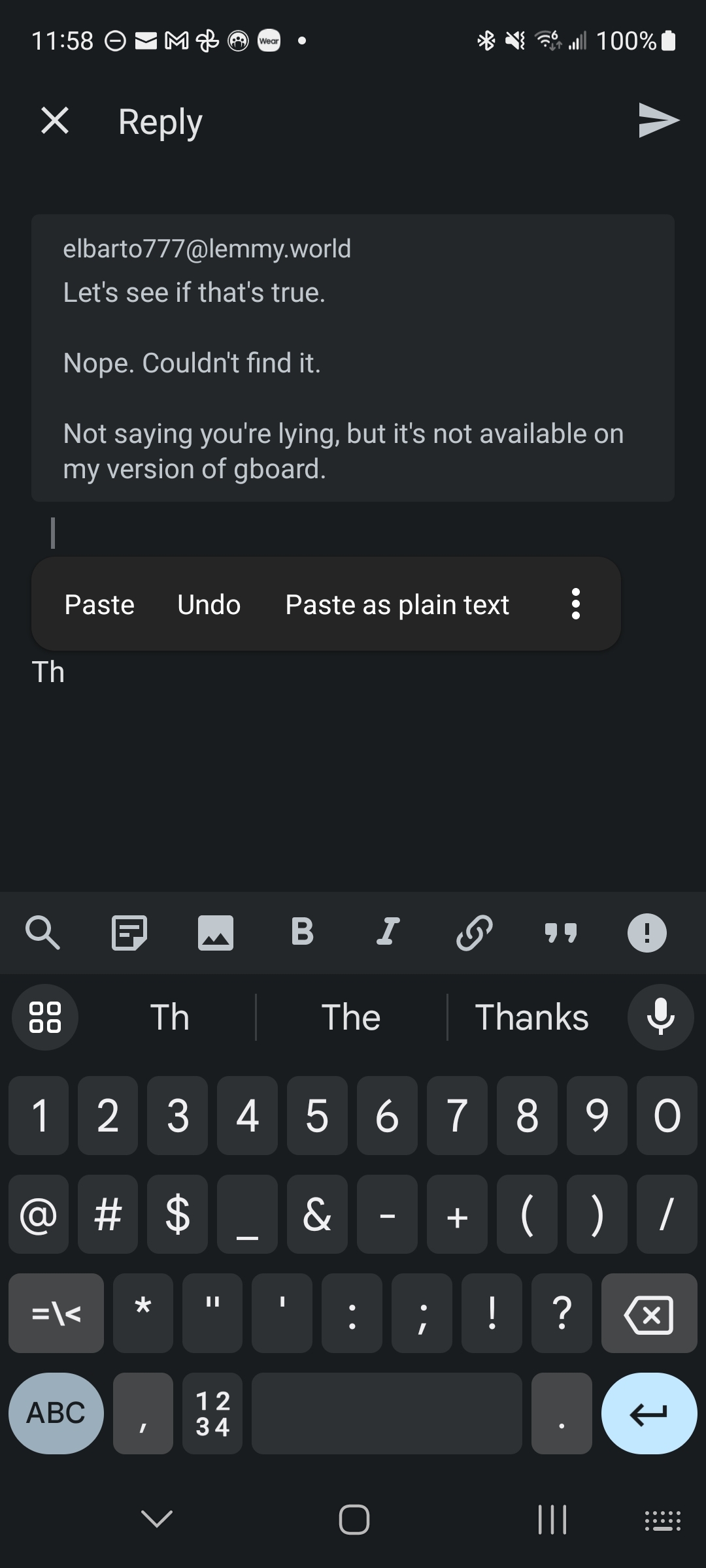
What phone do you have?
Galaxy S20. I saw the other post was aGalaxy series as well; maybe Samsung just has it enabled?
It’s gotta be it, man.
Yeah, I’m thinking that’s the case … maybe it’s a tweak to their Android text boxes. That seems like something that’s got to be keyboard independent.
The options that you see there are not dependent on your keyboard though. Change your keyboard to something else, and you still see the same options when long pressing a text field.
iOS has a non-obvious undo / redo, too. To access the undo menu, shake the phone.
It’s also had the three finger tap gestures for 5 years. There are gestures to quickly copy, paste, undo, redo, etc.
They’re also something you need to learn and can’t really intuit. But, like shake, they are system wide.
https://9to5mac.com/2019/06/12/gestures-undo-ios-iphone-ipad/
I miss the pressure sensitive my iPhone 5 had. A hard press immediately pulled up the copy / paste menu. I think th
That started with the 6
I miss the pressure sensitive touch screen my iPhone 7 had. A hard press immediately pulled up the copy / paste menu.
That sound you heard was my mom trying to test this leading to her iPhone getting yeeted through a window
This can’t be true.
Edit: Just tried on my work phone. Wtf.
Found FUTO to be my favorite of the and trying it out now as a daily driver, thanks for the suggestion :)
What do you think so far, any observations?
It’s the best replacement for Google keyboard I’ve tried by a wide mile. I like the gestures it has by comparison, they allow finer control. It’s also very stylish. I’ll probably use it for a long while.
I’ve been trying to find a new keyboard for a while now but I find myself missing the gif menu. 😩 The second they add one to futo or heliboard I’m so down
How’s it compare to Heliboard?
Never used it, might check that one out after
Unexpected Keyboard has A Ctrl key that does pretty much everything you expect
Wanna know something weirder?
The official Google keyboard has undo too—just only on the Japanese locale (perhaps on similar languages too)
No idea why it’s not at least an option to put on the suggestion bar for every other language
Hahaha thats absurd
With an OTG connector you can just plug a keyboard into your phone. You can do stuff like alt-tab to switch between open apps. And if you plug in a mouse, a giant cursor appears. It’s kinda cursed but it works.
A thing I did with Key Mapper from F-Droid lets me undo by pressing Volume Down + Volume Up, and Redo by pressing Volume Up + Volume Down (the order matters). If anyone’s interested I can share how to set it up.
Note that it’d work better and more seamlessly if you use Shizuku, but I don’t so there’s some caveats. I’ll happily go into more detail if anyone wants, just ask.
The development stopped for KeyMapper, sadly
Still works.
Development stopped on Hacker’s Keyboard in 2018(?) and people keep using it.
I installed it and will try it out. Android 15 Beta made it slightly difficult to give some permissions. I’ll have to figure it out first.
I have Shikuzu installed, curious to see how it enhances it. I only found a few apps that use Shikuzu, most of them also from Shikuzu’s developer.
Uuhh, I know we are talking about phones. But the stock keyboard supports all desktop shortcuts when Android runs on a tablet. Like, I’m using them right now on a Samsung A8.
What? Screenshot or I dont believe you
Well, I’m downtown right now and I no longer have my tablet with me. But here’s from the horse’s mouth. It says Galaxy Tab S, but it applies to all Galaxy tablets. There you can see the
ctrlkey on the tablet’s default keyboard. That key has full functionality for the common shortcuts. That’s undo, redo, copy, cut, paste, and select all. I use them all the time ever since I got it. Both tablets and phones can undo and redo if you connect a bluetooth keyboard to them too.The Samsung keyboard for phones also acquires the powers of undo and redo if you activate the swipe gestures.
I don’t know why it is so simple on the tablet but not on the phones, but whatever. It’s a UX quirk, it’s not some magic that the keyboards are creating. Android has an UndoManager right in the OS since before 2018. It is what apps that have undo buttons use themselves.
I can’t SS it because it’s covered in like 2 inches of dust and dead as fuck but my old pixel tablet was the same way
Also works with AnySoftKeyboard.
Probably to facilitate it on the Android Studio test environment, that or it’s legacy from the linux kernel
I dont think the text input is in the kernel?
I mean because android is a linux based OS it could have inherited ctrl-Z from Linux’s list of ctrl options.
Does the kernel even have that functionality built into it? I thought it only mapped the raw data from the keyboard into actual key presses, but nothing more. That is to say it’s the kernel that determines the ctrl and z keys are being pressed, but it’s something higher on the stack that determines what to do with that information. Could be wrong, though.
pretty sure i remember just pressing ctrl-c/ctrl-v on the android studio emulator
I’m always kind of surprised that, Google has yet to follow iOS in having universal, system wide, undo / redo shortcuts.
Back in iOS 1 and 2, we used to mock Apple for lacking universal undo. Then they added that shake to undo feature in iOS 3. That gesture is stupid as hell, and the newer three finger gestures are also kind of janky, but at least they work everywhere.
I’ve also used hacker keyboard to ctrl+c/ctrl+v when apps block the regular context copy/paste actions, pretty handy.
They also show up on the context menu in supported apps regardless of the keyboard, no?
No idea I avoid those like hell, the press is too slow and it is always changing.
Really, the inventors of “intelligent context menus” can go to hell
No.
Sounds like a bad UI/UX. Rely only on the keyboard provider.
Add “HeliBoard” to the list.
Where is it?
Edit: found it, on suggestion bar