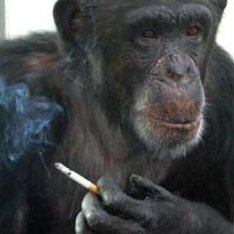Hey everyone! Thanks for participating in Canvas. I wanted to make a thread to collect together suggestions people have that can be worked on before the next Canvas.
Feel free to also throw in suggestions for future Events we can build and run for the fediverse.
Ill be collecting suggestions together and making issues for them in the repository for myself or some other contributors to work on (the projects open source so anyones free to contribute! https://git.sc07.company/sc07/canvas Feel free to reach out to me and I can help get you set up with the codebase)
On mobile I kept opening the whois pixel by accident when dragging. I often tap and hold to initiate a drag because I’m still looking at the art, but when i drag away and let go, it opens the whois thing. I think if you drag a certain screen-space distance away it should cancel the whois pixel lookup.
The heatmap I found too hard to tell where recent pixels were placed. I think at 100% opacity the “cold” pixels should be dark blue instead of their actual color.
A couple times I placed a dot, realized I actually didn’t want it there and ran out of time to undo, which felt bad having to wait 30s. I wish it was a bit longer.
When you try to place a pixel a few milliseconds too early I feel like it should queue it and wait the few milliseconds for you.
I’m not super sure on the canvas having transparency. Most people treated the canvas as white, not transparent. If you wanted a white-on-white drawing, people will just make an outline.
Maybe a concept worth testing: if you place a pixel next to your own pixels, you get a (slightly) reduced cooldown, that way you get an extra boost when completing your art. (At the same time, I think there is beauty in the canvas being as simple as possible:)
+1 on the mobile draggging issue
I’ve created issues in the issue tracker to keep track of these for next year :)
- Mobile Pixel Whois triggers too easily
- Heatmap colors
- Increase undo cooldown
- Grace period for pixel cooldowns
- No white background
- Idea: adjacent self pixels should receive a slight reduced cooldown
thank you for the suggestions!
Happy to participate!
The one thing I wasn’t super sure on was the undo timer… was it really 30 seconds 😅? I thought it was 5-15s, but i didnt really time it. And I’ll be honest, I missed it maybe 3 times, so not much.
Besides just increasing the delay, there’s 2 other thoughts:
- A bigger target takes less time to hit (tho making it bigger might bother some, as it obstructs the canvas)
- Two times I missed were bc I failed to notice my mistake. Maybe some extra visual feedback when you place a pixel could help. For example: when the void made it to my art, I accidentally made a dark gray become black, so it was harder to notice the color change. i was too busy focusing where to place the next pixel
Overall if you feel that the undo time was fine as it was I could easily respect that decision :)
First: Ta k you so much to grant and everyone else who made this project possible. I had a lot of fun, i think the problems made it even more sympathic.
One suggestion: maybe after expansion, the final canvas could be a 16:9 Format. This way its easier to find a frame for those who want to print it out. But maybe 2:1 like the actual canvas is fine too.
Im looking forward for next year :)
i’m glad you enjoyed the event, it was really fun to run (even with the issues 😅)
i’ve added your suggestion to the issue tracker so i can keep track of it
Have the cooldown time vary incrementally across the canvas—so there’s a “hot” end where people can make things quickly (and get overwritten quickly), and a “cool” end where designs take longer to draw but are more permanent.
sounds like a very neat suggestion
i’ve added it to the issue tracker so i don’t lose it 😉
If alts are really discouraged, please take steps to actually prevent them.
I’ll be working on some better moderation tooling for next year’s canvas (+ any other fediverse event) but with the nature of this, the tooling won’t be in the open :/
here’s the issue i created for enabling these external moderation tools
if you have any suggestions (execution or specific checks) feel free to shoot me a DM on matrix
I think a proof of work could work but it would be really bad for battery life. If someone had multiple tabs open there computer would start to crawl which would make the experience awful
Hard to do, as then one with a slow PC or average phone would have the same experience as one with a very good PC and 10 alts.\ PoW only is effective for large spam / bot campaigns.
Okay wild idea for a smaller canvas :
Have the canvas fade out to white a little every hour.
Eventually old pixels would die and people would either have to maintain or draw new stuff. It would make the timelapse more interesting and more animated by default.
ooo that sounds fun
i’ve created an issue for this so i can keep track of it :)
I started this, and never got started: https://lemmy.ca/c/musicleague
Part of the problem was that musicleague only works with a spotify login, but it could work with a fediverse login!
MusicLeague: https://musicleague.com/user-guide/
- Each league is made up of a certain number of rounds.
- Each round has a musical theme, like ‘covers’ or ‘I want your sax.’
- When the round opens, league players are notified to submit a song that fits the theme.
- When everyone has submitted (or the submission deadline arrives), everyone receives a link to the playlist to listen, consider, and then return to Music League to assign points and add comments to reminisce, toast and maybe a gentle roast.
- Once the votes are in, everyone will be able to see the results, including who submitted what, how everyone voted, and all the comments.
- Points are earned from round to round and accumulate through the entire league until a winner is crowned.
What we can do better:
- fediverse login instead of spotify
- submit from any music service, not just spotify
- multiple playlist options, with a note for when a certain song isn’t on a service
This shouldn’t be an annual event, but rather a perpetual one
fediverse-auth (the login system running at auth.fediverse.events) is fully OpenID connect compliant so it should be pretty easy to implement into other projects
Looks really neat though!
The source for that is available on the gitlab https://git.sc07.company/sc07/fediverse-auth
The chat function was quite cumbersome in my experience (as someone without a matrix account); it was pretty slow to load as well.
Maybe such thing could be integrated into Lemmy itself somewhere in the future?
The matrix homeserver that was being used was in the same VM as the rest of my fediverse services, which all of them got hammered when the event started
Before next years event (or any other event) I am going to be getting a dedicated server for all of my fediverse services to prevent this
[Sorry for the double reply]
The “numbers” template style would be considerably more useful if the palette was itself numbered. At least, while using that style.I’ve seen a lot of people struggling to find the template. I think that it deserves its own button.
The dark mode is amazing. Seriously, I want it for the next years. I don’t think that it needs such a huge button though, when a simple half-black half-white sun icon would do the trick.
On desktop the palette has an awkward shape, as a narrow 32x1 strip that you need to roll back and forth if the window isn’t maximised (fairly often, since people were doing other stuff while placing pixels). It would be great if it was a 4x8 somewhere at the right.
A lot of people (incl. myself) were struggling to tell a few colours apart. Mostly dark grey vs. black vs. navy blue and dark chocolate vs. maroon. So it might be sensible to tweak the palette itself for the next years. But overall their hue distribution was really good, in no moment I thought “damn, I need more colours”.
thank you for your suggestions! i’ve created issues in the tracker for each one so i can keep track of them :)
Hi, Voyager dev here, I’d like to see a very small, terse API for clients devs to make a more seamless experience!
The MVP IMO would be a way to automatically log the user in when opening the Canvas, perhaps by
- well known Canvas user handle for client to automatically DM for OTP
- client waits for OTP in DMs
- client adds a query parameter with the user handle and OTP to the URL to open browser, so user is automatically logged in with 0 clicks!
And I could see stuff beyond this. Like an API to know event metadata, docs on how to embed Canvas in app (would be great for engagement)
Anywho simple is best but would be awesome for tighter integration of apps/clients with a documented API!
this would actually be very cool
i’ve created an issue for it so i can keep track of it :)
I personally think the whois pixel function should also show the exact coordinates of the pixel, to make it easier to find the exact spot for templates.
Unless I missed something, the only way of doing it now was using the coordinates in the bottom left and then working from there.
That’s just a minor gripe anyway, the whole thing was great, thanks for organizing it!
thanks for the suggestion, seemed to have missed that
i’m glad you enjoyed the event!
i’ve created an issue for this so i can keep track of it :)
Honestly they are both pretty bad for privacy as the way that they work is a black box. At least it isn’t Cloudflare as it constantly thinks I am a bot
I agree. But at least hCaptchas don’t block you if you use more aggressive privacy-enhancing plugins and they are fun to solve (and don’t require you to find the traffic-light 20 times because your connection is a bit sus.)
And also yes, fuck Cloudflare.
I’d be keen to run/test a local version, what do I need in the .env.local as a minimum to get up and running?
To get it actually running you need to do more than set up just the env but ive got what I needed to do here
https://share.ategon.dev/u/IzcMWM.md
If you want to allow logging in so you can test the features that get unlocked from that heres some code changes to get it working so you can bypass setting up openid
http://share.ategon.dev/u/W7IODE.md
Client will be up at localhost:5173
there’s an issue to write instructions on how to setup the environment
the server requires the authentication server to be fediverse-auth with the current implementation, but there’s an issue to add support for other providers
(once the documentation is written i’ll be putting it in #canvas-meta:aftermath.gg to keep people in the loop)
Yeah, I figured as much. I put it on the backburner as I was wetting up a selfhosted scratch instance for the girls
It would be amazing if parts of it could be animated. Maybe multiple layers of canvases (say, 5 frames, shown over a second). Each with their own images, which could be viewed as a flipbook.
Instead of going for a larger canvas, go for more layers.
Just a thought.
that’s a cool take on canvas, i like it
i’ve created an issue for it to keep track of it :)
Is there a history of the changes stored? I’d love to watch an accelerated animation of the creation process.
I did not find a way to simply “view the entire canvas & download a snapshot,” which would be nice.
There are time lapses, and all the data has been released.
(for completeness as i’m going through all the comments)
there’s a suggestion for canvas snapshots and it should be implemented for next year 👍
Extra editing features:
- Colour picker (from canvas)
- Show symbols/numbers on palette when using that template display style (e.g. label colour 23 so you don’t have to count)
You could middle click to color pick in the event
How would you do that on mobile
I remember there was some equivalent action but dont know for sure what it was since I didnt use mobile
i’ve created an issue to add color picking for mobile :)
Oh, really? I thought middle-click was for scrolling.
i’ve created an issue for changing the color picking button to something else
i originally picked middle click because that’s what minecraft did lol
scrolling the scroll wheel scrolls the map and clicking down on the wheel over a pixel color picks
You mean holding the scroll-wheel and dragging moves around, yes? (And the scroll-wheel was for zooming.) I think I’d accidentally triggered the colour picker accidentally, since I did find that I often had black when I was expecting something else - now I know why!
Oh huh I didnt even realize you could pan like that, guess one of those has to be removed and moved to something else unless its detected between hold and tap
the alternative template styles were a bit last minute, so i originally missed adding the numbers to the palette 😅
there’s an issue for the palette colors so i can keep track of it :)