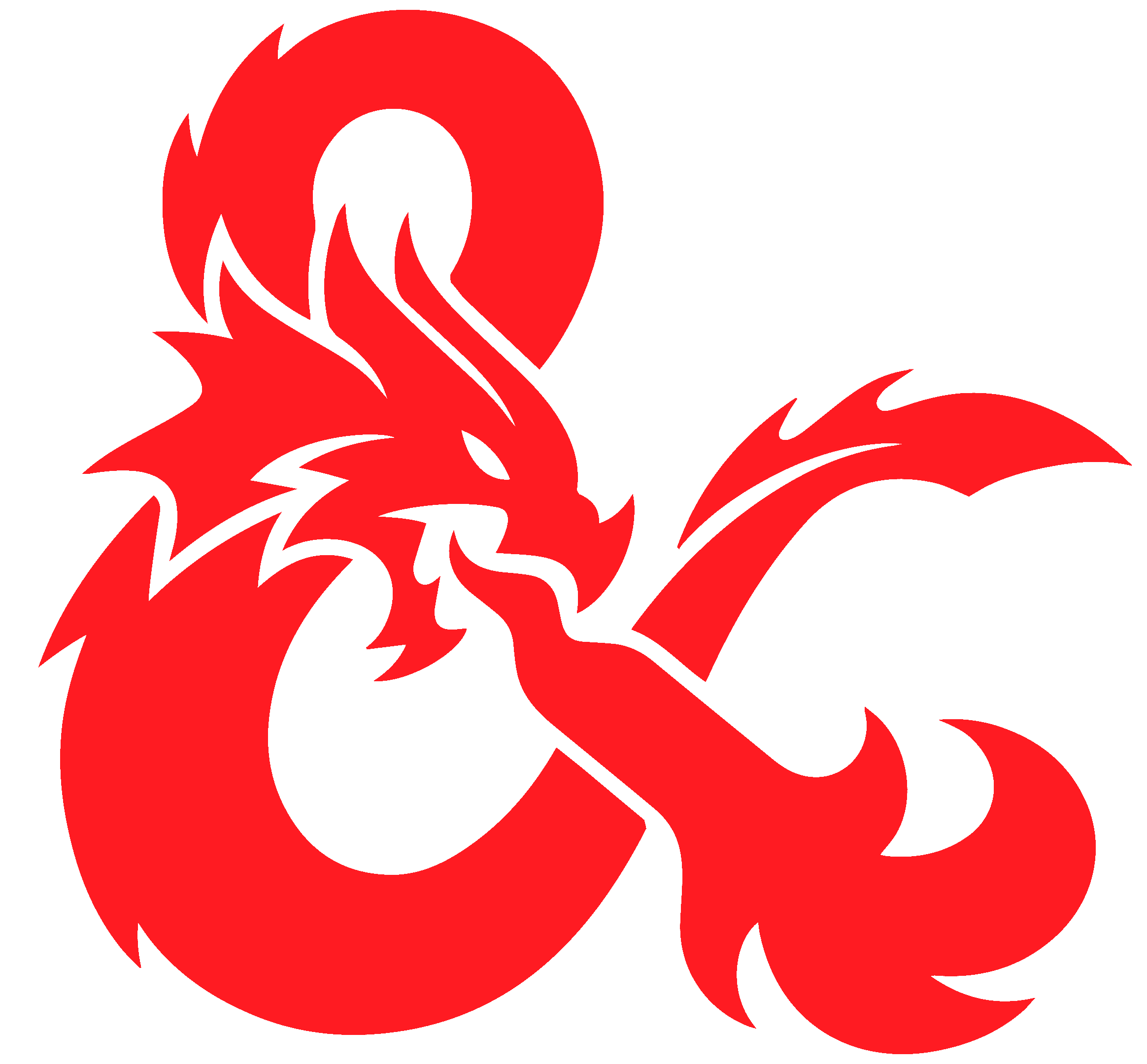Hey folks, here’s a different way of organizing your notes for your campaigns. It actively helps you run the game, rather than just being a big document for you to read. The system only has two rules to follow, but you would be surprised at how much it helps when it’s time to actually play. The method itself is also quite powerful when you use it to organize your to do list, especially during the times in your life when things get a bit hectic and overwhelming. I hope it helps!
That’s pretty neat. I tried using Kanban for a time, but it ended up being more work in terms of setup than it was worth it in the end. Might try a ticketing system next, honestly.
That’s how it came across, honestly… Parsing an adventure and making sticky note summaries of everything? That’s about one to two hours right there!
Thank you so much for your comments, @Imperor and @[email protected]! Might I ask how you do your set up?
I used to (and still do) keep a relatively flat onenote notebook for my session notes and stuff. When it comes time to run a session, my overhead work is simply to copy-paste certain sections into cards I put into trello i.e. not much time at all.
The bigger effort I can acknowledge would be maybe if you were running an adventure module, and you were going analog i.e. with physical sticky notes. However, these books most of the time tell you to read through them before running them, right? In the process, I used to make my own notes to summarize things for me, or do the highlighting and all that. If instead of the usual flat pages, I simply wrote sticky notes during that prep period, the overhead should not be too much.
It would be so cool if you would also place your comments on the video. I check the youtube comments more often and also get notified when there are new ones, so I could be much more responsive there. It also really helps me out!
The main problem is that when you use the same tools that you use at work for your game, then your game starts to feel like work.
I would be curious how this actually works in practice. What counts as “in progress”? Encounters? Plot points? Knowledge that a goblin has? If all of those things are “in progress” and you can only have so many things in the “in progress” column, I feel like you’d very quickly have to break that rule and then everything becomes “in progress”.
Thank you so much for your question! I’ve used this system myself for a while, most recently this past weekend, so it works well for me. Let’s talk about two different levels: Session and Campaign.
For session prep, I make cards similar to the ones I showed on the video. Anything that makes logical sense to chunk, I create a card for it. They are likely encounters that will play out, locations that the PCs would be exploring, or info drops or reveals I want to provide. So if my WIP limit is 3, my players are exploring a cave (one card for the cave), they found an NPC they are interrogating (one card for info drop), I know I could possibly accommodate one scene split, say if a party member chooses to move to a different location (another card for that). But if more ideas come out all at once, it triggers me to finish a situation/card first, say the lore drop, so I can pull a new card.
For campaign planning, this is where the plot points would go. I have user stories for active quests. If my WIP limit is 3, then I don’t start new story lines until I bring an existing one to a satisfying stopping point.
If possible, would you mind commenting on the video too? It really helps out a lot for fledgeling channels like mine.