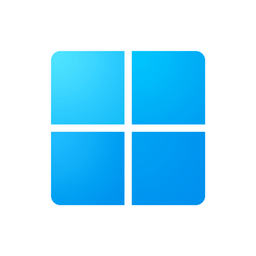Winget (Better than Ninite)
Terminal application manager for windows. If you don’t want to bother too much with the terminal
- Go to winstall.app and add as many apps as you want.
- Click generate script, select powershell, copy the code.
- Open powershell and copy paste.
I have my script saved on a notepad incase I have to reset windows or set up a new PC, turns something that takes hours into something that takes minutes.
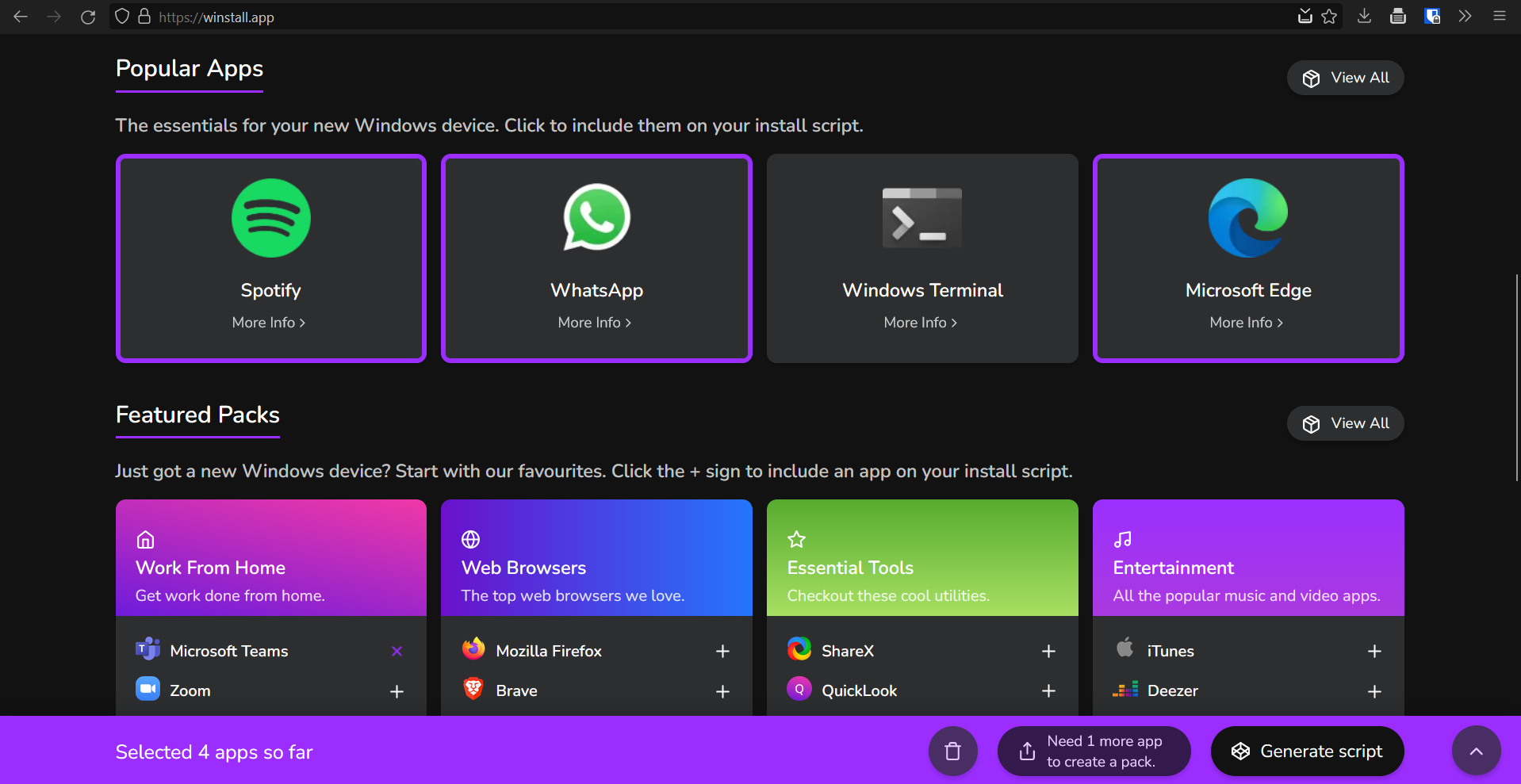
Filelight (Better than WinDirStat)
It is open source (Made by KDE Devs), faster and better looking.
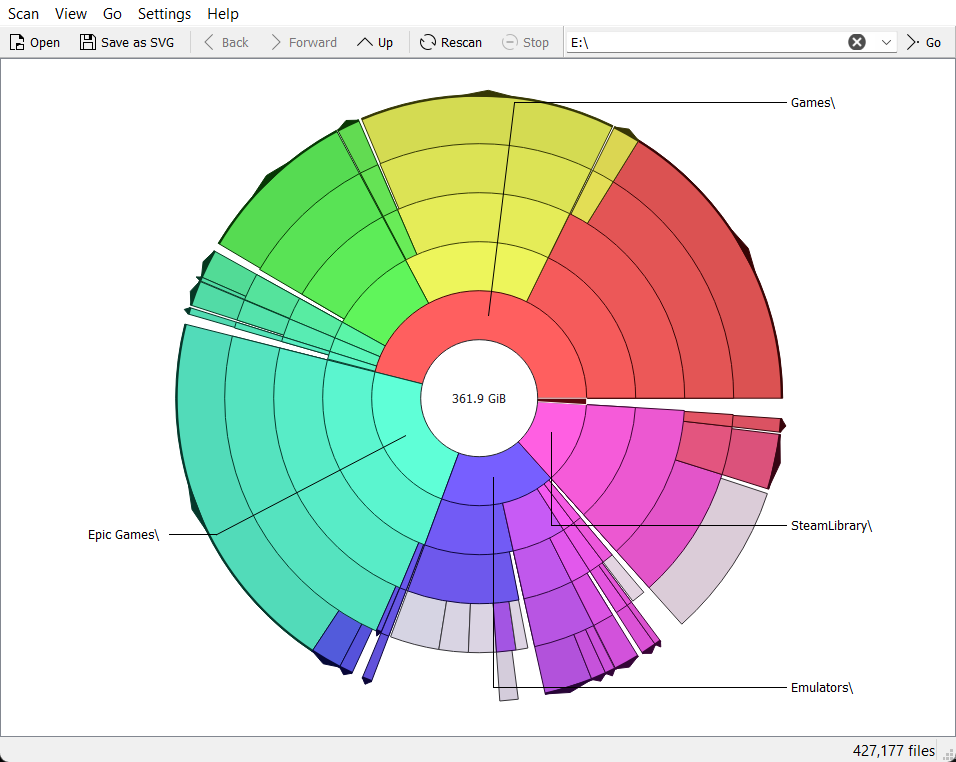 You can hover over each subsection to get more details
You can hover over each subsection to get more details
Flow Launcher (Better than windows search)
Open source, looks better, searches your apps, settings, control panel AND google instead of bing, gives better results and allows blacklisting and alot more.
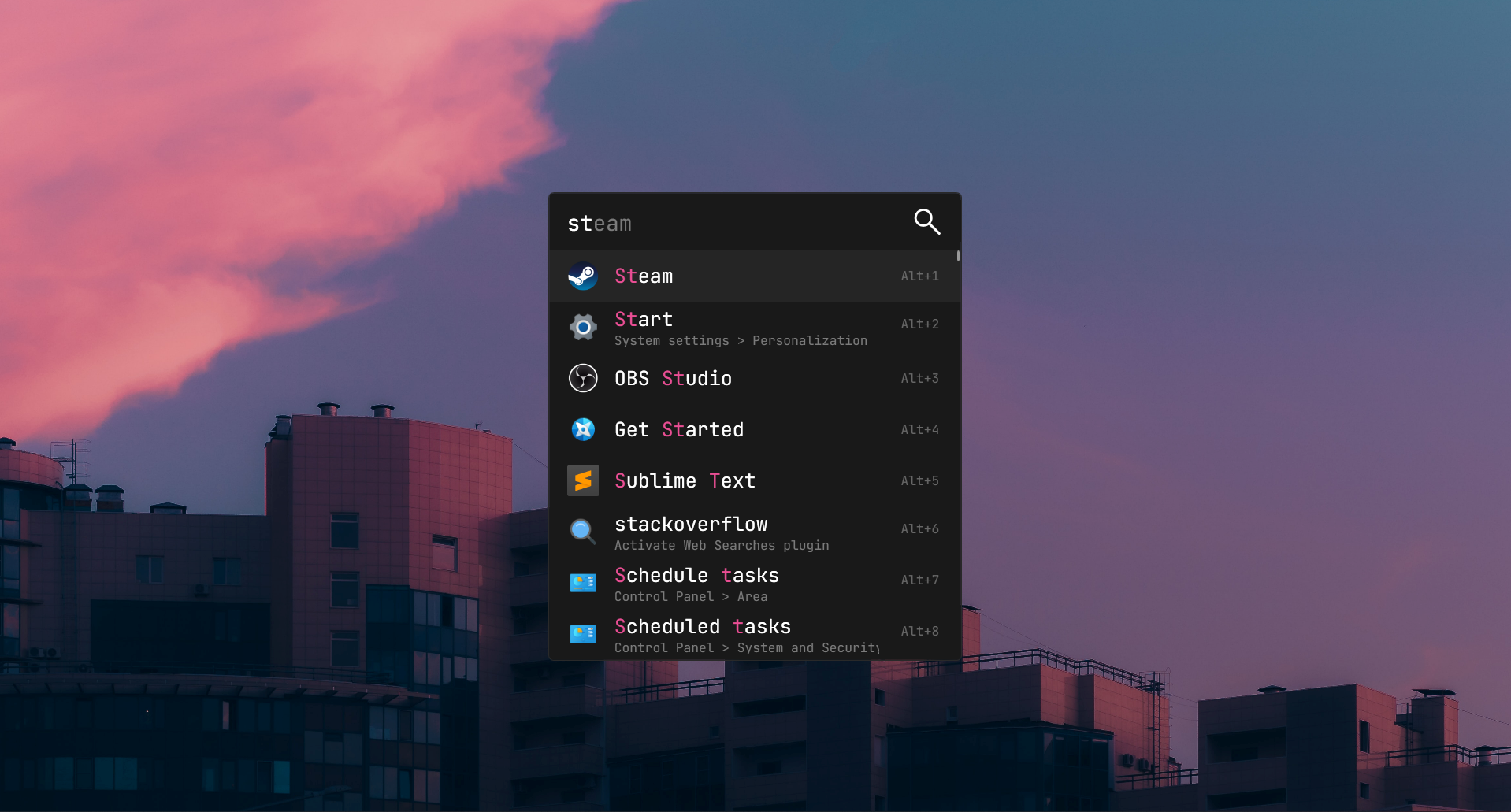
KDE Connect (Better than Phone Link)
Well better for Non Samsung users. Gives you
- Notifications
- Air Drop
- Clipboard Sync
- Remote Shutdown/Any Command and more.
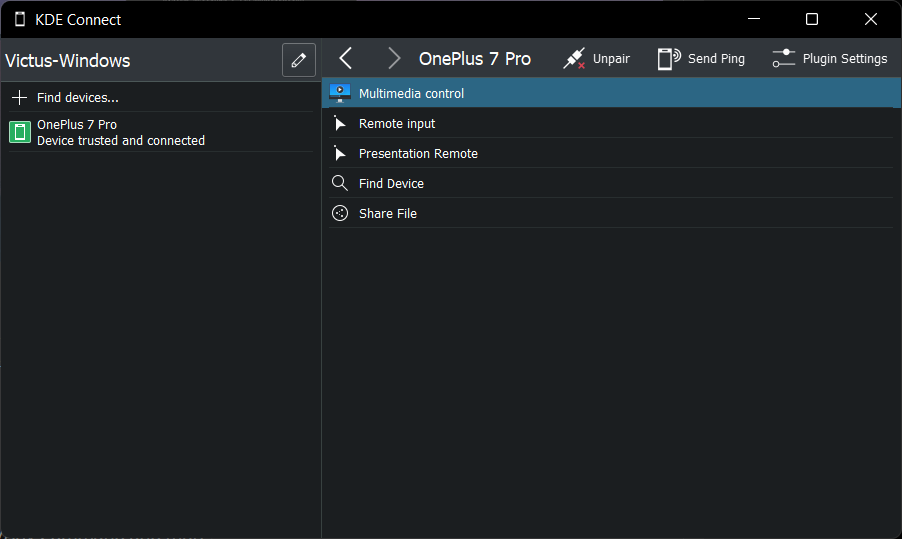
ShareX (Better Than Clipping Tool)
Has more options, has the ability to only copy to clipboard and not save. Is what I’m using to write this right now.
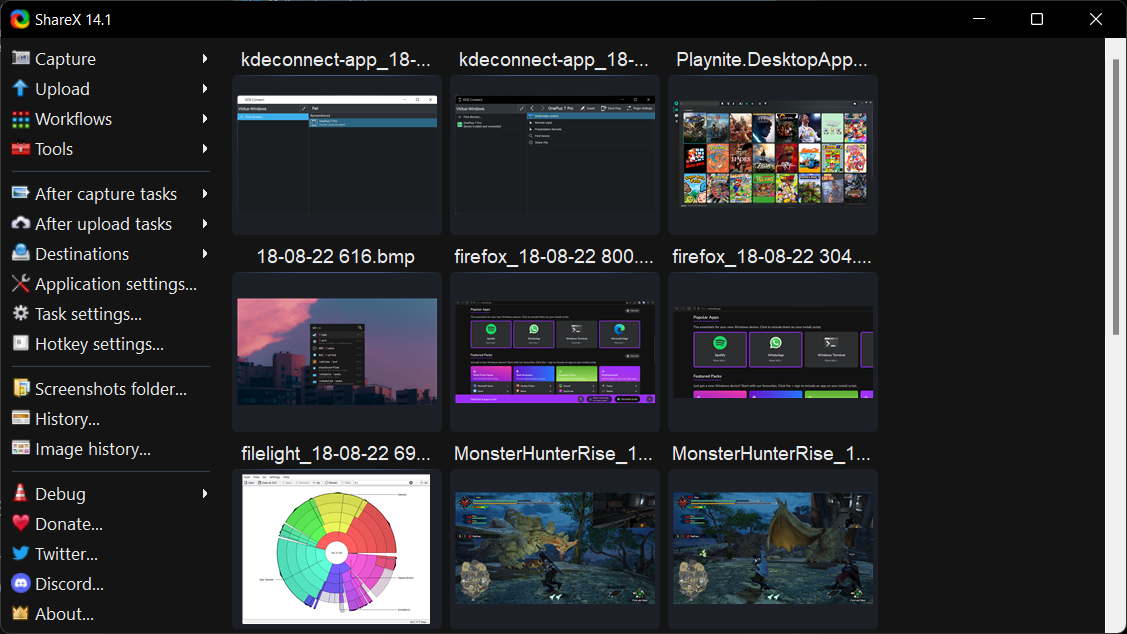
Playnite (Better than Steam/Gog Galaxy IMO)
- open-source,
- supports theming,
- automatic metadata serach,
- supports multiple stores,
- has emulation support out of the box
- and huge plugin library for extra functionality.
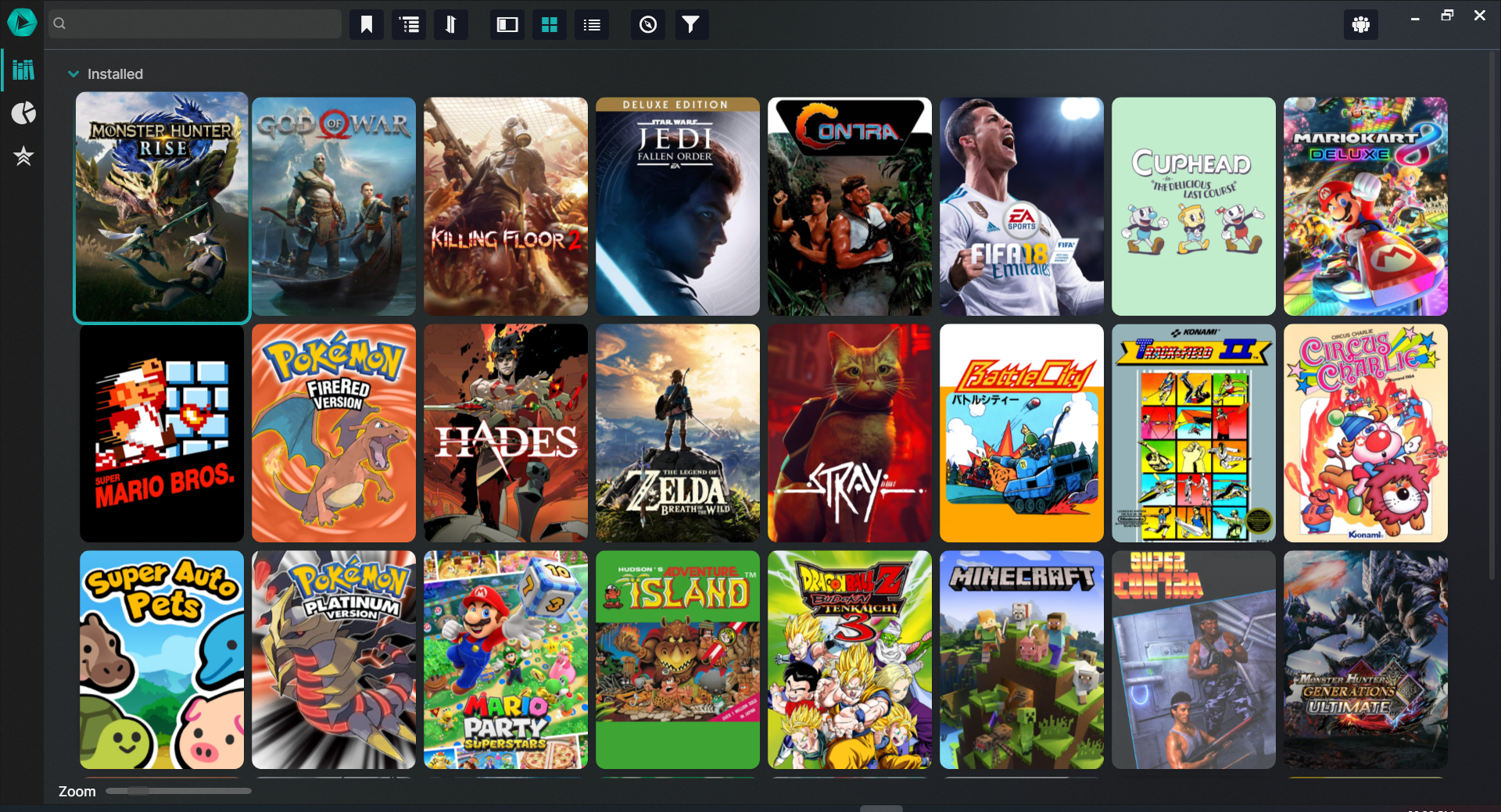 Switch, GBA, NES, PC, DS it is all here.
Switch, GBA, NES, PC, DS it is all here.
Mica For Everyone (Better Than Windows)
Adds Black/White Titlebars based on your theme choice or manual choice.
Edit: Using Mica used to cause artifacts it is fixed now.
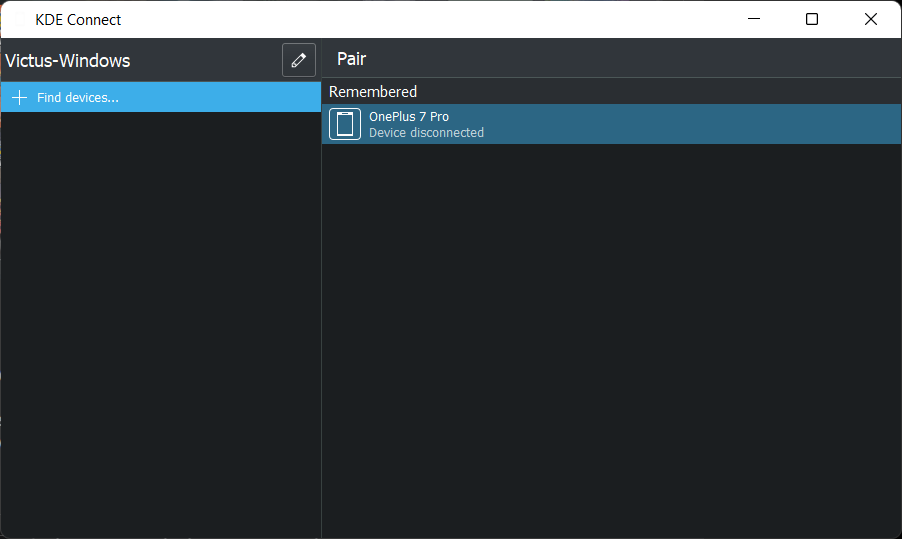
This is what KDE connect looks like without MFE :C
ModernFlyouts (Better Than Windows)
Better Volume/Key Notification. IT ALSO TELLS YOU IF YOUR NUM LOCK IS ON. Underrated.
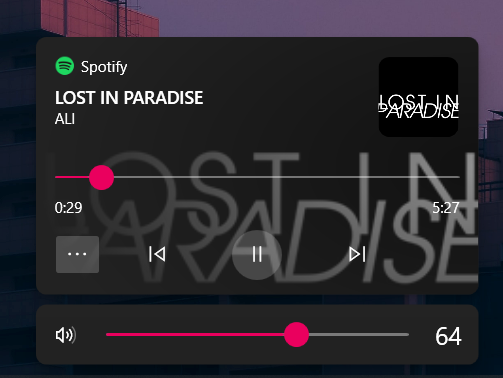
Will My PC Burn Keeping So Many Things in the Background?
I can’t close Firefox or I’ll lose my post sorry :(. Also ShareX for SS (Takes about 1%)
Disclaimer: I have 16 GB DDR4 Memory and I have only closed the utilities mentioned in this post.
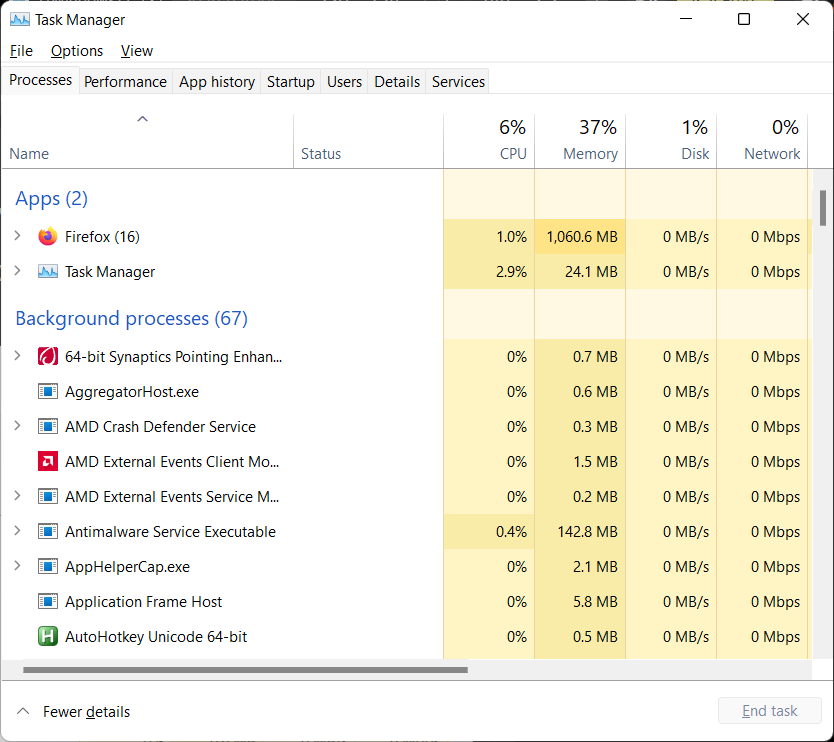 Everything On
Everything On
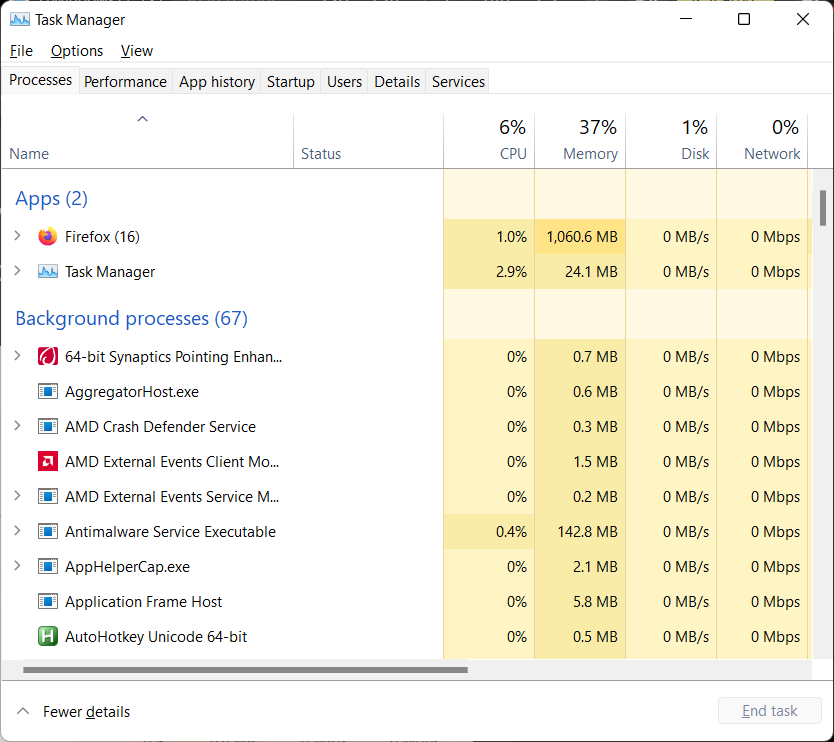 Everything Off
Everything Off
Can I offer an honorable mention for “Everything” by voidtools?
It indexes every file name on a drive for search and instantly updates as you type.
Can’t live without it!
Yep everything is amazing and it integrates with flow launcher using a plugin as well!
Reposting my best stuff from Reddit here
One that you could add, unless there’s something better
LocalSend was very smooth for file sharing cross platform
KDE Connect that I mentioned already has file sharing so I don’t use LocalSend on my PC. But definitely great for when I need files from my iOS friends and my Android TV.
Thanks for sharing! Any opinion on WinGet vs Chocolatey or Scoop?
deleted by creator
I had the same question. I’ve heard chocolatey recommended for the open source aspect but it won’t matter if it doesn’t work as well.
I only tried it recently, and it seemed to do ok
I have not used anything other than winget … So I can’t tell you about the differences but since winget is official and backed by Microsoft … Most software should be there
I’ve been recommending people try UniGetUI, which combines all three in a nice gui! It also notifies you if you need updates on any packages.
Thanks for this. I’d never heard of some of these and I’m gonna try them out today.
Legend.
Yeah I’d heard of KDE but had never looked into it. Now I have a Pixel and KDE is MASSIVELY superior to Windows connect or whatever it’s called
Thanks OP
Thanks for the list, found a couple I didn’t know of that look helpful! Couple more suggestions:
- WizTree is another good disk usage tool, as an alternative to Filelight. I think it’s visually closer to windirstat, but so much faster I can’t honestly remember.
- EarTrumpet is a better volume control app for the systray. I hide the default sound icon and set this to always show.
- ExplorerPatcher lets you revert some annoying Windows 11 behaviors, like disallowing vertical taskbars
The thing I love about ShareX is that you can configure it to take a screen shot, upload it to your favorite image host, then copy the resulting URL to the clipboard with just a click or two.
This list looks fantastic. It makes me wish I wasn’t planning to switch to Linux in a few months.
I genuinely loved Windows and I’m really gonna miss it.
Why switch out of curiosity? I switched myself to a user-friendly distro, but I find myself curious as to why others choose to!
Windows is just wayyyy too bloated now, and privacy is also an attractor.
I understand data collection is part of the present and foreseeable future, and I don’t do a whole lot to avoid it, but it’s getting to points of absurdity over here.
I’m just…not finding it very bloated at all; it’s not too hard to find guides online about how to debloat during the installation
Windows is very bloated, like a corpse lost at sea for days. Also, the insecurity which is introduced by Windows Copilot doesn’t help matters in my opinion. I honestly think that Microsoft is harvesting data rather than collecting it; Canonical, they actually collect just the bare minimum in terms of data, just enough to keep their Ubuntu distro rock solid! While you can do a little to prevent getting your data harvested on Windows, it’s easier to dodge that shit on a Linux Distro. There are several distros custom designed for privacy, as nobody likes a snoop!
I have been using fedora on kde since the past year … I really do miss these tools but I have found great tools on linux too
UnigetGUI gives you … well, a GUI for winget (and other repos too if you want)
qView for viewing any type of images, supports animated and static Webp is lightweight and very fast
Notepad++ is a must (alternative to Notepad)
Everything by voidtols as a better, faster and more poweful alternative to Windows Files search, you search as you type.
MPC-HC by clsid2, continuation of MPC as alternative to Windows Media Player and VLC. it’s still being updated and it currently supports Youtube Streaming as VLC still hasn’t updated their Youtube script for a year.
K-Lite codecs.
Axiom FFmpeg GUI Interface for Windows
NanaZip, 7zip but with a Windows 11 Interface.
For a launcher, also consider Powertoys Run, which I’ve found to be fantastic.
Powertoys is great too but flow launcher has an unbeatable plugin library with integrations for all the popular apps and other nifty tools. If you don’t use plugins power toys is great.
I love playnite so much, and it can run scripts before/after you launch games. I basically made my own cloud saves.
I am assuming you’re using ludusavi? It is definitely the best way to backup your saves
I didn’t know this was a thing! I was manually adding the paths to an rclone script for each game 🙃
Oof … Definitely check out ludusavi, there’s a plugin in playnite that allows you to auto backup a game everytime you exit it.
Flameshot for screenshots. Can also upload to Imgur. And it’s opensource
Arch, btw.