- cross-posted to:
- [email protected]
- cross-posted to:
- [email protected]
While Cinnamon is great for many users, KDE Plasma provides a flexible and powerful alternative, particularly for those who desire a more dynamic and configurable desktop environment.
In this guide, we’ll cover everything you need to know to successfully install KDE Plasma on your Linux Mint 22 system.
Honestly I’m not sure why they discontinued Mint KDE Edition.
The developers of Linux Mint develop the Cinnamon desktop, they are close and/or share some members with the MATE desktop team, and so Linux Mint is pretty much that. There are several other good distros for KDE Plasma including KDE’s own distro, Neon, so they figured they weren’t really serving much of a purpose with it. Plus Plasma is qt, MATE and Cinnamon (and xfce AFAIK) are all GTK, so.
I did not know that there were common devs across Cinnamon and MATE.
I know that Mint wants to have app collaboration ( Xapps ) between Cinnamon, MATE, and XFCE. That makes more sense now.
These are then major GTK desktops that are not GNOME. GNOME apps are increasingly GNOME only so it makes sense for the rest of them to collaboration on a GTK experience that is not GNOME.
Idk I’ve noticed a jump in quality since they’ve honed in all their focus on GTK environments
There was a KDE edition?!??
I assume they wanted to push their desktop enviroment
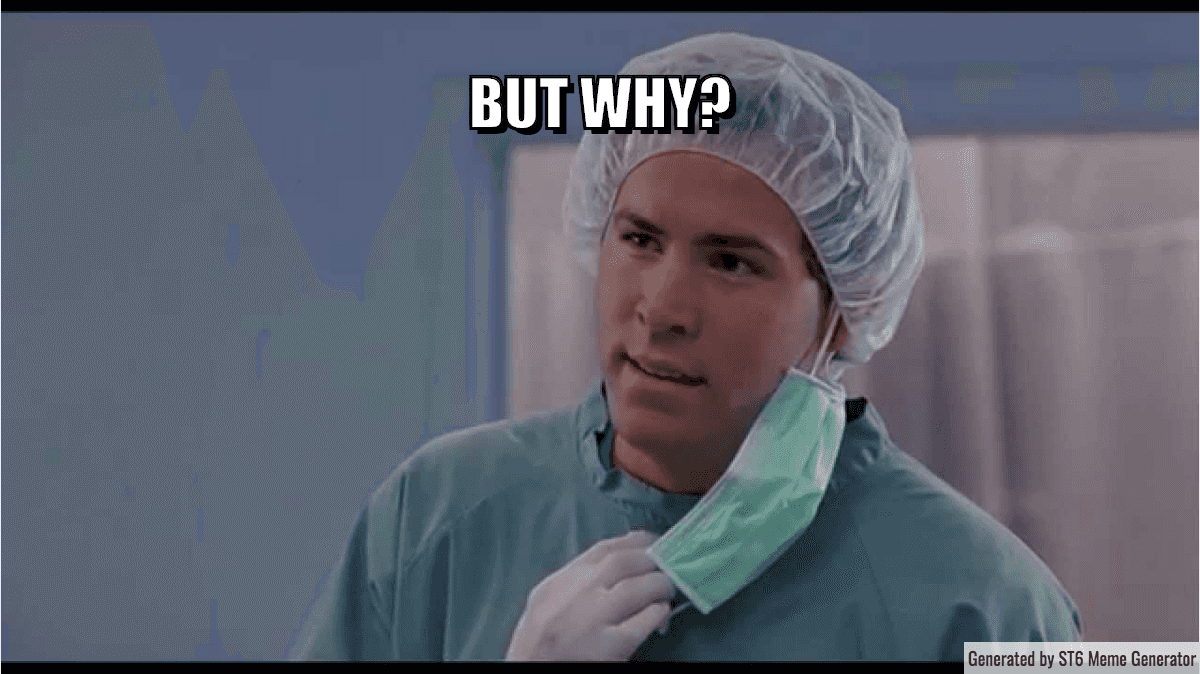
If you want KDE, why not use a KDE-distro? Any time I’ve installed a different Desktop Environment, I’ve found it pretty janky.
About the only semi-exception is immutable distros, which can easily swap out the system layer. I’ve done it, and only had minor jank.
Still, it’s better to know what you want ahead of time, if you want an opinionated installation; VMs and live ISOs are good for testing other DEs. Otherwise, you might as well get ready to do it the way Arch users do it.
I fully support people playing around and possibly soft-breaking their things just for the heck of it.
Oh, I don’t disagree. I’ve definitely done some of that. I think I installed i3 or awesomeWM back on LM19.x/20.x. However, this is a guide that says things like, “For a smooth and trouble-free installation”. It seems to be aimed at a general audience when I think those people should just be re-directed to a KDE-distro.
It’s a great learning experience. And if you’re diving into Linux, then learning things is going to have to happen sooner or later, and it doesn’t stop. So maybe consider it a prerequisite.
Definitely a valid approach and the most sensible. I think Mint may have some characteristics that people desire and so the distro is the first choice.
I would, however, be interested in knowing what those are, because although I have nothing against Mint and, in fact, used it briefly years ago, I don’t get the appeal. But I do have an interest in understanding where it differs significantly - if it does at all - from, let’s say, Ubuntu.
I’ve been using Linux Mint Cinnamon for years now, after distro-hopping for a decade. I think there’s 2 main reasons Mint has stuck:
-
Cinnamon - I think it looks pretty while not being overly heavy (though I think that all DEs are pretty efficient nowadays, I’ll take all the performance I can get out of this 14-year-old ThinkPad x201). It has good features while operating fairly stable. It’s also stable in that there’s few drastic changes.
-
Ubuntu, but slightly better - I like Ubuntu, and used it on-and-off for years (Warty through at least Precise), but Ubuntu’s made a lot of drastic changes over the years which messed with my workflow. Other changes I just disliked (ex Snaps), and I feel like they keep trying to force these changes on users. Whenever something’s hard or impossible on Mint, I feel it’s a technical challenge, not the distro actively preventing me from doing it. It’s nice to have a Ubuntu based distro because most instructions found online Just Work™.
Thank you.
-
Same reason that dude installed Doom on a pregnancy test!
@JRepin Not quite sure why you’d use Mint if you wanted to run KDE. Most of the draw of Mint is the Cinnamon desktop. At that point you might as well run Kubuntu.
Snaps.
Kubuntu comes with snap support but you can uninstall it and the default snaps, mark the snapd package as forbidden and that’s pretty much it.
But then you could ask the same question again. Why install (K)ubuntu if you’re gonna get rid of snaps anyway.
If you want Plasma with an Ubuntu-based OS without snaps, your best option is probably TuxedoOS (unlike Kubuntu they’re already on Plasma 6 too).
Ubuntu and Kubuntu are nice distros, the problem with Ubuntu is that Canonical makes snaps mandatory. But on Kubuntu you can make them optional.
But you don’t get access to the Mint repos
KDE Neon does not come with snapd installed.
Is that recent?
You can absolutely run Mint with KDE.
Ngl just use a distro that comes with kde as a option
deleted by creator
Sure cause it’s kdes distro
i love debian + kde, i feel like its a match made in heaven. i also really like opensuse + kde
I’m new to the world of Linux as a main OS, and I ran Mint for a while, wanted to try KDE Plasma, installed and ran it on mint for a while and blew away mint for a distro with KDE Plasma once I knew it’s what I wanted.
To say I had jank is an understatement.
How do you mean? And did switching distros fix it?
Also, out of curiosity, what did you go with and how do you like it?
I’m currently running KDE on Mint (Cinnamon is nice but limited and had some issues for me), but I’ve considered trying something else…
If you want something KDE with the stability of Ubuntu and no snaps, I’d consider Fedora-based. There’s Fedora’s community spin of KDE and if you want to try an atomic update distro, Kinoite.
There’s also Nobara, a distro done by Glorious Eggroll, the main developer behind Proton gaming. It’s a distro that’s highly optimized for games and video editing, as well as Wine usage for Windows programs, and has the codecs and non-free repos installed by default. I’ve been really impressed with its capability and being up to date without sacrificing stability.
I’d be a little concerned about going with a single-maintainer distro, though I’m willing to at least check it out.
As for Fedora, I’ve never been a fan, but a lot of that comes from dealing with Fedora Core 5 (way back in the before times when it was still Fedora Core and not just Fedora, which is why the builds are always still labeled with “fc”), and that release was a hot mess
Also that it’s so closely tied to RedHat and how I feel about how they’ve been acting lately, but I understand RedHat doesn’t actually have a controlling hand in that? Anyway, I’m probably being unfair with that
And though I’ve thrown it on a laptop to mess around with, it’s not one I use much and felt like every time I’d take it out to mess with it I’d have to start with a major upgrade, the pace of their releases feels fast to me… But probably not as big of a deal if I’m actively using the machine
Hmm… Yeah, I think I’ll give that a try, carve out some space on my drives to toss it in there
Thanks for the reply! (I had a feeling Fedora might be your response as it does get a lot of hype for its KDE implementation, but a gal can hope for a different option to come up, right?)
Fair enough on the single maintainer thing, though everything he’s doing in that is pretty much just pre-building what you would have to do with a vanilla Fedora install like add GPU optimizations, RPMFusion repos and then uses the standard repos for any installs, maybe with some switches for unstable or testing versions of certain packages like KDE, or at least what Fedora would call unstable.
I was really put off by Redhat as well for my years working with RHEL and the pain in the ass factor of licensing, etc. Fedora is pretty much arms length though.
I think you’ll like it, it’s very low maintenance IME. Another one you might look at is OpenSUSE, though I frickin’ hate their installer, but it’s not much worse than Redhat’s. At least Fedora cleans that up a fair bit.
Not to put down Nobara, they do good work, but Bazzite is way better at doing the same stuff. It’s essentially a gaming spin of Kinoite. Aurora is the same but without the gamer-y parts. Bazzite’s what I’m running on my desktop, as well as my Legion Go, and I love how little it gets in the way.
I switched to Tuxedo. It solved some weird stability issues I had, which were mostly monitor resolution and layout issues.



















