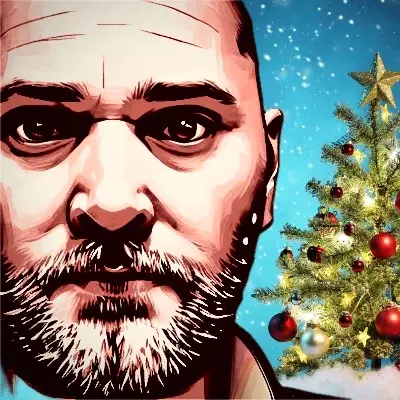iOS App Store seems to have about nine hundred ‘file managers’ all of which are anything but and demand ridiculous subscription costs.
Is there a decent file manager for iOS that actually will do file management things like select multiple file & rename etc that isn’t a scammy subscription/Ad ridden mess?
*Yes, I’m aware Files app is provided by Apple, but it’s extremely basic.
Try Filebrowser Pro
FileBrowser Pro is really great. One-time purchase, has about any feature you could need and they’re constantly adding new features too. Totally worth it.
Thank you very much for your suggestion. This looks like a more reasonably priced solution. After re-reading the description I note the developers say that it EXTENDS the iOS Files app, in other words I can access files already present ‘on your phone’.
You can access a special filebrowser folder via the files app… there are different versions of the app available via App Store, so you can try before you by I guess
Yes, I tested the ‘Go’ version which allows 3 day trial before levying a subscription.
Based on that I purchased the ‘Pro’ version as it meets my needs well and I hate farking subscriptions lol
- Beware there are imitators with almost identical app names and identical app descriptions.
You want the app by Stratospherix
You can also add any other folder as connected drive of type „App Folder“.
the two things you want - multiple file selection and renaming are both available in the basic File app.
It might be more useful if you specify what the basic app doesnt do which you need?
He may want to mark several files and then rename them together. This would be something that the original app actually cannot do.
But yes, a more detailed description would be very helpful.
One thing I’ve taken for granted on other platforms is simple batch operations. Want to rename MORE THAN one file? I’m SOL on the Apple Files app.
I make do with (buggy) homebrew shortcuts at the moment for such things.
Ahh so bulk renaming, I read those as two separate requirements.
Ill have a look, because that would be useful for me too.
as an aside, I also agree every other 3rd party file system app seems ridiculously expensive, or shady AF
‘File Browser’ looks promising. Comes in 3 versions, less featured one off purchase, full featured subscription version (Go) or full featured one off purchase (Pro).
Has been in the App Store many years, still in active development. Affordable. Will probably plump for this if nothing better is suggested.
- This is the app by Stratospherix. There are imitators in the App Store
Filza
Thanks for your suggestion. It’s not listed in my App Store (Australia)
I doubt it, and it’s probably because Steve Jobs didn’t want users fussing with complicated things like files and folders on iOS.
Today there’s the Files app but it’s clearly limited due to the lockdown Apple has on the actual “real/full filesystem.
I haven’t jailbroken in quite a long time, but back when I did there were some full-featured apps such as you describe. Other than that you’re probably out of luck.
Lmao, the downvotes. I’m a huge Apple geek but if I simply point out the history of files on iOS I guess I’m a hater. 🥴