What is grouping plasmoid and where to use it?
EDIT: I managed to figure it out with the help of other members here and another stranger on the internet.
- Can be used on both taskbar and desktop.
- Needs to be in Add Widgets screen, first add Grouping Plasmoid to desktop and then drag and drop other needed widgets into it.
- No sign of tiling option available still, top tab bar lets you change the one in focus.
Plasmoids are the widgets that you put on your task bar in KDE.
The Grouping Plasmoid lets you group multiple widgets together on the task bar.
To add one you right click on the task bar and click on the “Add Widget” button. Then find the Grouping Plasmoid and drag it to your bar.
“task bar” is the magic word I needed. Thanks.
This is not limited to taskbar as shown here https://lemmy.world/comment/11769386
The dragging and dropping is for adding fresh widgets using Add Widget and not to drag ones that are already on the desktop.
Context, screenshots etc?
Never heard of that
Here is a screenshot I took after I managed to figure it out. It seems I cannot use it in a tiled fashion though so at a time only one can be in focus.
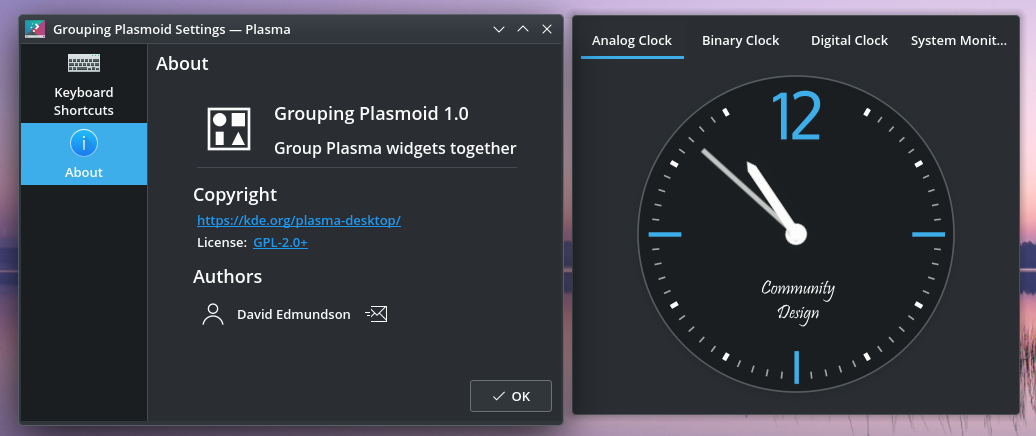
I’ve seen it existing forever and also never understood what it was or how it’s supposed to be used.


