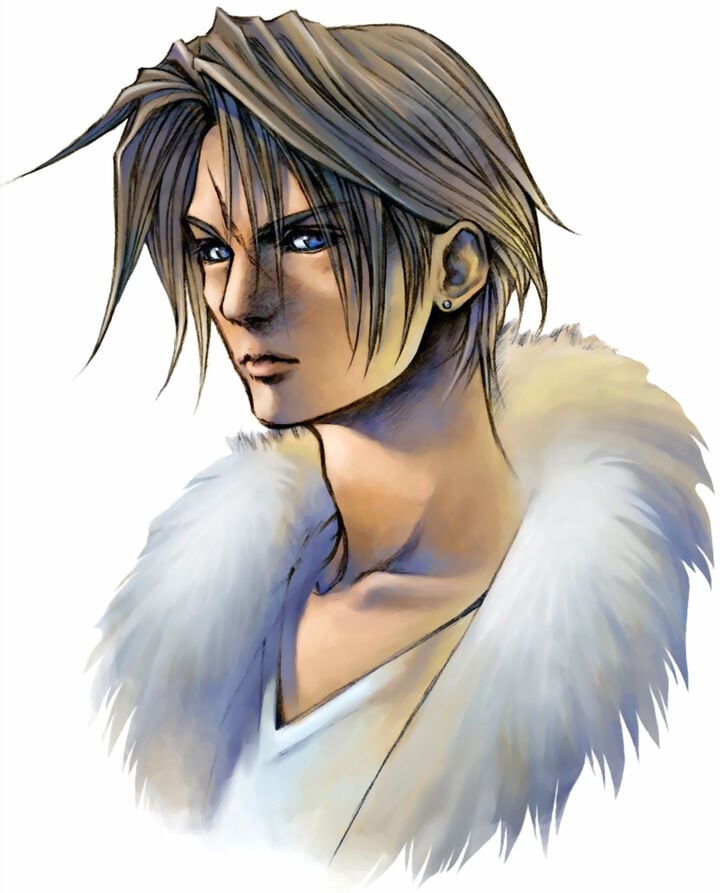EDIT: Can confirm the update just fixed this, thanks for the quick fix!
Since the last update, I can’t back out of the Post screen using hardware or in-app back buttons. The only way to back out is to first type something then hit back, which triggers the Stay/Leave popup. Before picking either option it already backs out of and discards the post, then choosing Leave backs out one more screen. Picking Stay does nothing.
deleted by creator
Takes 2 presses to back out of image now
Same for me, takes 2 presses. I tried to find a setting to change, but no luck. Definitely not a fan of needing to double tap.
Same with comments, except I have to minimize the app and open it again. The keyboard closes allowing me to back out.
New update seems to have fixed this, for comments at least.
Same here. Just started
Getting out of an image/link previews requires 2 swipes now as well
Just checked the Play Store and found an update for Connect, can confirm it resolves my issue of needing to double tap the back button.